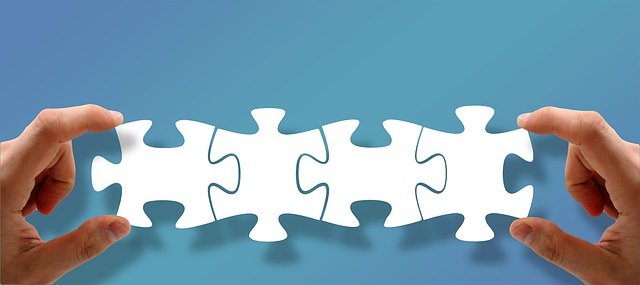
Export Individual Card History In DocBoss
Let’s discuss how to export the individual card history inside DocBoss. As an exception to most grids where users can…
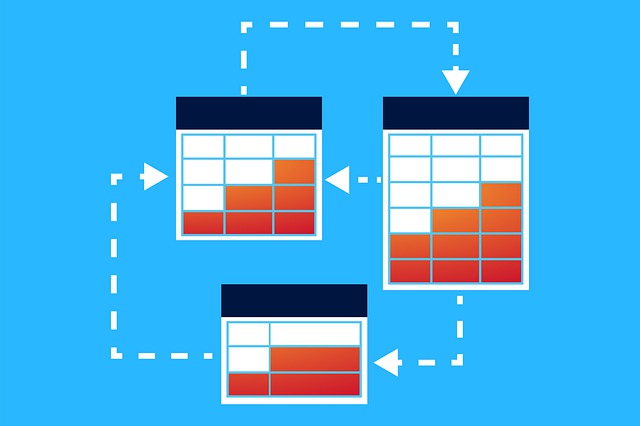
Cards in DocBoss have a workflow associated with them. With proper setup and following procedures, DocBoss will automate the next required step in your card workflow.
When you submit a document(s), you are creating a transmittal package and are sending documents outside of DocBoss. You can submit documents to a sub-supplier or to an internal set of users.
When you decide that you want to submit a specific document, you will be asked whether you want to include the existing cover page (if any). Often – if your customer returned the document with the cover page, there may be markups on that cover page. You will want to include it in the transmittal. The default is “yes”.
When creating the submittal, you have another option to add a DocBoss cover page to the document.
When submitting to vendor – a minus (-) sign is added as a suffix to the document status after the document has been submitted. They will reside in the Pending Submittal to Sub-Supplier queue awaiting submission.
When submitting to internal – an asterisk (*) sign is added as a suffix to the document status after the document has been submitted. They will reside in the Pending Submittal to Internal queue awaiting submission or they will be located in the Outstanding Actions area, if internal routing was assigned.
If you wish to learn more about workflow options for internal (user) routing click here to read the article Assign an Action.
For more information about document workflow in DocBoss have a look at our video: DocBoss Workflow and Status (Routing and Transmittals).
DocBoss is the only true document control system for
suppliers. Book a quick demo to see how we help process
equipment suppliers make more profit with less pain.