
Can You Show Un-Licensed Employee Names in DocBoss Submittal History?
All DocBoss users are named users so what if you have an un-licensed employee whose name you would like included…

How can you get rid of ‘(Sheet 1 of 1)’ from Manual Cards when using DocBoss? It’s included in the Project Setting section as a default but you can remove it if desired.
“Sheet Adder” was created to allow users to count the number of sheets on the Manual Cards (i.e. sheet 1 of 1 if only one Card).
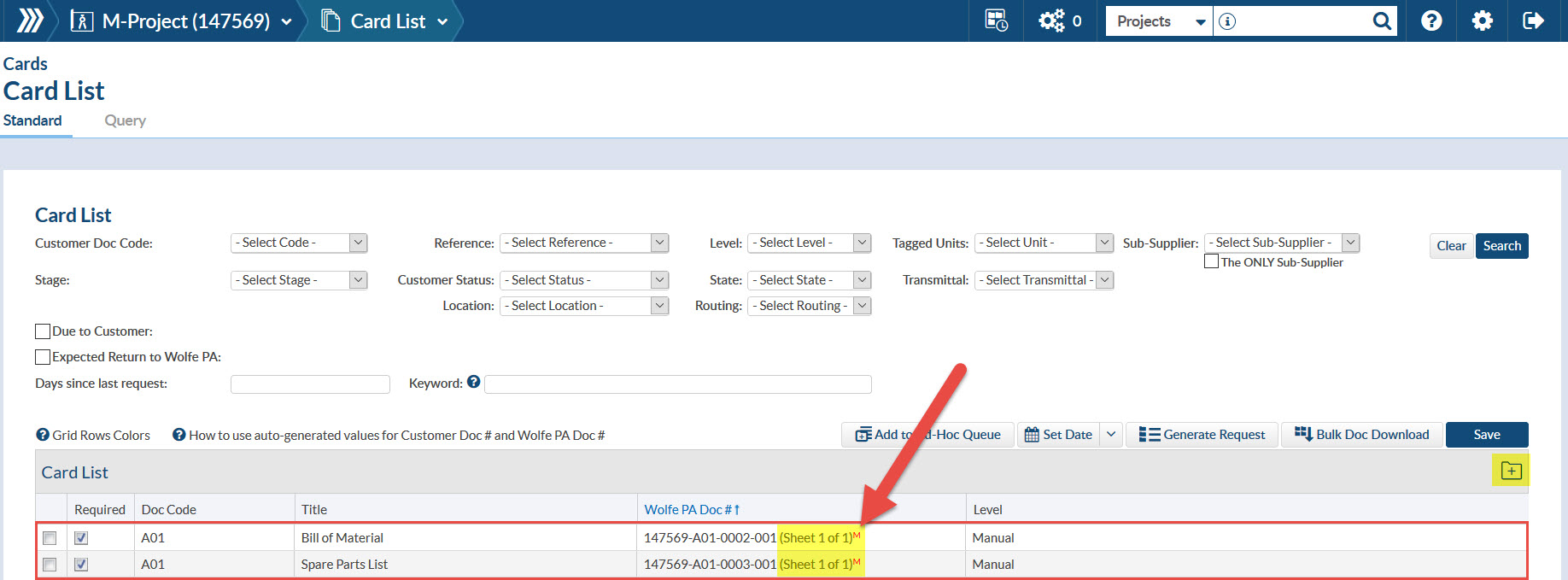
Sheet Adder is included in the internal document number but it can be removed from the Project Field Template > set “Display Sheet Adder for Manual Card” to NO.
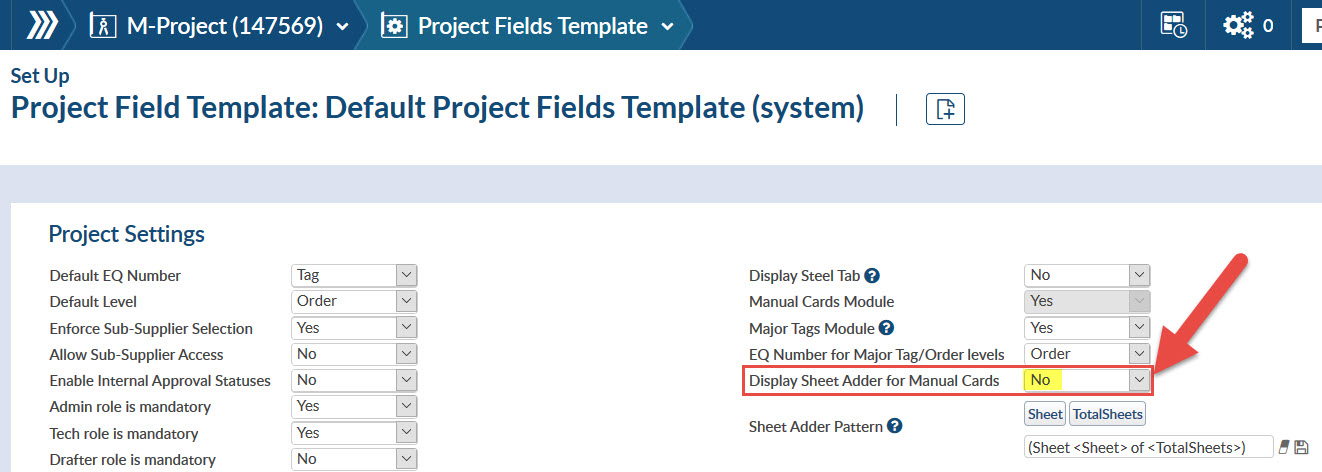
DocBoss is the only true document control system for
suppliers. Book a quick demo to see how we help process
equipment suppliers make more profit with less pain.