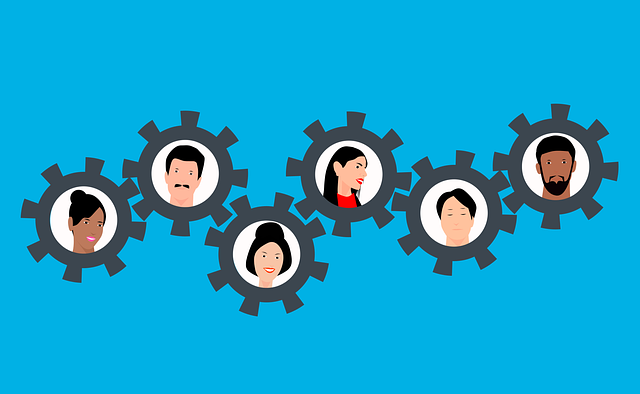
How To Auto-Reclaim Submittals in DocBoss
The Auto-Reclaim feature allows users to complete the status of a document without uploading a new file. This is useful…

When you start using DocBoss, what do you need to do to get started? This week we brought another new customer on board so it’s a timely topic. After a 1 hour pre training phone call to set the table for how you will use DocBoss to your advantage, we followed up with the actual training later in the week.
But what else goes into becoming a customer, and using DocBoss to get immediate benefits?
DocBoss has many features available for customization to support different types of document control workflows and requirements. To ensure you get the best experience from the beginning, we highly recommend that you choose someone in your organization to who has time to learn about DocBoss and work with our Support team to get your instance set up in the way that will be most useful for your unique processes and business needs. We refer to this person as your primary support contact.
1- Designate a primary support contact
2- Register for DocBoss training
3- Arrange weekly check-in meetings
4- Have your primary support contact work with our team to customize DocBoss to your business needs
The primary support contact is a role you will want to designate as your internal DocBoss “expert.”
This should be someone who is good with processes and knows how all of your teams who’ll be using DocBoss work. Depending on the size of your company, they might be the commercial contact (the person in charge of the agreement with DocBoss), someone who does more project-based or operations work, or one of your document controllers.
This person should:
Let us know who this person is – it will make coordinating the initial meetings much easier for your team and ours.
The trainings are available for up to six participants at a time. The primary support contact should plan to attend the training, even if they’re someone who won’t be doing day-to-day document control work.
For smaller teams, if you have only a few users it may be best to find a time that works for everyone to join the weekly check-in with DocBoss. This helps because people can hear each other’s questions and workshop solutions together, along with guidance from our team.
For larger teams, a customer of ours who had a very successful implementation followed this process: once a week, they had an internal meeting with their document control team and the DocBoss support contacts to gather open questions. This gave the document controllers a space where they were more comfortable asking questions. After this meeting the support contacts would meet with our team to discuss practical solutions in DocBoss, whether this was technical support or questions about how to bring their existing processes into our software.
Please note: there is no extra charge for these meetings as they are provided as part of our onboarding. We want you to be successful and have found these check-ins are a great way of getting there.
Because it is important to us that our customers can export and make submittals directly from DocBoss exactly to their customers’ specs, there are a lot of features for customization, and it can be helpful to take advantage of them from the beginning. A lot of these customizations can be set once at the admin level by your primary support contact (or any user with admin permissions), and then your doc controllers and other users can jump right into starting their projects. This reduces the workload for the doc controllers and the questions they might have for their leadership about how to transition to using DocBoss. It also creates a lot of consistency across your projects, which is very helpful for reporting and if someone needs to cover for anyone who is away.
It can be tempting to leave the customization until your team is more familiar with DocBoss, but many of the customization options are about bridging any gaps between your existing processes and the way DocBoss functions. Getting these in place from the beginning will make your team much more comfortable with using the software, so this is a great way to jump start your team’s engagement with DocBoss.
Sound good and want to learn more? Drop us a line and tell us your documentation challenges and we’ll see how we can help.
DocBoss is the only true document control system for
suppliers. Book a quick demo to see how we help process
equipment suppliers make more profit with less pain.