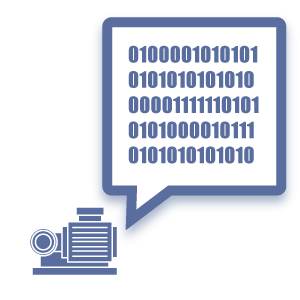
Inherit Data From Major Tag Columns To Tagged Equipment Units
When a user enables an equipment field for a major tag, data from that field will be available from the…

What if you have to create a project in DocBoss that you only want certain people to have access to, for whatever reason? Maybe it’s a highly confidential project, or a project that is simply for certain eyes only.
Maybe a project simply has sensitive information that only a few project staff should have access it. Whatever the reason, DocBoss can help.
When setting up a project, you have the option to make the project confidential. Enabling this option blocks access to the project unless a user is specifically granted access to it, which can be useful in cases where the project contains sensitive information.
Admin users have the ability to grant non-admin users access to confidential projects. Admin users can also grant themselves access so long as they have the appropriate affiliate access.
To add a user to a project, navigate to System Menu > Users > Manage Users.
For the user you are looking to add to the project, click on the first icon under “Tools” to access the users permission settings.
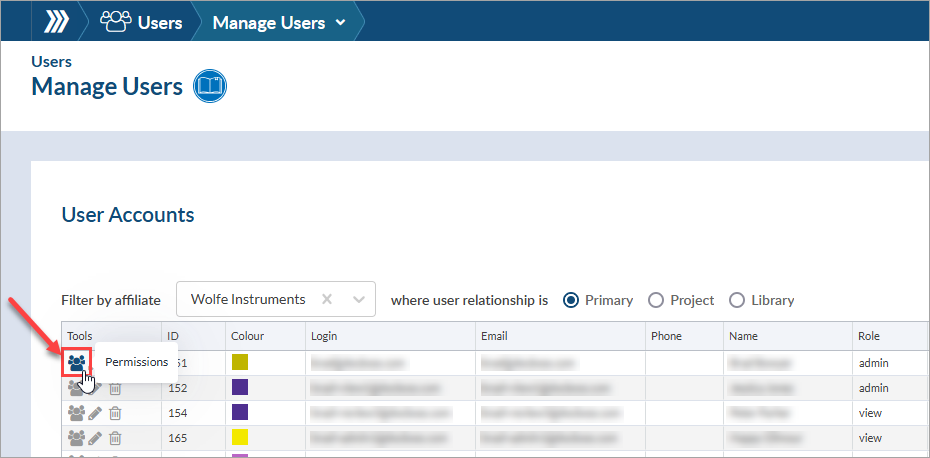
Alternatively, you can select the pencil icon under “Tools” and once redirected to the users account settings, click the link for project-specific and detailed permissions (Access > Permissions).
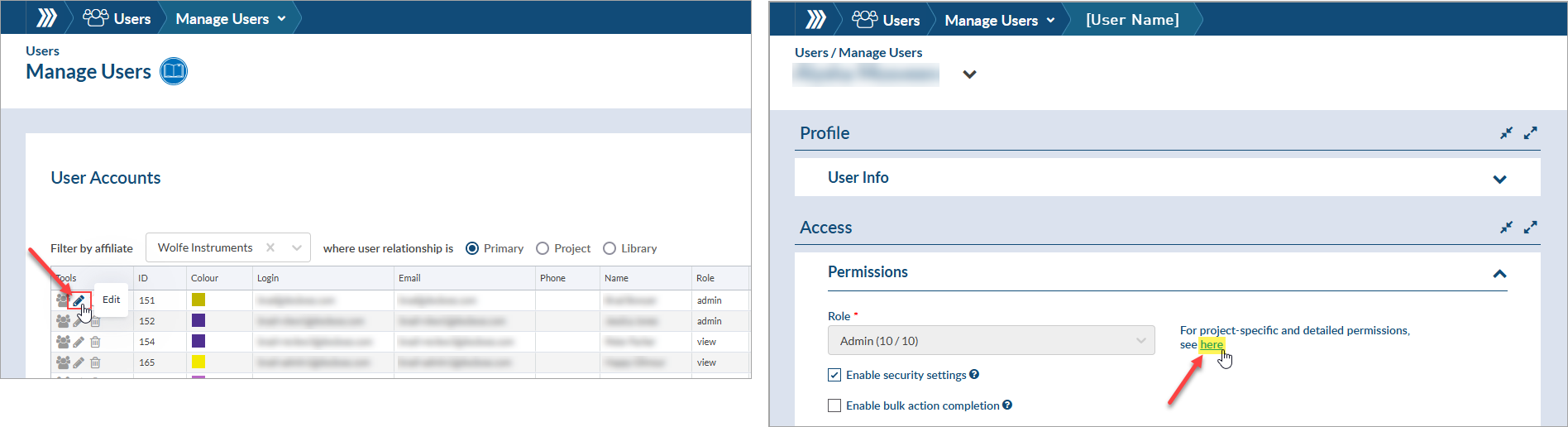
From the user’s permission settings:
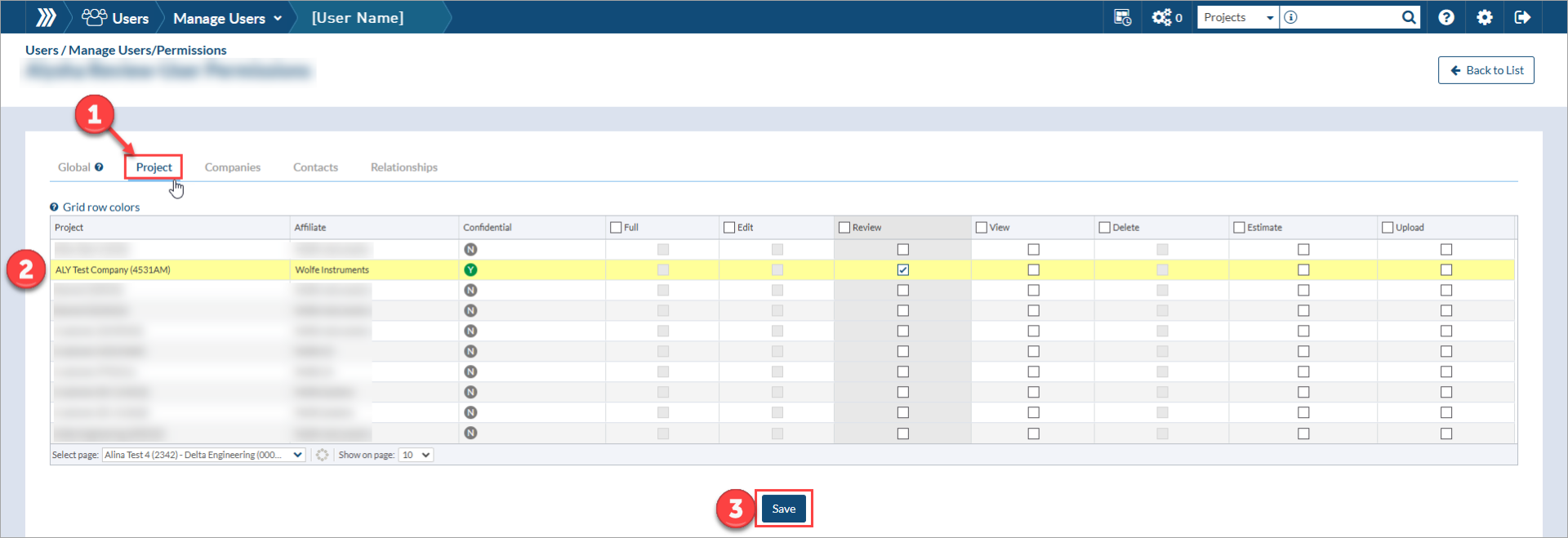
*Confidential projects will be highlighted in the grid, as well as display a green “Y” under the “Confidential” column. The project name can be identified by the sales order number identified in the “Project” column.
DocBoss is the only true document control system for
suppliers. Book a quick demo to see how we help process
equipment suppliers make more profit with less pain.