
Templates Used On Compilations (And Layout Impacts)
Let’s talk about templates within DocBoss. The templates feature is a great way to save frequently used documents to use…
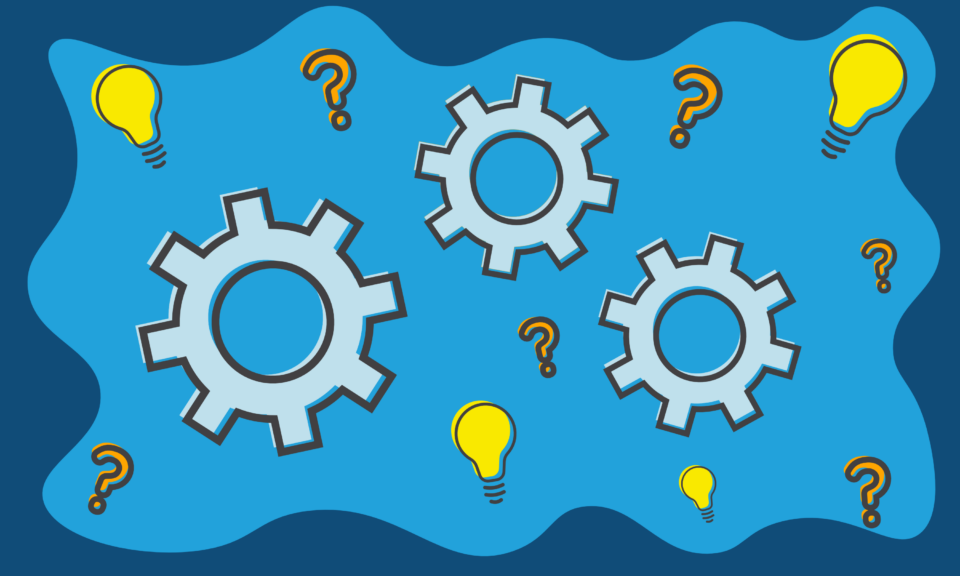
For companies looking for a document control system to submit documentation to Engineering, Procurement, and Construction (EPC) contractors, it’s important to find a system that meets all of your customers’ requirements.
With that in mind, there are some important questions you’ll want to ask when comparing document control systems – whether it’s your own system (for example, created in Microsoft Excel or Microsoft Access) or a specialized software built for document management.
At the end of a project, often you will need to compile all of the approved documents into a single PDF databook. Of course there are ways to do this manually, but it’s a process that can take hours or days. And let’s be honest… it’s not a very fun job to do.
If your customer requires a hyperlinked, bookmarked table of contents with a structure and page numbers, that only complicates the process. Some customers will also require that existing bookmarks from the individual files are integrated into the bookmark structure of the final databook. You may find it’s well worth the investment to find a document control software that automates databook compilation to save the time and frustration of doing this manually.
Material test report (MTR) documents are typically managed as individual files internally, but EPC customers often want to see these grouped into a single PDF document, regardless of whether they’re applying a status to all of the MTRs individually. These packages often need to contain their own table of contents.
Similar situations come up with welder certs and non-destructive examination (NDE) test reports. While you may gather and track these individually, your customer may want them delivered in a package. Similar to databooks, the less of this you need to do manually, the better.
If your EPC customers provide you with their templates to fill in, does the document control solution you’re looking at automatically populate these? Filling out templates like cover pages, document stamps, transmittals, and document indexes (SDI/VDR) is labor-intensive and often requires cross-referencing with other documents to find which tags are related to each document. Ideally, a document control system will allow you to maintain a list of the equipment on the order and manage the relationship of equipment to documents for you.
A document control system for companies submitting to EPCs should have a way to integrate customer code lists. This is important for properly filtering and tracking the list of documents on the project, and this information will typically be required on cover pages, data book table of contents, document indexes, and document numbering patterns.
It’s a nice bonus if the system also allows for cross-referencing of customer codes to your own internal codes, allowing for more standardized internal reporting and expediting.
Different EPCs have different status codes and code names, and these are the descriptions they want to see in document indexes and cover sheet submittal histories. You’ll need more than a Pending/Rejected/Approved status list.
Another great feature to look out for is that the software automates document workflow based on the return status entered into the system when it’s brought back from the customer. If a document receives a code 2 from the customer, can it automatically be assigned to a specific user for review? If a document requiring multiple issue purposes (For Approval, For Construction, etc.) is approved, is it automatically moved to the next issue purpose?
Are you able to submit documents to your customers by sending emails directly from this system, or will you need to download the required files and compile them for submittal manually? Consider if you’re willing to invest the required time to manually prepare individual submittal emails or if you’d prefer to have this step automated.
If you can send emails directly through the system, can you configure them to send via a custom domain so that recipients receive the messages from email addresses that are from your company? Using your company’s domain will look much nicer on submittal emails than a generic email address from a document management or file sharing service.
For suppliers working with customers who require documents uploaded to a portal, does the software allow automatic creation and download of submittal packages ready to deliver to their customer via an external system? If your customers require documents be uploaded to a portal, there is still work to be done renaming the files, filling in the transmittal, and perhaps packaging everything together in a zip file. Finding a software or solution that can take care of these steps for you is a great way to speed up your submittal process.
For many projects, you’ll have a guideline of the types of documents you need based on two sets of information: 1) the vendor document requirements list (VDRL) received at the beginning of the project, and 2) the list of equipment you’re supplying.
For example, if the VDRL states that your customer requires one document index per order, one functional test certificate per tag, and one data sheet per item/model, then by combining that with the information on the project’s list of equipment, you’ll end up with a great starting point for your list of documents. You could do this manually, but if you’re able to find a solution that automates this process, it can be a huge time-saver on projects with large document lists.
EPCs typically have strict requirements for document numbering. You might also have your own internal document numbering system that needs to be kept consistent. Ask whether the software allows you to set a pattern for automatically generating document numbers, or whether you will need to generate these externally and import them into the software.
How is the list of documents tracked, and what information about them needs to be recorded? Make a quick list of the types of information you need to maintain for a typical project’s documents, and make sure you’re able to add a place for this information to be stored in the system you’re considering. If you’re building a spreadsheet in Excel, you can add whatever columns are required. If you’re using specialized software, however, you’ll want to be sure it allows you to add custom fields.
Often the vendor document requirements list (VDRL) received the beginning of a project will indicate the required due dates in terms of the number of weeks before/after certain project milestones, such as order date or shipment date. Ideally your document control system has a way to calculate due dates by adding the allowed number of weeks for delivery to the milestone (reference) date.
In Excel, this might be built with formulas or macros. In document control software, this is a feature you’ll want to check is already built in.
A good document control system for suppliers will have some way to generate a list of documents that coming due or overdue so that you can easily send this off to vendors or customers. Ideally this would include a pre-formatted email template and an option to expedite multiple projects at once.
While your document controllers might organize their tasks by project, other teams may want a broader overview. For example, for companies supplying equipment that is engineered to order, the engineering manager may want an overview of the status of all of the drawings for open orders, without having to wade through the full list of documents in each project.
At larger companies, different affiliates or divisions often require different configurations for their projects. For example, maybe you have a shop in one location that manufactures a completely different type of equipment than your other shops. Ideally, there should be different defaults available so that each location can do their doc control work in a system that is configured to their specific needs.
At the same time, divisions within a company may need to share resources or temporarily provision access to each others’ projects. This becomes difficult if they are using entirely separate systems – for example, two completely separate instances of the same cloud document management software.
If you can find a company that has experience with submittals to EPCs, they will understand all of the complexity that comes along with that, and better understand how to assist you. If you have a specific workflow or feature you’re struggling with, you’ll want the support rep assisting you to be familiar with the types of requirements that come along with these projects.
When speaking to potential software providers, ask if they have experience working with companies submitting documents to EPCs or if they are familiar with the typical requirements in this industry. The more their software is built to match the specific type of document control you need, the higher return you’ll get for the time and money invested to implement, teach, and maintain the system you ultimately decide to use.
We hope you found this advice useful in your search for a document control software that suits your business needs. If you’re interested in the solution we’ve created to help companies submitting documents to EPCs, rest assured that DocBoss can answer “YES” to all of these questions and more. But don’t take our word for it – book a call with us to arrange a free product demonstration customized to your company’s requirements.
DocBoss is the only true document control system for
suppliers. Book a quick demo to see how we help process
equipment suppliers make more profit with less pain.