
Automated Expediting Functionality In DocBoss
Here is an example of expediting features and benefits offered in DocBoss. These features are based on a release that…
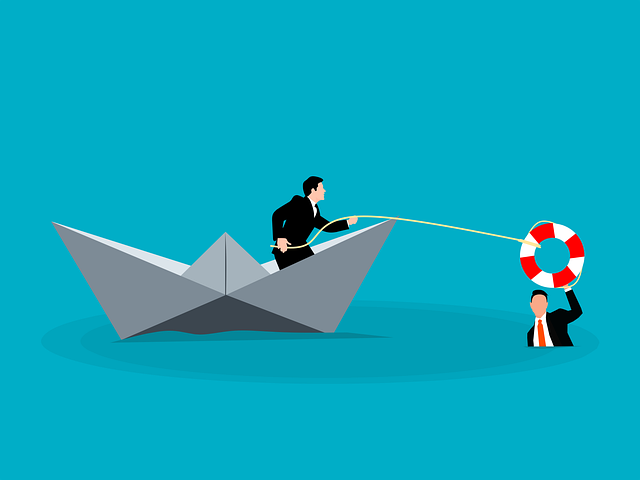
This article discusses the steps involved to upload multiple sheets for manual cards inside DocBoss.
When uploading Manual Cards there may be some documents that have multiple pages related to one piece of equipment. For example 1 drawing with 11 sheets.
This can easily be uploaded by CSV adding only the information related to the first drawing and then using “Make Sheet of previous row” to add the rest of the sheets. All the data included in the first row will be copied on the rest of the sheets also.
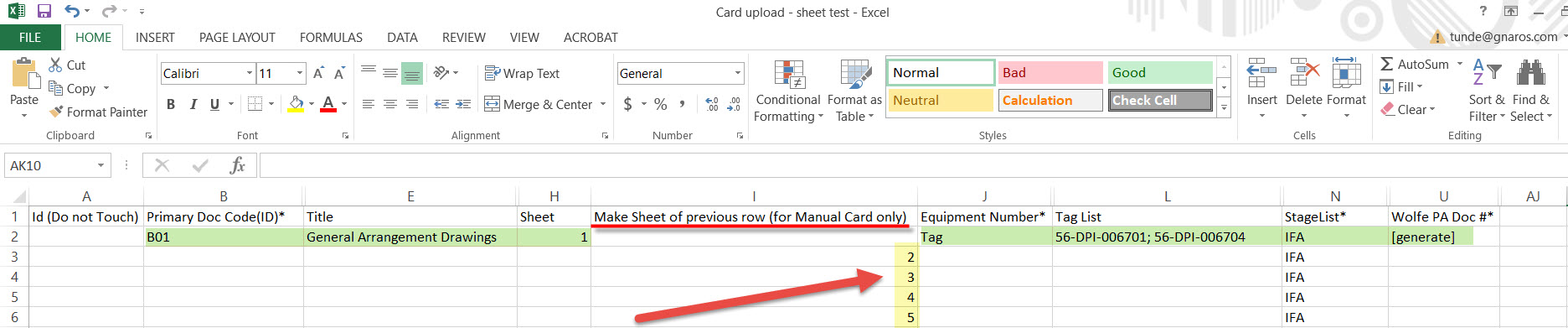
Note that besides setting the sequence numbers in “Make Sheet of previous row” the CSV shall also contain the Stage List for those rows and [generate] variable for the first drawing in order to generate the document numbers automatically for all Cards.
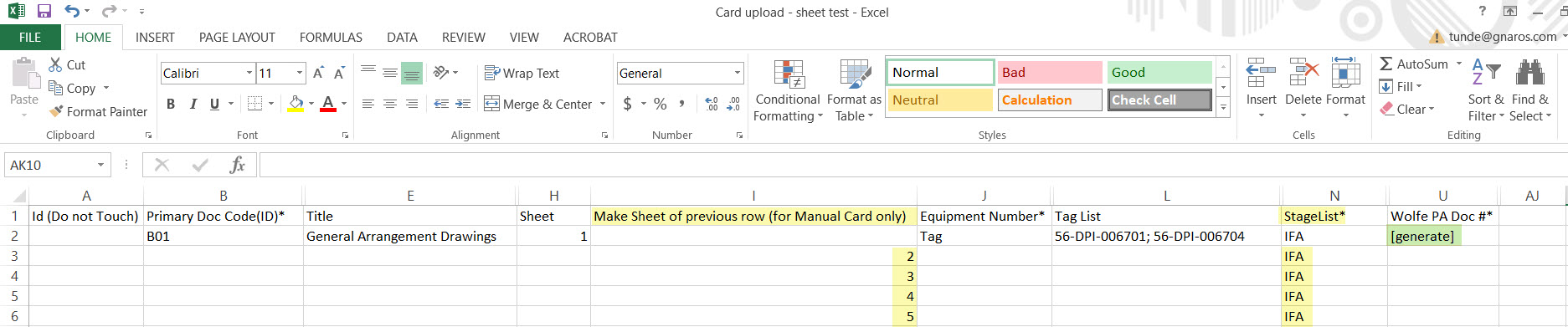
Same as when creating manual sheets individually, the sheet number will be incremented and separate documents will be generated (but keeping them connected to the same equipment/tags).
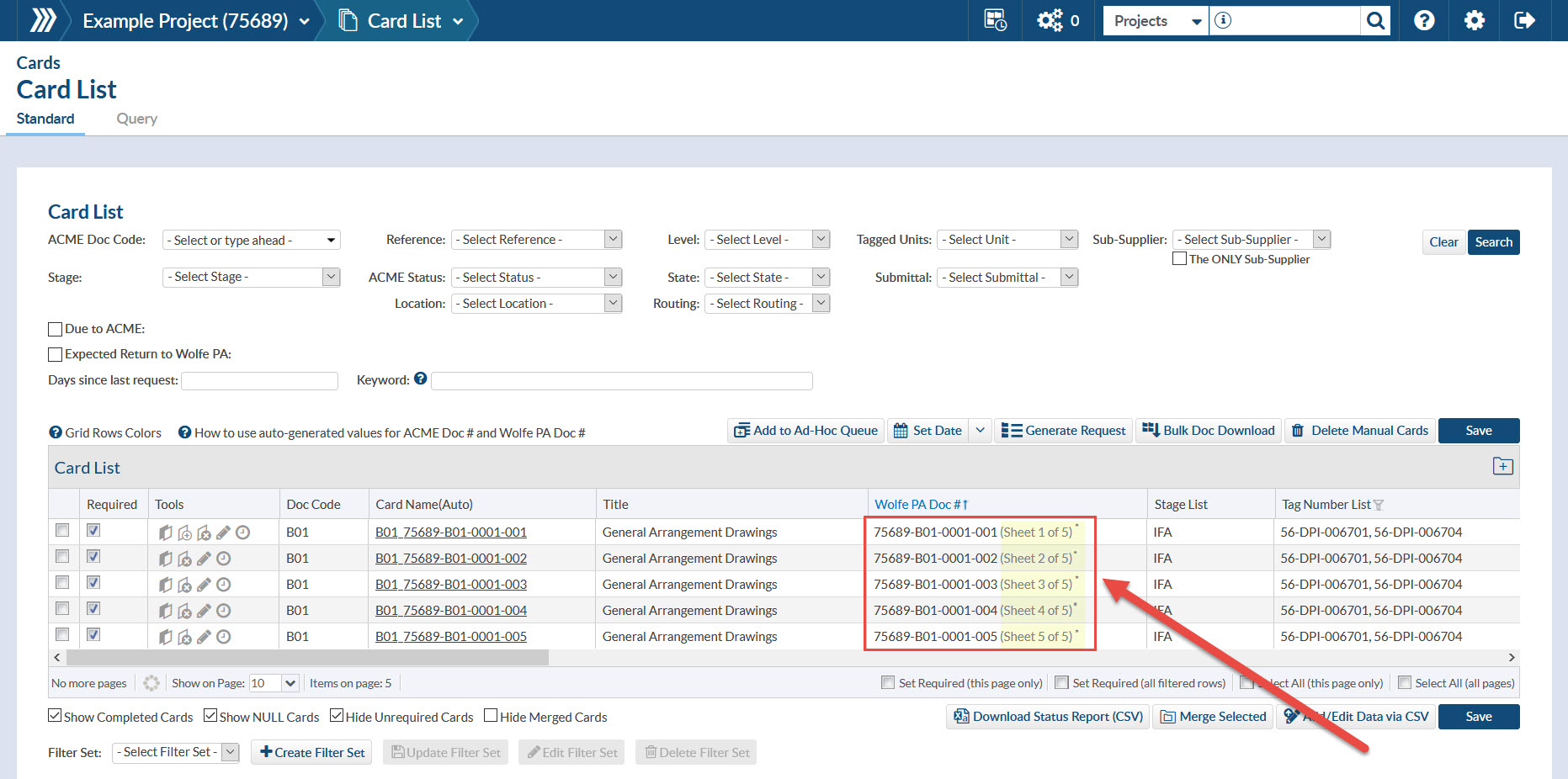
DocBoss is the only true document control system for
suppliers. Book a quick demo to see how we help process
equipment suppliers make more profit with less pain.