
Can You Add Cover Pages To All Documents In A Compilation?
In DocBoss, we add cover pages to cards (documents) during the submittal process. But what if the documents aren’t required…
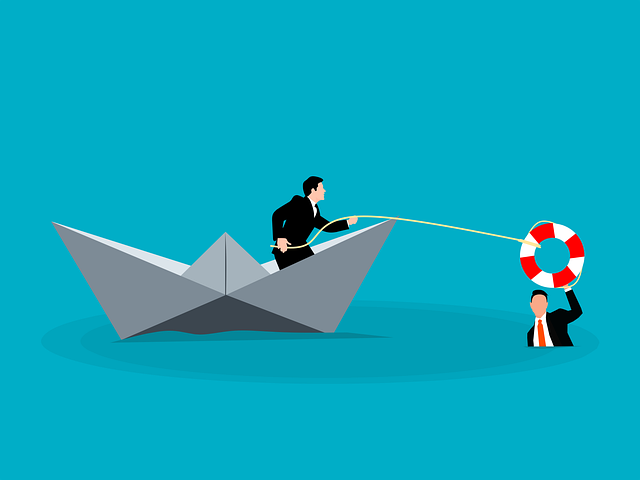
If you have an issue with the way your document looks in the DocBoss viewer after upload, there’s a reason or this an easy fix which we’ll discuss below.
When the documents look strange in the viewer after upload usually is because of the “Courier Standard” font.
DocBoss standard upload processing tool supports all postscript (and base) fonts, which are 99.9% of fonts used. It is the most flexible tool available, but they have extremely rigid stance on OpenType fonts for some reason.
There are two solutions:
1. Change the font in the original document to Courier or Courier New. Those are both postscript fonts. “Courier Standard” just happens to be the only non-postscript font of the font family.
2. There is a secondary processing tool which we have built to specifically allow processing these files. It can be enabled by our support team if required. It uses a different processing engine which WILL handle the font. It is very slow, and doesn’t support many other functions, but it will process the files (it’s an adobe tool).
Once this is enabled by the support team, a new icon will appear under the Tools column in the Incoming Documents.
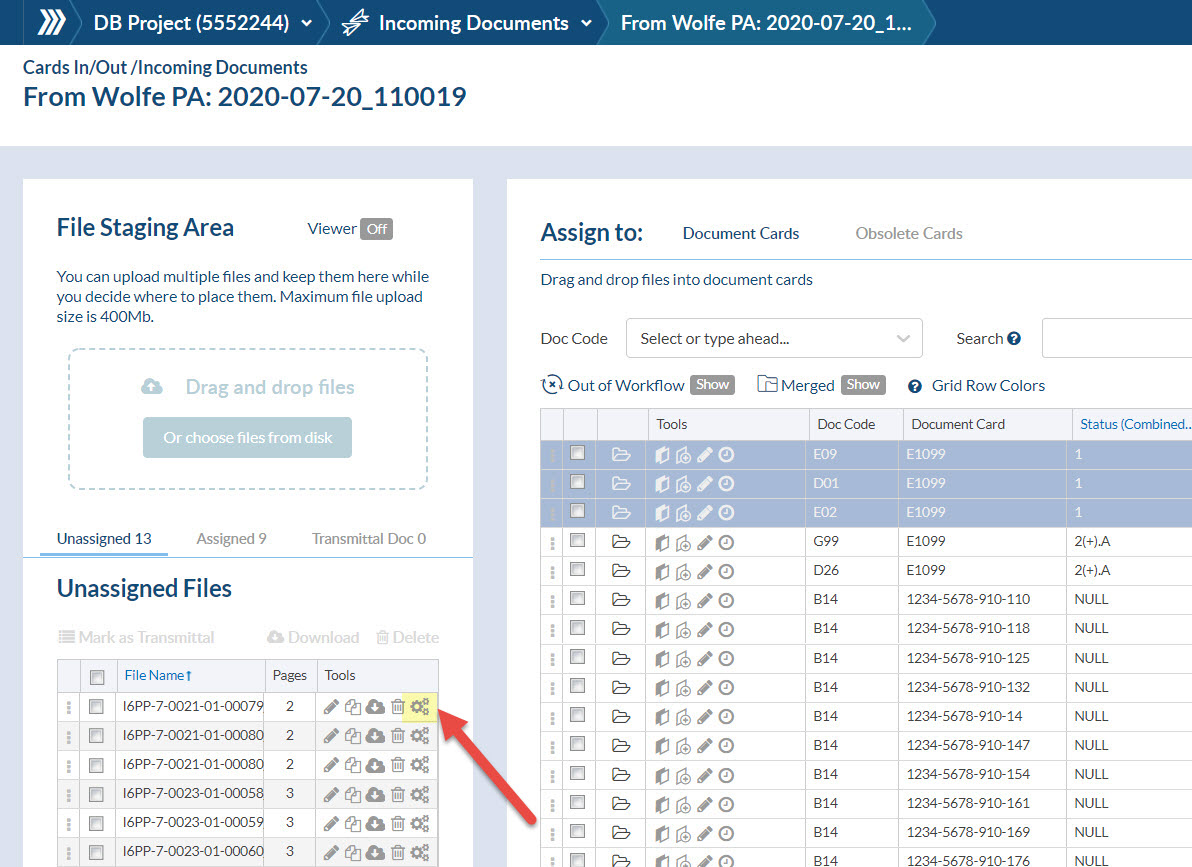
Note that there is no consistent, programmatic way for use to identify, and auto-process the files using this secondary tool (that would be ideal). It is just too irregular to allow a body us to built an auto-tool.
So, if the font can’t be changed to Courier or Courier New, the documents need to be processed manually by clicking on the Secondary Processing button near to each file.
FYI, you can also view docs in the viewer prior to download. Check out this article called View Docs In The Document Viewer With Downloading Them to learn more.
DocBoss is the only true document control system for
suppliers. Book a quick demo to see how we help process
equipment suppliers make more profit with less pain.