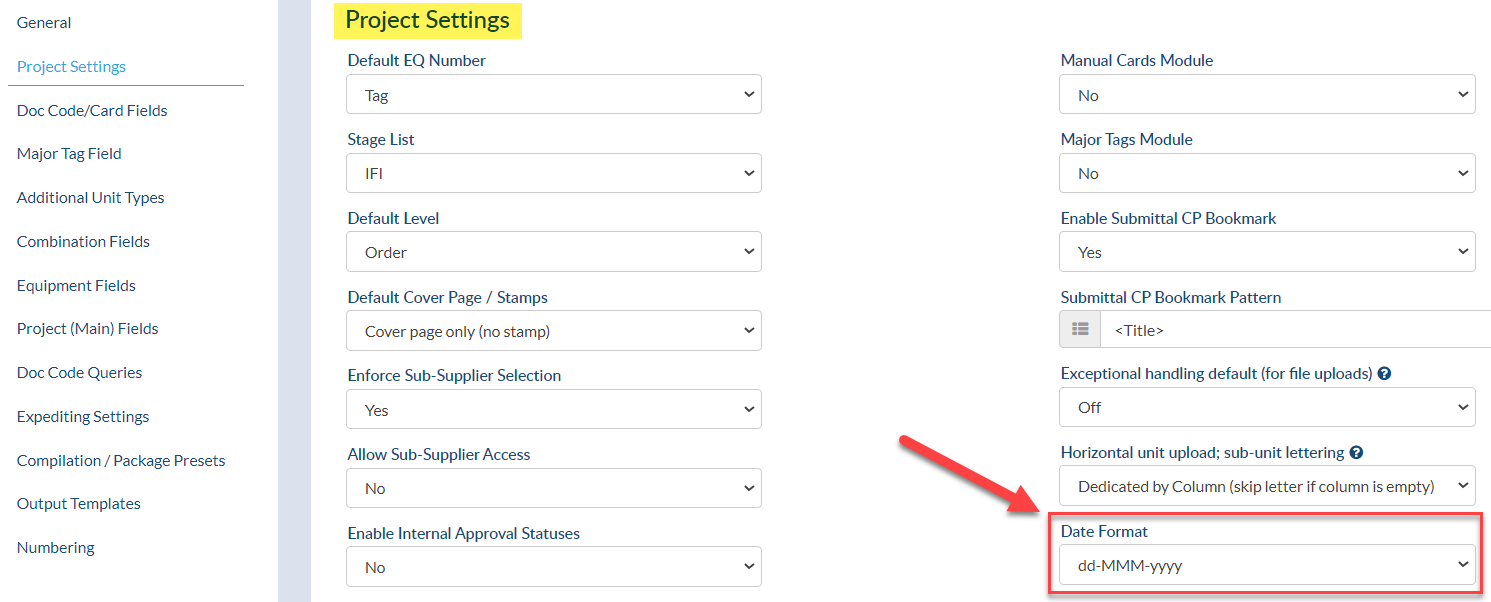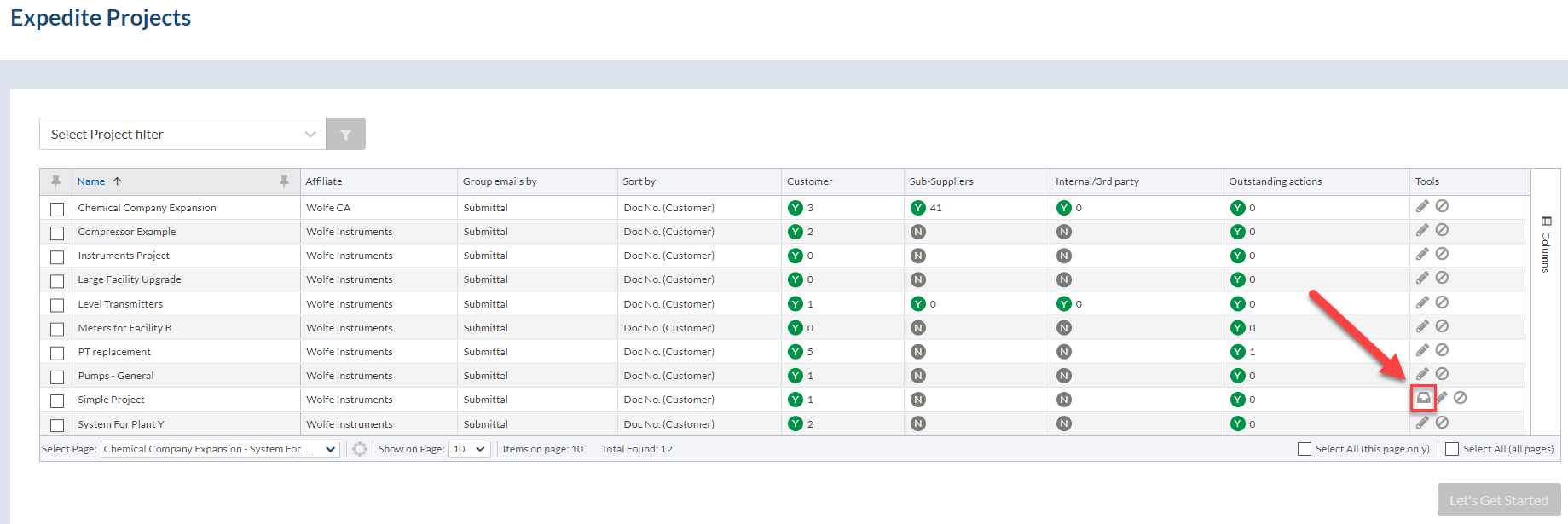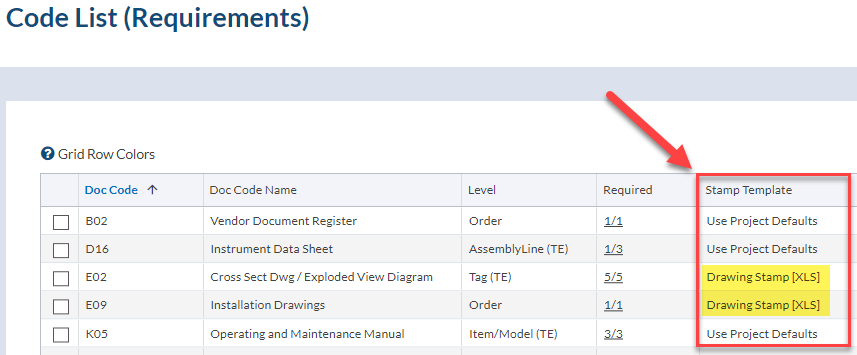DocBoss is happy to announce our latest release for September 2024. You can view the full release by clicking here to access it.
DocBoss is happy to announce our latest release for September 2024. You can view the full release by clicking here to access it.
As you’ll see below, we have made a number of additions including a major update to our DocBoss Support Site which is the first topic we’ll discuss.
Updated Support Site
We’ve remodeled our support site (where you’re reading this article). All the same articles are here, but we’ve improved navigation and function of the site for a better user experience. [Learn More]
Subscriptions
Support for Single Sign-On (via OIDC/SAML) and User Provisioning (via SCIM) is now included with all levels of DocBoss subscriptions. We encourage you to take advantage of this for enhanced security and more convenient login and user management. Speak to your IT for more information.
Projects (Individual)
Doc Codes and Cards
Code List (Requirements)
- Option for No Initial Due Date: users can set a Reference Date of “N/A – Not Applicable” for doc codes, which leaves their initial due date blank. Useful for documents that don’t have a clear due date.
Card List
- New Look for Card List Filters: filters and filter sets on this screen have been adjusted.
- Auto and Manual Search Options: users can decide between “Auto” search, which applies filters automatically, or “Manual” search, which applies filters only when the user clicks the search button.
Card to Unit Changes
- Language Simplified: the available options for Card to Unit Changes are listed with new terms. The function remains the same. [Learn more]
| Old |
New |
| Update EqList; Keep Current Status |
Do Not Resubmit |
| Update EqList; Set to X |
Resubmit |
| Split Cards |
Submit Separately |
Incoming and Outgoing Documents
Incoming Documents
- Bulk Match Native Files: bulk matching is available for native files now too! Simply match the files as usual, and then select “Assign as Native Files to Matched Cards”.
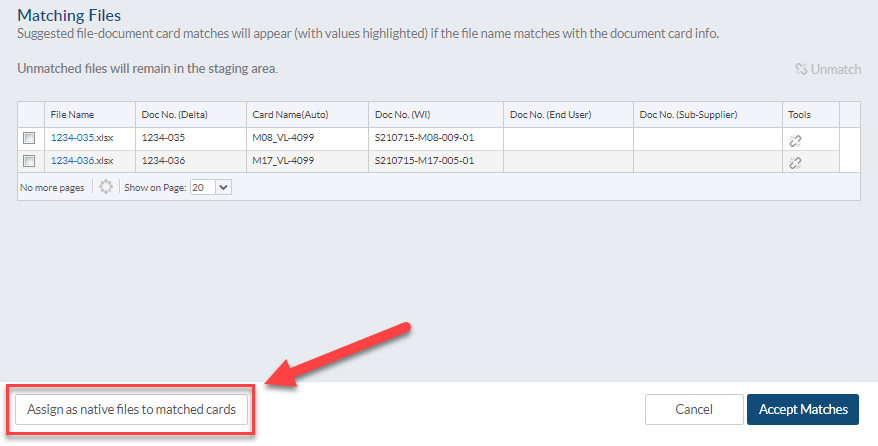
Outgoing Submittals
- Submittals Grid Renamed: the last grid on the Outgoing Submittals screen is now called Submittal History to more accurately describe its contents.
- “From” Column in Submittal History Grid: a new column, “From” is available in the Submittal History grid. This column lists the name of the user who made the submittal, making it easier to manage projects which have multiple doc control users are making submittals.
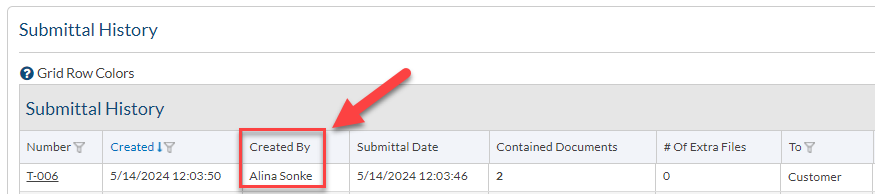
- Stamps for Sub-Supplier and Internal Submittals: stamps, if added to cards in the viewer, are now applied when making sub-supplier or internal submittals. Previously only available for customer submittals.
Index Reports & Compilations
Compilations
- Zip compilation improvement: option to generate cover pages for files when generated as a zip compilation.
- Additional Filters For Generating Compilations: the “Select Cards to Generate Compilation” popup now has fields to sort/view by tag list and custom equipment field lists
Set Up and Configuration
Project Main
- Project Quick Start: a simplified version of the Project > Main screen is now available for starting new projects.
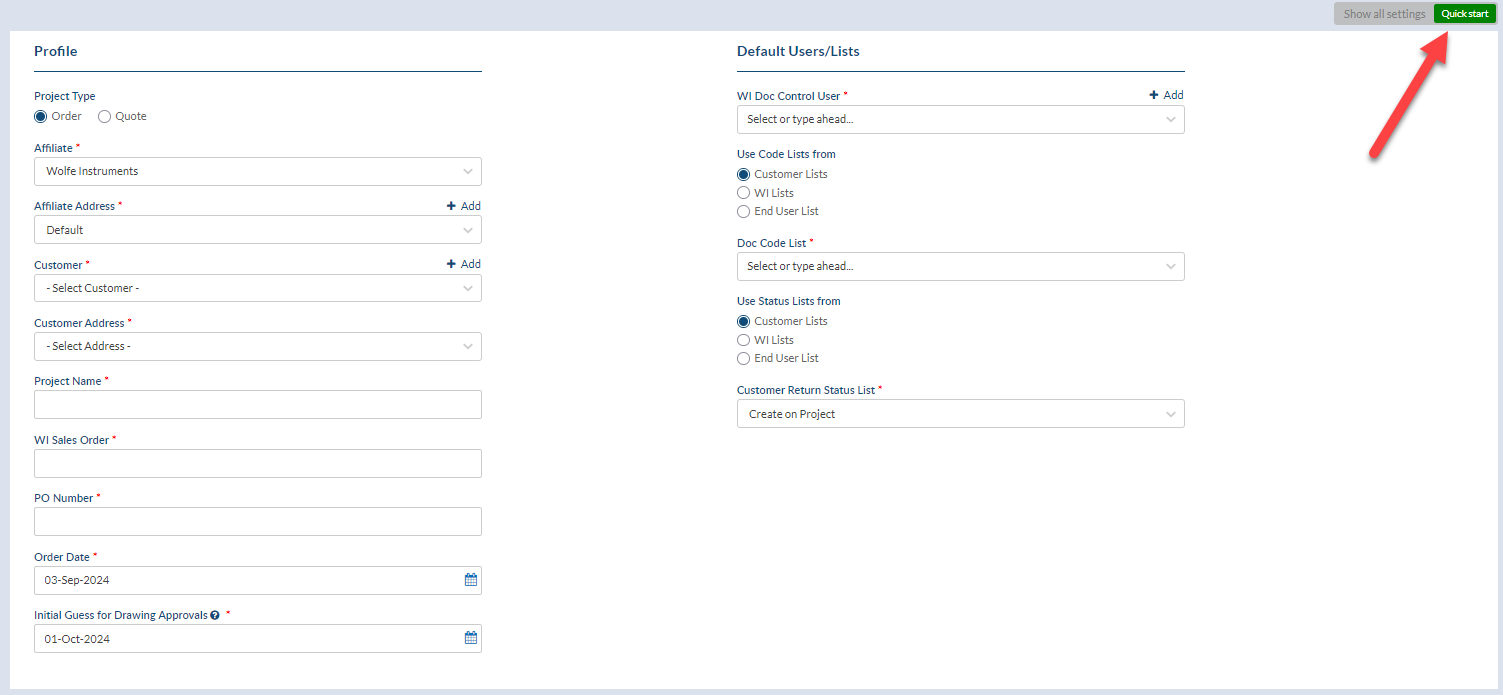
- Project Main Redesign and Improved Search: the Project > Main screen now has a search feature (1) and accordion sections (2) for an easier-to-navigate interface.
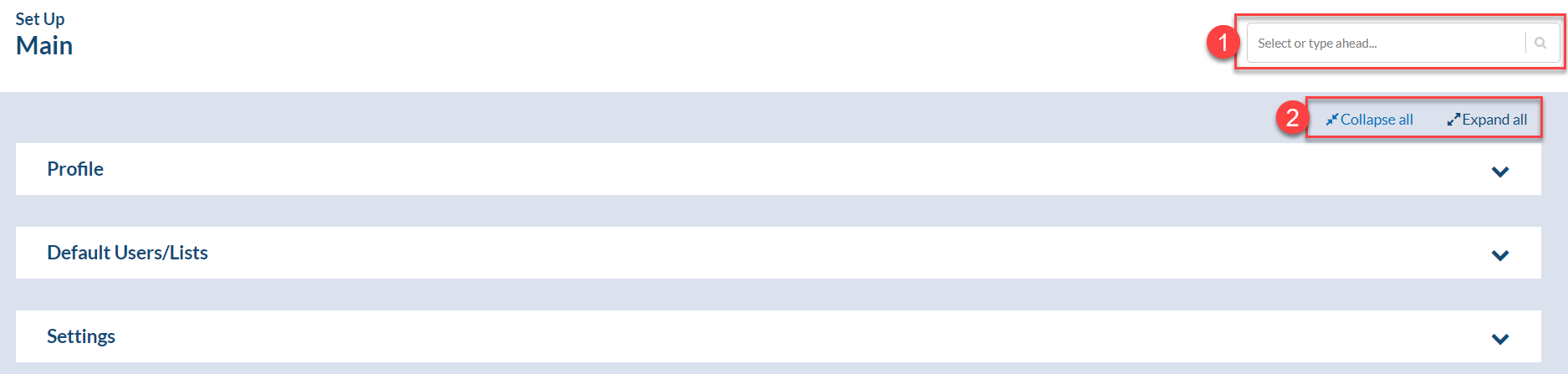 “Job” Variable for Document Numbering: a variable for Job is available in the document auto-numbering format pattern.
“Job” Variable for Document Numbering: a variable for Job is available in the document auto-numbering format pattern.
Project Template
- Date Format Per Project Template: available from the System > Customization > Project Templates > Project Settings.
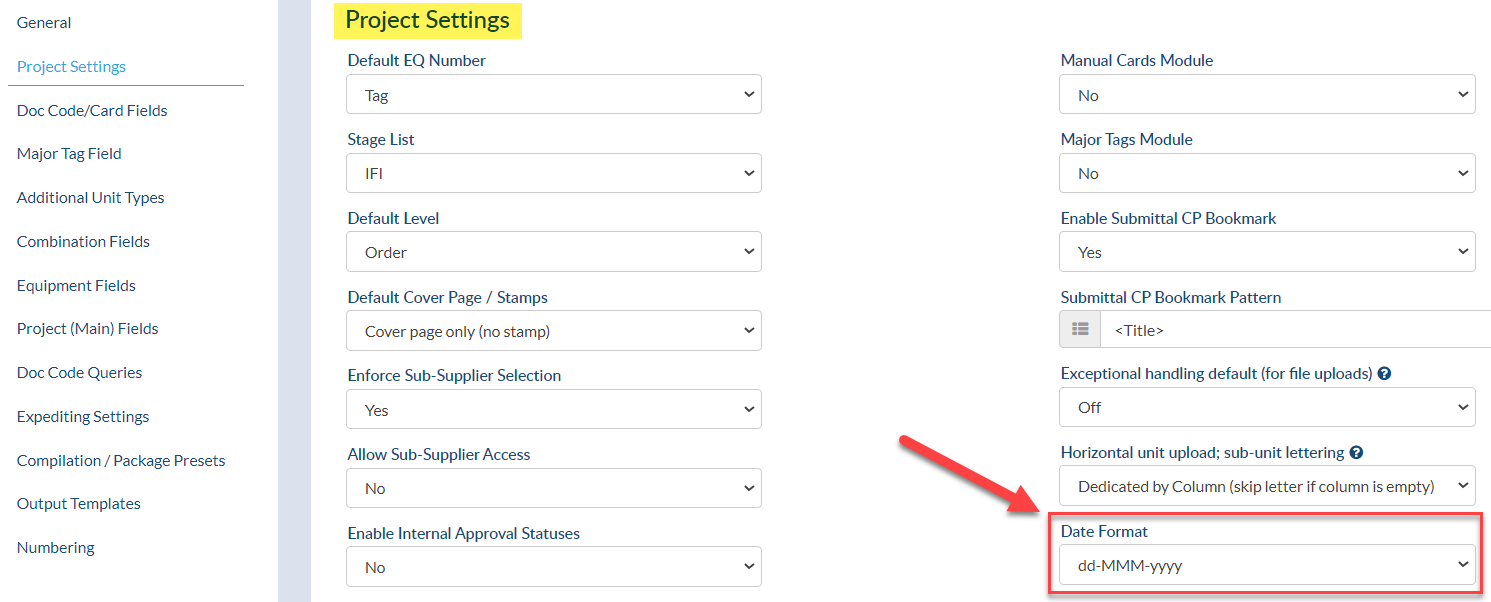
Stage Lists
- Exclude from Overdue Cards Report: new option to exclude cards (per stage) from the report of overdue cards (from user profile).
Projects (All)
Expediting
- Log of Expedited Emails: From the Expedite Projects screen > Tools, a log of all sent expedited emails will now be available.
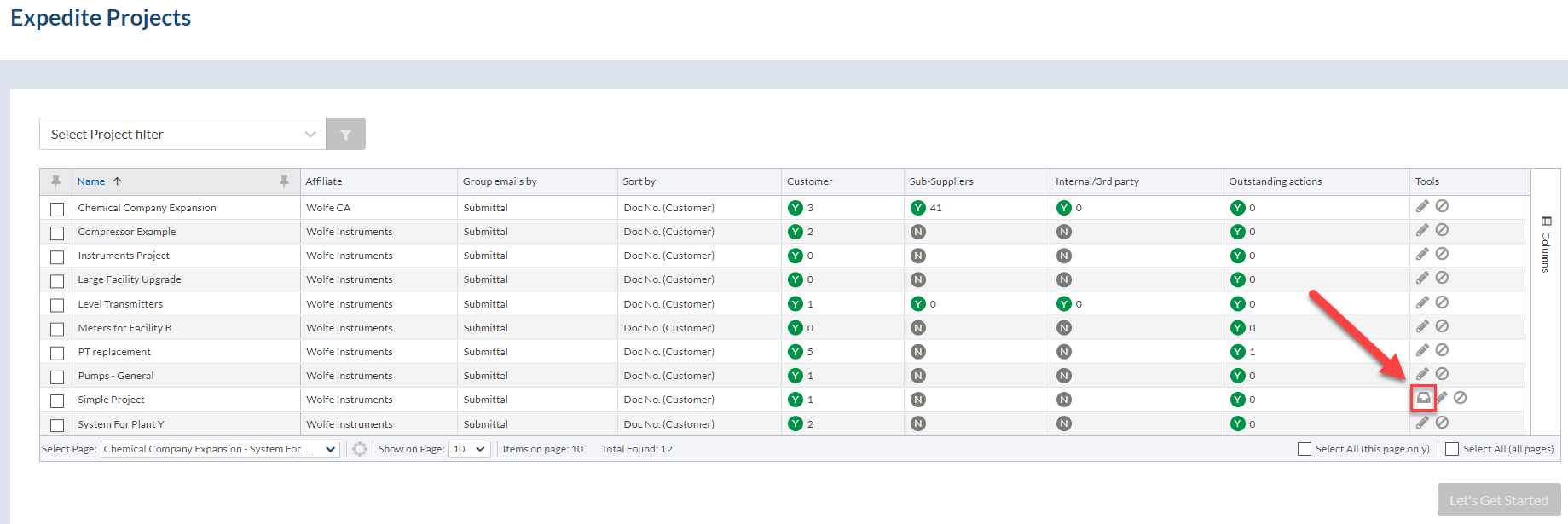
Multi-Project Card Report
- Filter for Status (Combined): added filter for column in grid.
- New look for filters and filter sets: see Doc Codes and Cards.
- CSV Data Export Moved: it is now located under the More Actions dropdown (top right of grid)
- Bulk Download File Name Pattern: this now uses the setting from Admin > General. Previously this used the project-specific settings for each card.
Admin
Library
- Save query search patterns per folder
- Unique Value Required For Custom Fields: new option for library custom fields where use can choose if value for field must be unique
System
API
- Create Project: new call available
- Search Project Method Updated: existing projects can be searched via a variety of fields (affiliate, PO, Sales Order, etc. – if the project ID is not known)
- Upload File to Library Card: it’s now possible to upload files directly to library cards via API, using the Library > Upload file to card call. Related calls for a status report per card and a log by date is available as well.
For additional details, refer to our API documentation.
Templates
Output Templates (XLS/CSV/PDF)
- Set stamp template per doc code/card: Available under the Code List (Requirements) screen or from the Card List > Stamp Template field in the grid.
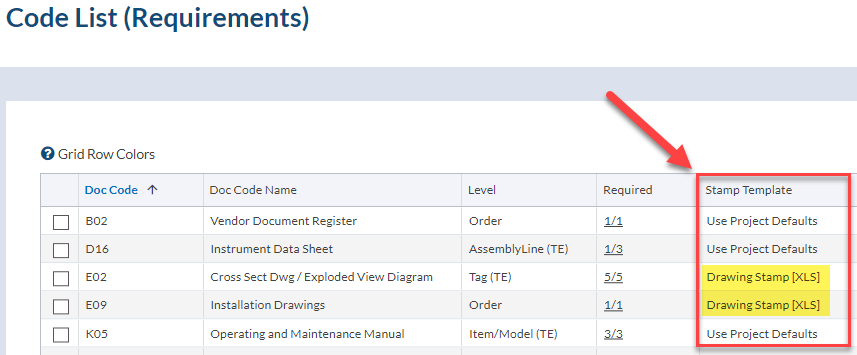
User Management
- Admins can send an invitation out to new users.
- Only Admin users can update user login and email addresses.
General Updates

Learning Mode
- Expanded Learning Mode: many additional screens have Learning Mode links added to them. These icons direct users to the relevant help articles on our support site when clicked. [Learn more]
Additional Notes
- Field Name hidden for projects with a single major tag.
- The Overdue Cards Report Overdue cards report format changed from html to xlsx.
- Header/Footer now has option to wrap output.
If you have any questions or feedback regarding our latest release, please reach out to our Support team and we’ll be happy to assist.
You can also view all past DocBoss releases by clicking here.
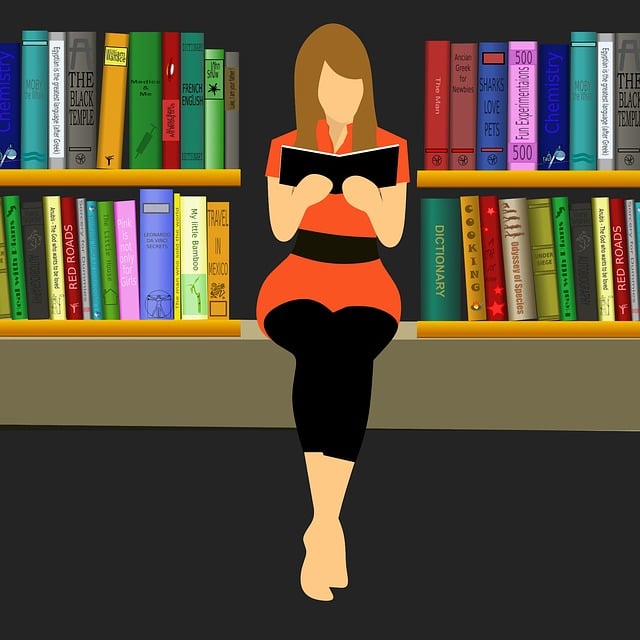

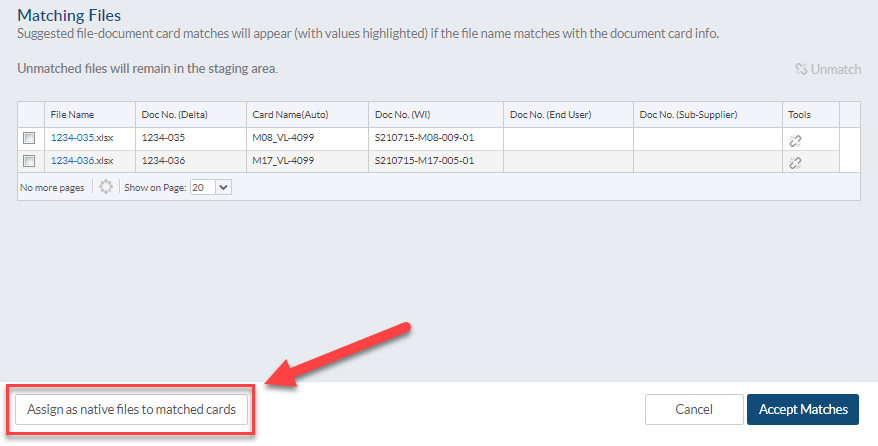
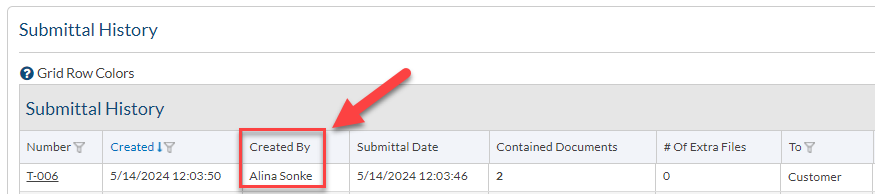
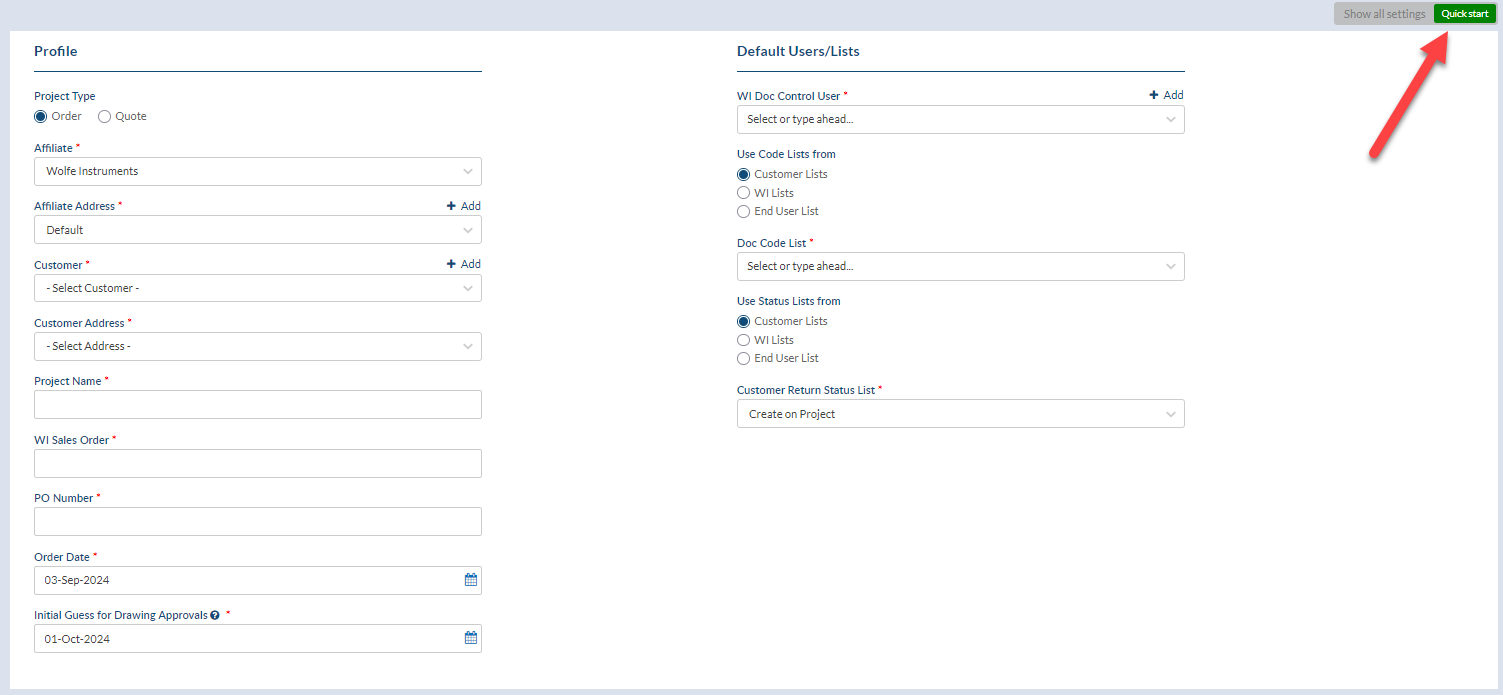
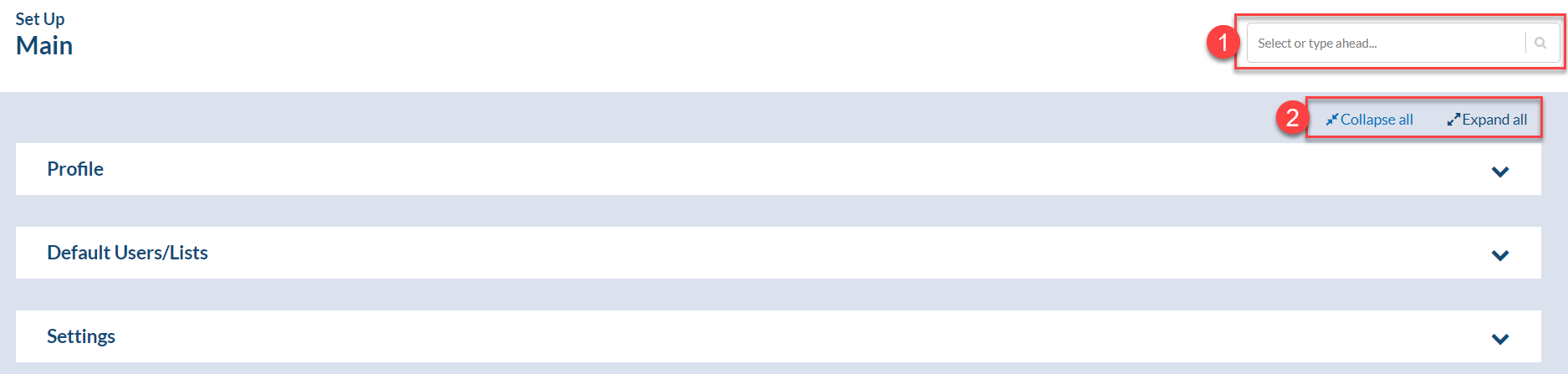 “Job” Variable for Document Numbering: a variable for Job is available in the document auto-numbering format pattern.
“Job” Variable for Document Numbering: a variable for Job is available in the document auto-numbering format pattern.