
Getting Started with DocBoss (for New Users)
Are you a new DocBoss customer or wonder how we support you when you become one? Beyond the personal training…

This is an updated article on a post we wrote about 2 years ago related to setting default routing for completed or incomplete cards inside DocBoss.
Default/forced routing can be defined for any stage. You can define an assignment for all cards which come back either as COMPLETE, or INCOMPLETE.
Below we’ll discuss the steps involved in using this great feature in each instance that you might find yourself dealing with during a particular project.
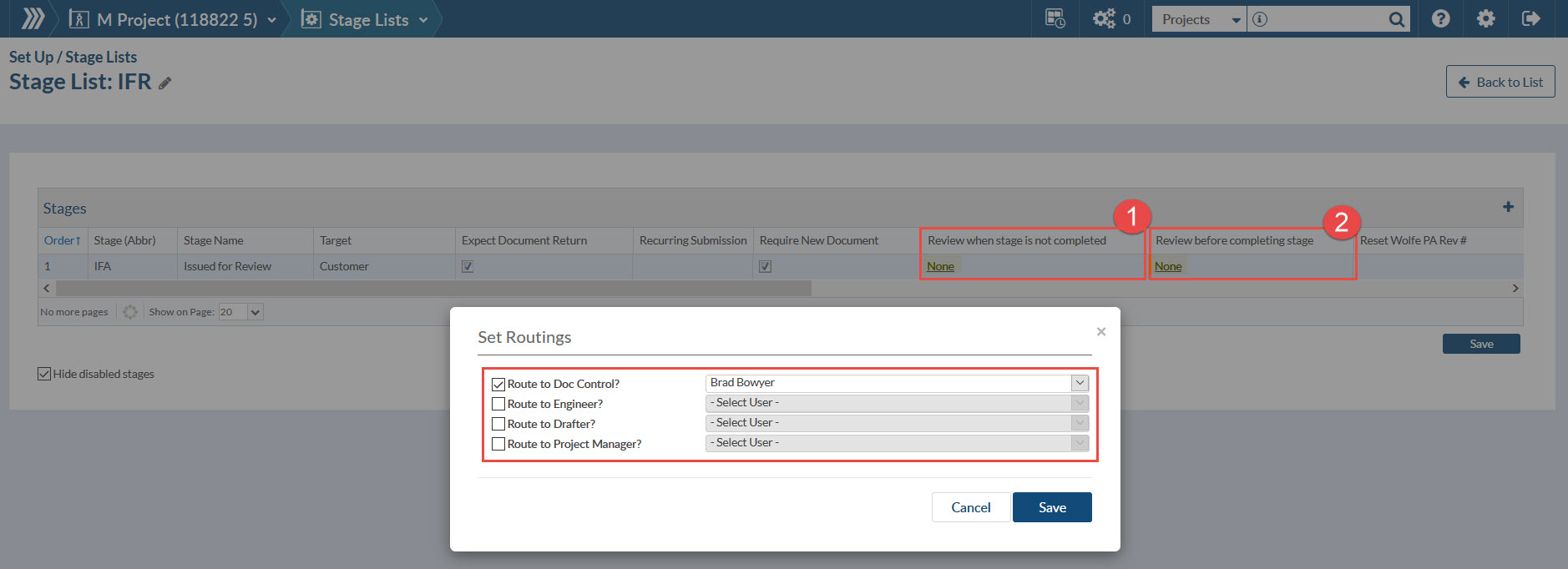
If users set values for “Review when stage is not completed”, the system will automatically enable the routing to the selected users when cards are returned from customer with incomplete status (i.e. with comments or rejected).
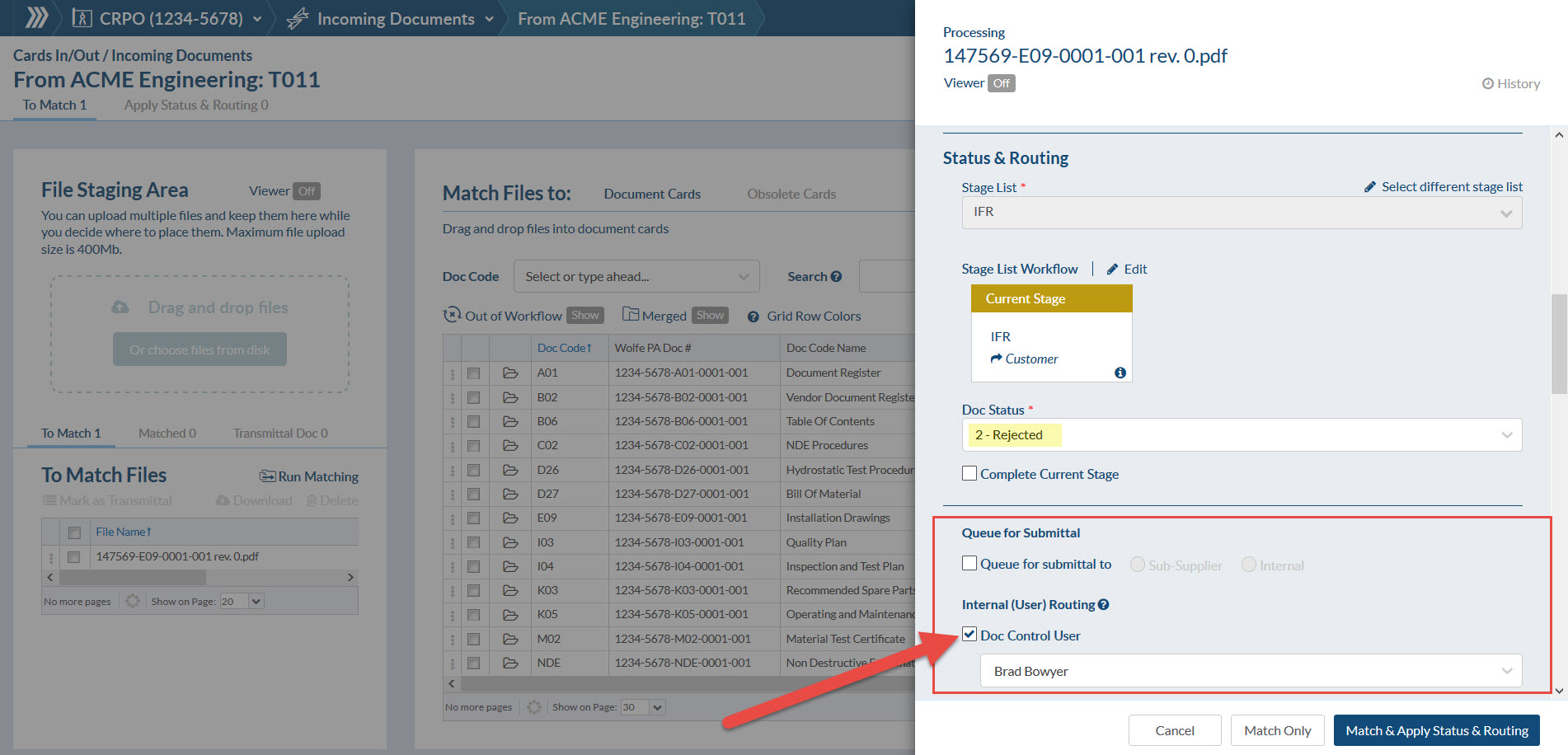
If users set values for “Review before completing stage” the system will automatically enable the routing to the selected users when cards are returned in final status (i.e. approved).
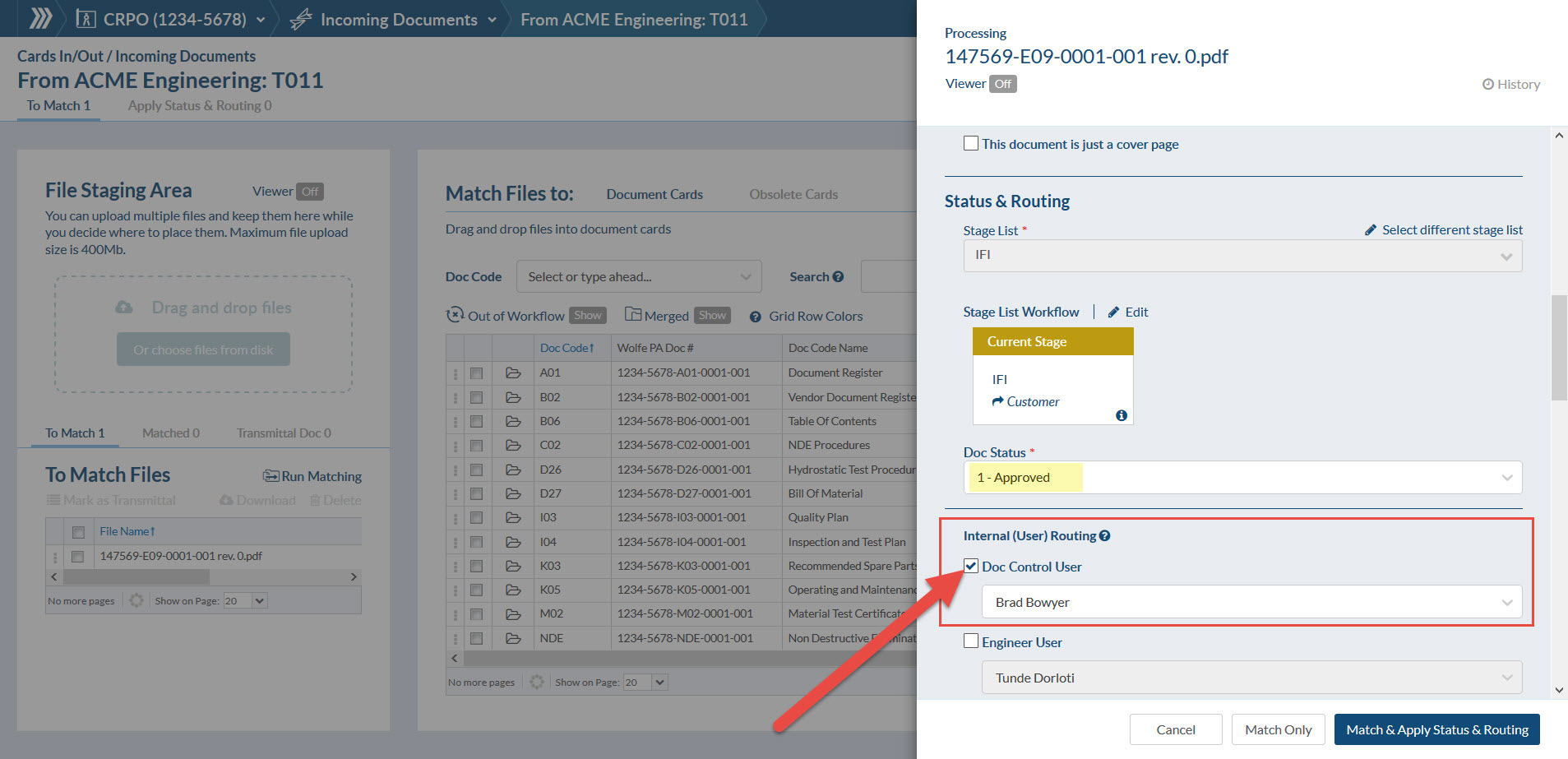
In this case, once assigned, users shall complete the action in order to set final status to the Card.
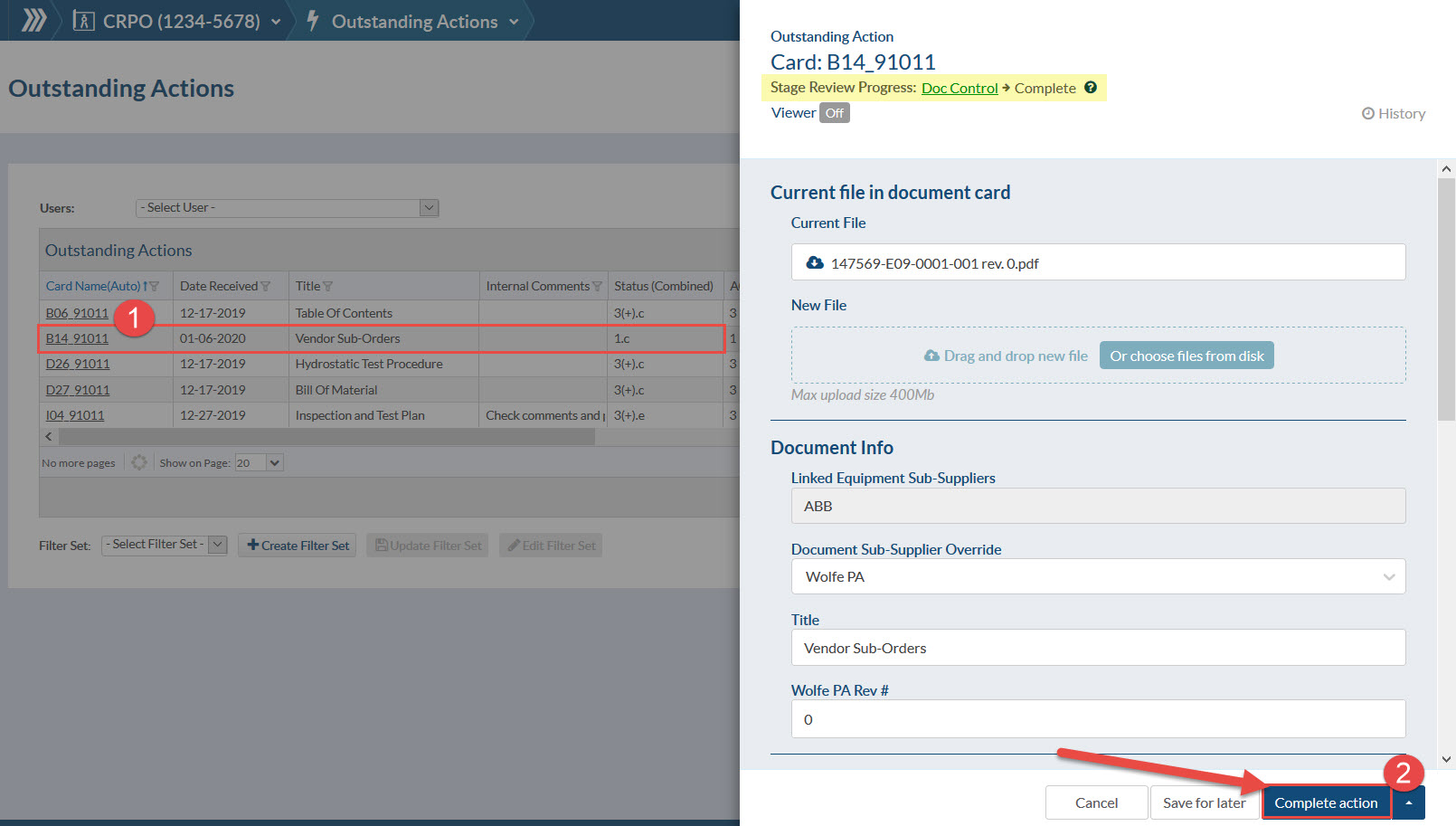
DocBoss is the only true document control system for
suppliers. Book a quick demo to see how we help process
equipment suppliers make more profit with less pain.