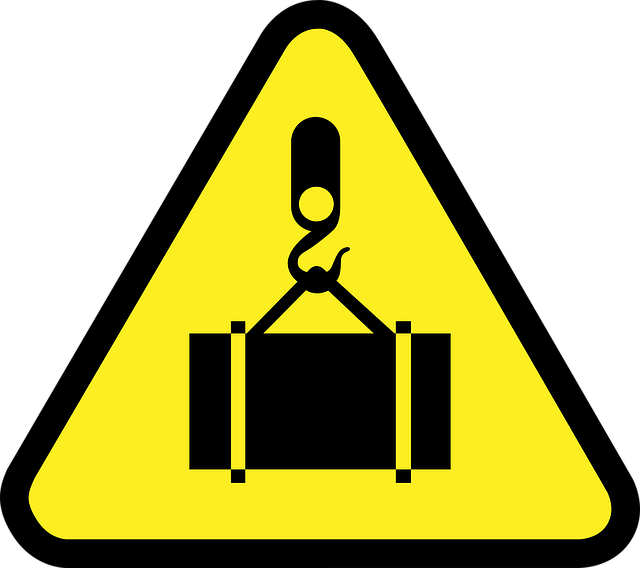
Definitions of the Project Setup In DocBoss
This is the main Setup of your project. You have two options and the selection will vary the fields that…
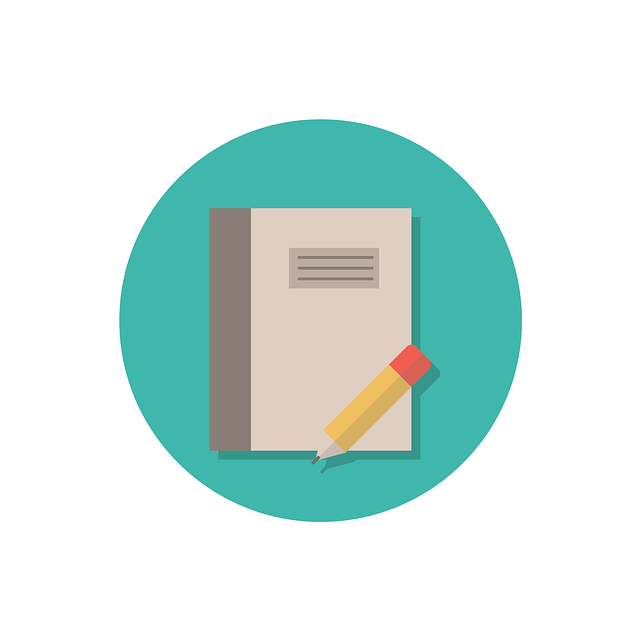
Several days ago, we wrote about the various definitions of a project during the set up process.
In this article we’ll refer to a short video that you can access below that show you how to set up a project in DocBoss while showing you all the things you can customize right off the bat as the project starts.
As you’ll see in the video you can immediately set up a number of items depending on who is involved in the project.
You can specify all the users and their main role on the project. You can specify aspects of the project itself including but not limited to overall settings, document numbering formatting, revision settings, output (submittals) settings and more.
Check out the short video below for screenshots of all the set up options you can choose at the beginning of each DocBoss project.
DocBoss is the only true document control system for
suppliers. Book a quick demo to see how we help process
equipment suppliers make more profit with less pain.