
The smartest technology is in the cloud
Maturity, slow Internet speeds and inertia. These are the three reasons posited by author Steven Cohen in his article on…
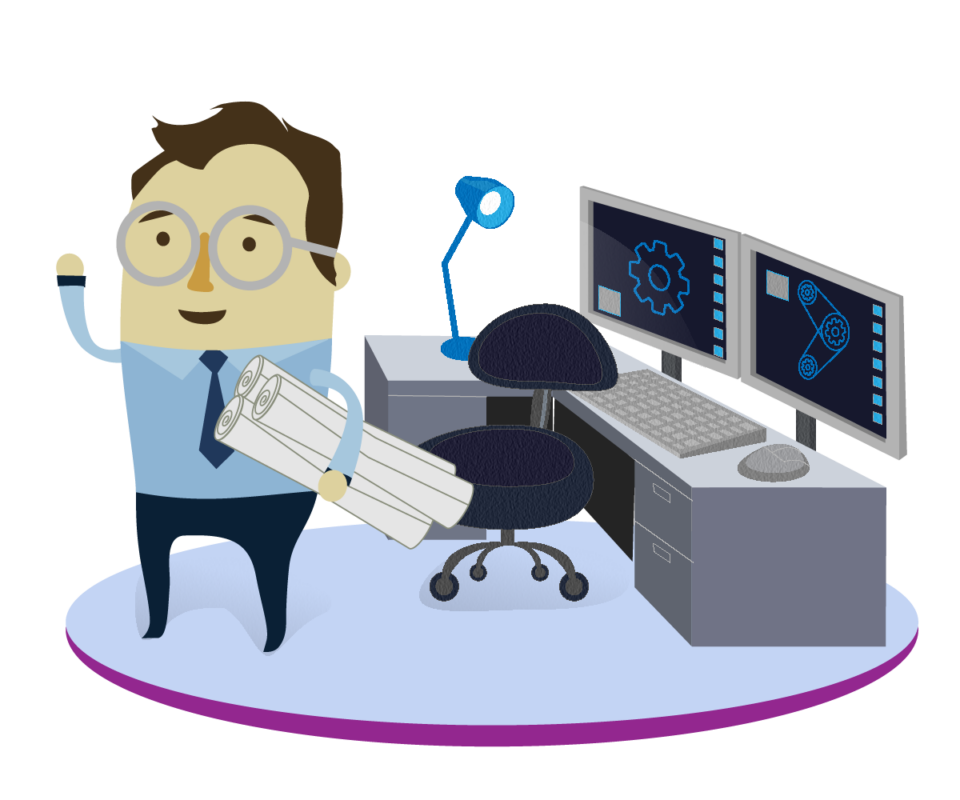
Make document control easier.
A major issue when considering new document control software is the expected pain of the actual implementation itself. Many people who have implemented a new software application in their company have horror stories regarding the rollout. Often, the source of this pain can be traced back to the actual planning of the implementation itself.
With a cloud-based application like DocBoss, one major aspect of the software rollout is eliminated: since DocBoss is web-based and accessed through your browser, there is nothing to download, patch, upgrade or maintain. That’s done for you. Ask your IT department about the frustrations they experience with past software rollouts and their desire to avoid them. This won’t be a concern with DocBoss.
So with that part eliminated, the only question then is how to actually implement the software and get your staff to use it most effectively. When a new DocBoss customer comes aboard, we will work out a specific training rollout to suit their requirements but in general terms, we find that doing the following ensure the best chances of success:
Defining key roles
The best software implementations ensure that key roles are defined in your company beforehand, namely:
Order Management: Someone who understands the product(s) and what makes a successful order execution. This is typically a sales coordinator, project manager, inside salesperson, etc. Someone who can fix messy orders and who understands how orders are entered into the system.
Technical Review: This is someone who can look at the customer-supplied VDR, understands the equipment and the documentation available for each type of equipment/manufacturer. Highly experienced order management / document controllers often fill this role.
Business Process: This is the point person for business process definition specifically as it relates to documentation. The person who makes or approves changes to current practices. If no business wide process exists, there must be someone who can participate in the discussion of various options, make a decision on the best path forward, and support the team as they move to the new procedure.
Document Control Lead/Manager: The most senior person who has a strong grasp of document control concepts and are familiar with frequently encountered issues with their customer base. They understand the reasons for current business practice, and have been involved in either changing them or suggesting changes. They are responsible for the accurate and complete execution of documentation on orders.
Please note that in many cases, one person fills multiple roles. If you have trouble identifying each role, we can help. We like to have a single person who has been designated as the project implementation lead. Generally this person is the document control lead, or the business process lead.
Pre-training
Project Analysis/Review
The customer lead will supply us with two examples of completed/in progress projects which we will review before the Process Review (see below). If you have defined different types of projects, we’d like to review two examples of each to fully understand what you face in terms of your documentation.
Process Review
A 1-2 hour phone call is scheduled with your team. We walk through a detailed set of current practice questions, to help us understand your process flow. If these processes are currently documented, that information should be provided upfront.
We will develop a set of implementation questions and a follow up call will be scheduled within one week. The call is designed to clarify processes, review process impact, discuss changes to comply with best practices, and review the implementation schedule.
System Review
A full training class will be delivered by web to the document control lead/key support user. We strongly encourage the business process manager to attend (or be available). The training is a 12 hr commitment, delivered over 3 days. The attendee of this training must be prepared to attend onsite training. This provides continuity to users, and allows the user to answer most questions coming from the team.
Depending on your specific requirements and user base, we can also deliver on site training which would follow the System Review. On site training is delivered over 2 days in a classroom settings. Up to 5 computers are supported, with up to 10 users. We strongly recommend a 3rd day to implement a new project.
We also include weekly Follow Up sessions and ongoing Support for your trained users.
For more information regarding an DocBoss implementation plan that meets your requirements, feel free to contact us for specifics.
DocBoss is the only true document control system for
suppliers. Book a quick demo to see how we help process
equipment suppliers make more profit with less pain.