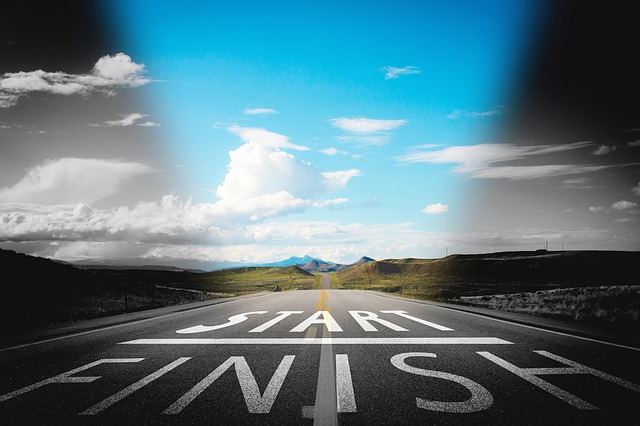
Keeping your projects on track and on time
How do you measure project key performance indicators (KPIs) and ensure your projects remain on time? You do measure KPIs,…
At the beginning of a project, DocBoss will automatically build your document register for you. DocBoss takes a combination of the bill of materials and your customer-supplied list of required documents (Vendor Document Requirements or Supply Document Register List) and builds the document register after these two documents have been uploaded to the system.
But what if you need to make changes ie. you need to add more equipment for example?
While DocBoss will automatically build your document register and keep it maintained as changes are made and equipment added, there can be occasions where you need to make adjustments to it. If you need to trim an auto-created register, this can easily be done using DocBoss, as the video below illustrates.
DocBoss is the only true document control system for
suppliers. Book a quick demo to see how we help process
equipment suppliers make more profit with less pain.