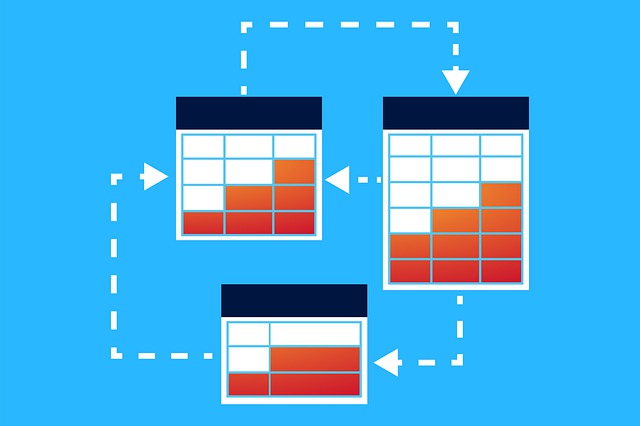
Can You Send A Submittal Without Affecting Workflow?
Yes, you can! With DocBoss it’s possible to send an Ad-Hoc submittal on an as-needed basis that won’t impact the…

In this article, we’ll discuss using an IF statement during the compilation process with the Table of Contents and Bookmarks that your customer requires.
IF statements can be used to apply patterns based on if a card falls into a certain requirement. For example, If a card type is manual, display as X, if a card type is auto-generated, display as Y.
An example of when this would be used is if you would like to display the “Reference” for auto-generated cards, but you’d like to use the “Document Number” for manually generated cards.
IF statements can be used in the following fields:
Bookmark pattern cover page entry
Bookmark pattern for TOC entry
TOC/Bookmark pattern for cards
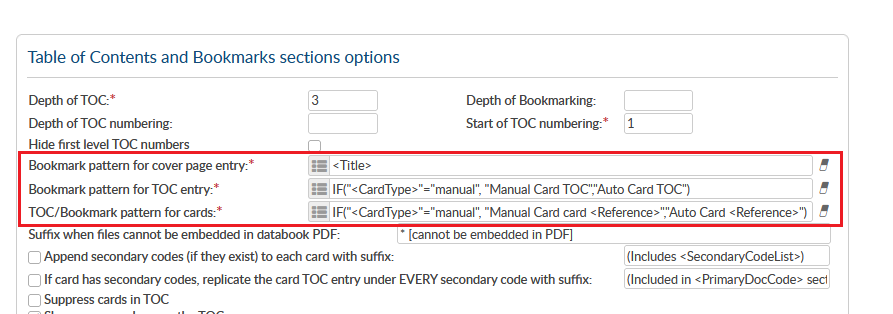
Note: “CardType” with values “Manual” / “Auto” is not presented as a button in the pattern variable list and must be typed in.
Parameters are available to be used in Bookmark Patterns as follows:
|split(“-“,X,”Y”) where – is delimiter, X is segment (integer), Y is optional parameter, text to replace value in segment in the case if delimiter is not found inside value, or there is no X segment inside value.
Example: Customer Doc Number value is 123-456-789, and you want to get “456” value into own cell – you would set <Documents.Customer_Doc_Number|split(“-“,2)> for this cell.
|count=X where X is integer (or |count(X) or |count(X,”Y”)
This allows you to limit the number of values in the list to X
|length(X,”Y”) where X is integer, Y is optional parameter, ellipsis
This allows you to limit the number of displayed characters for text variables. XXX should be replaced by the number of characters to display. YYY should be replaced by text which the system automatically will add at the end of truncated value i.e. if you want to limit the display to 40 characters in the project name, you would use <Project_Name|length(40, “…”)>
|uppercase
This allows you to set the output in all caps
|separator=”X”, where X is text/symbol
This allows you to change separator between values in list variables, for example it you want to change “,” to “-”
DocBoss is the only true document control system for
suppliers. Book a quick demo to see how we help process
equipment suppliers make more profit with less pain.