
Transmitting Incomplete Compilations With DocBoss
One major benefit of DocBoss is its ability to customize document control work as your customers require. Another major benefit…

Some customers have requested that they identify the process which they will be submitting the documents of a transmittal.
We have added a selection called Delivery Medium strictly for output purposes on transmittals.
There is no functional impact of this choice – it is for display purposes only. Once selected the applicable variable has to be added to your Transmittal Template for it to display.
Options for the Delivery Medium selection must be set up at Admin.
To Get Here:
Settings> Delivery Mediums
To Add:
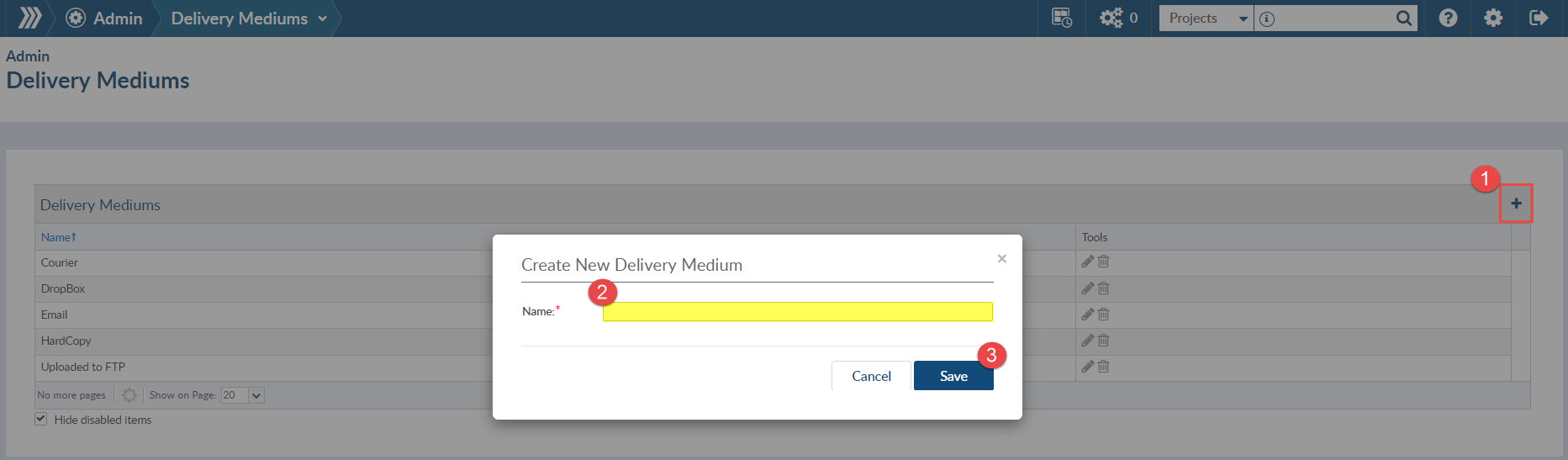
Once added, they are now available for selection on your projects.
To Get Here:
Project menu – (Set Up) Main > (Output Settings) Transmittals
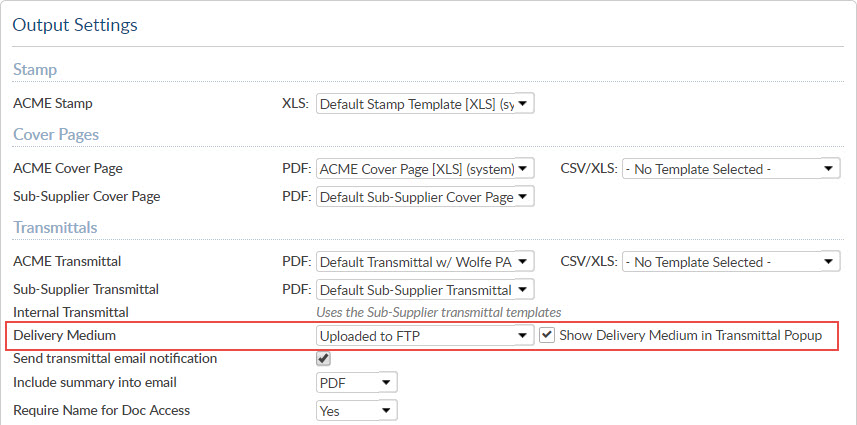
The drop-down selection is all available options.
If you show the delivery medium in the transmittal popup, it will also allow you to manage by each transmittal. There is no functional impact of this selection – it is for display purposes only. Once selected the applicable variable has to be added to your Transmittal Template for it to display on your output.
DocBoss is the only true document control system for
suppliers. Book a quick demo to see how we help process
equipment suppliers make more profit with less pain.