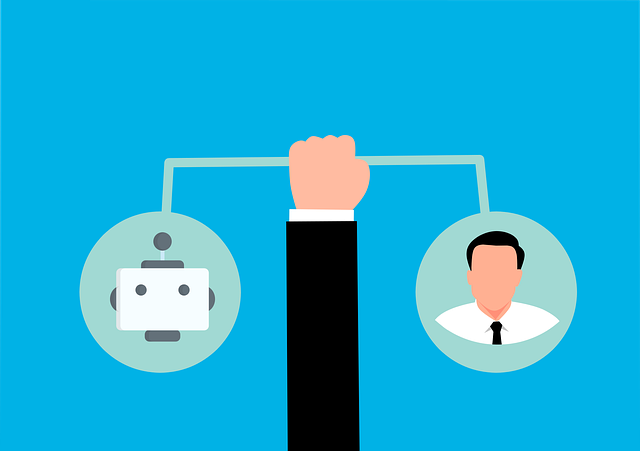
How To Generate Card History Export In DocBoss
In DocBoss, the history record of all cards can be exported. Here is how to access this export option for your EPC project.

Are you familiar with the DocBoss support website? We offer a number of resources including product release notes, documents, videos and an FAQ to help you better use DocBoss.
Here are 5 popular articles on the DocBoss support website to help you learn more about the great features and benefits.
Just click on the title of each article to read it in full.
The sub-supplier portal provides a secure location for your vendors to upload (and download) documents directly into your DocBoss projects. To allow sub-suppliers to view the portal, the sub-supplier will need to be: 1. Added to your system.
Check out our updated list of DocBoss videos that explain how to perform various functions and utilize all the great features and benefits.
This article explains how to add equipment to your EPC projects in DocBoss. Navigate to the Equipment List Equipment (with related tags) must be entered into DocBoss to enable card creation. Navigate to Equipment List Project Hub > Equipment: Equipment List Select Tagged Eq…
This explains how to add sub-suppliers, customers, and end users to your EPC projects.
The project dashboard displays summary information for every project in the system. Note that you can filter, group and apply lenses to this data, to maximize the value of the presented data. Here is a visual summary of and navigation to projects.
DocBoss is the only true document control system for
suppliers. Book a quick demo to see how we help process
equipment suppliers make more profit with less pain.