
Accessing the Email Log In DocBoss (Outgoing Submittals)
If you want to view a log of all sent emails and view the status of submittals, there’s an easy…

When you bring in a file from the customer and they return it with a comment page in the file, you can identify the comment page in the assignment screen.
Once identified, DocBoss allows the user to determine the sequence of comment and markup sheets on re-submittal of the file to sub-supplier/internal. The setting is called: Position of comment/markup pages (on submittal)
In the assign screen, after dragging and dropping the file to the card:
1) Enter the number of pages that are comment pages
2) Choose the comments location within the file from the drop down.
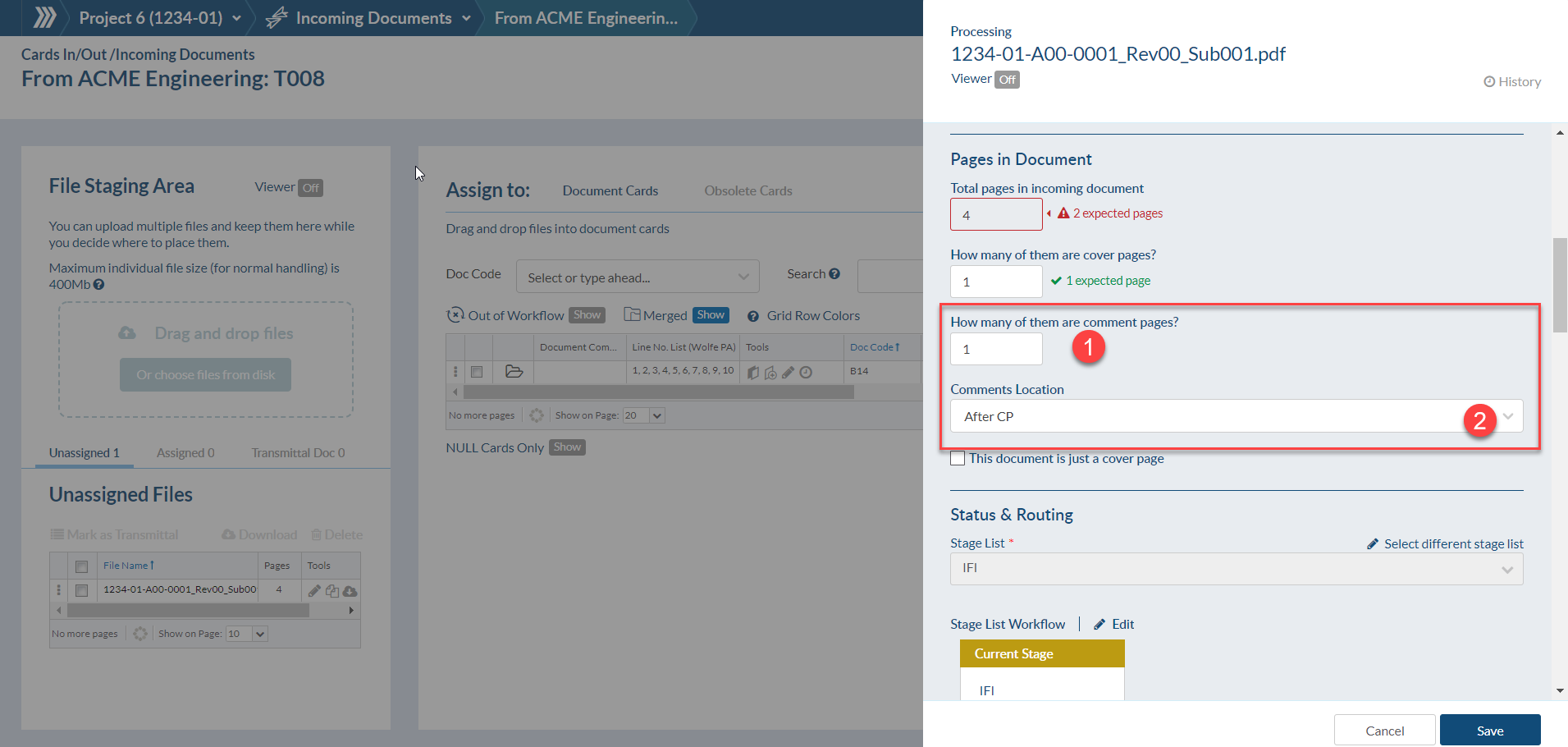
Then users can select routing to sub-supplier and internal.
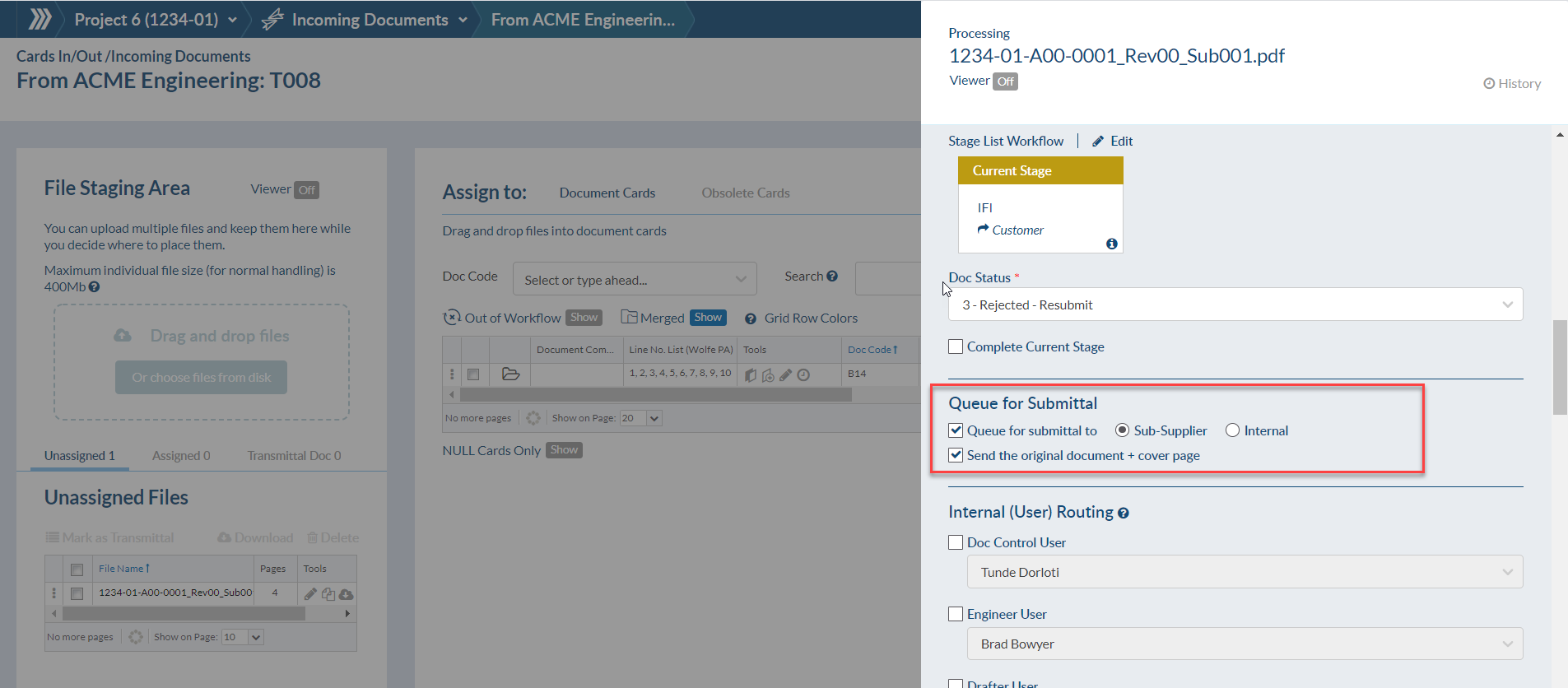
By default, comment sheets uploaded to DocBoss will be included in the next outbound submittal (in the sequence identified above). If desired, users can stop comment sheets from being included in the next submittal via a checkbox (for each card) on the outbound submittal grid.
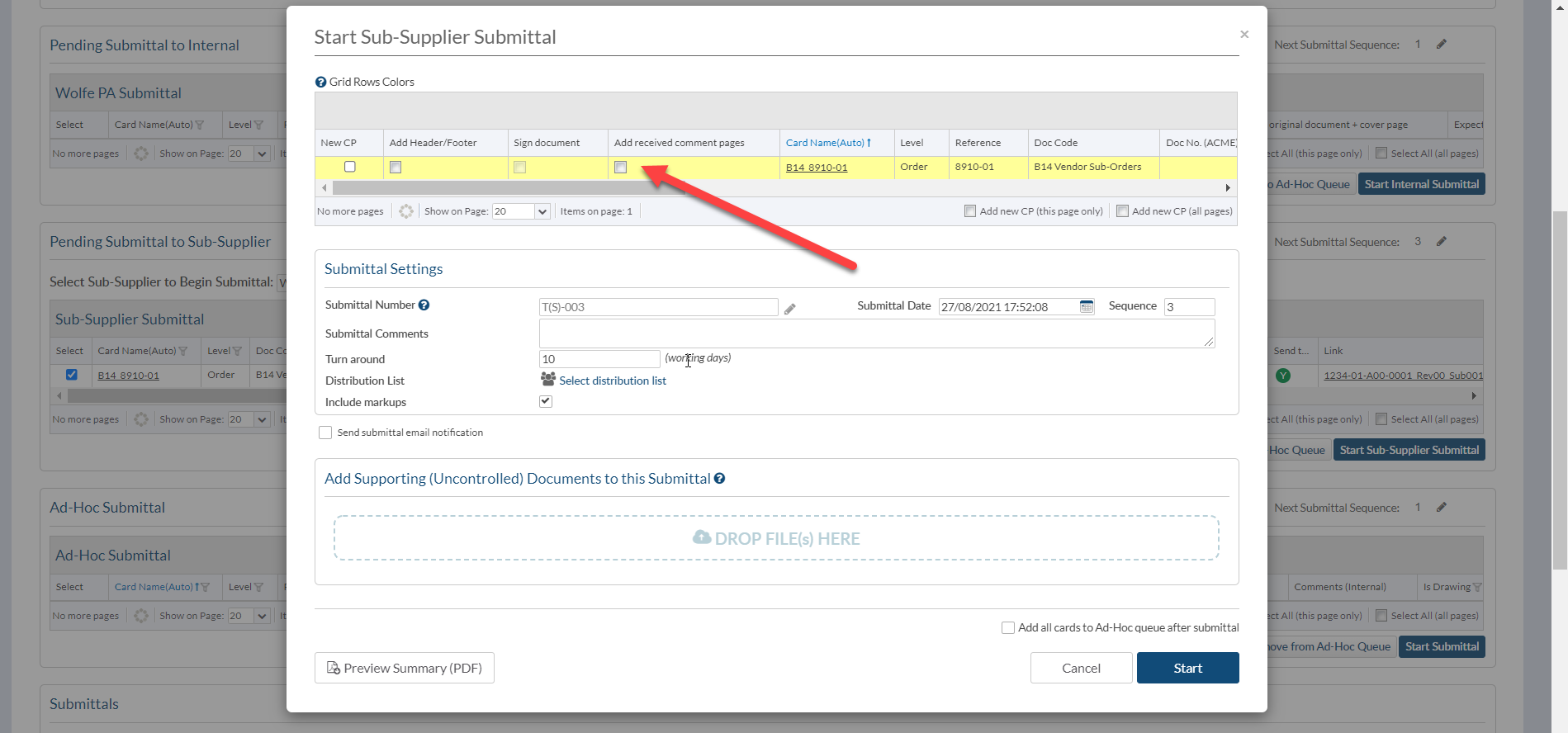
Take another look at PDFs with our article called Comment Sheets Inside Uploaded PDF Files.We’ve also written on this related topic which you might find helpful: Option To Add Received Comment Pages
DocBoss is the only true document control system for
suppliers. Book a quick demo to see how we help process
equipment suppliers make more profit with less pain.