
DocBoss Welcomes New Customer: Koch Engineered Solutions
DocBoss is pleased to welcome the Koch Engineered Solutions global network of businesses as our newest subscriber.

The Create Cards and Match option is available for documents related to Major Tags. This allows users to create cards from information in the file name, skipping the step to add manual cards on the project’s Card List.
When running bulk match, if there is not already an existing match for a card, it will show under the Files that could not be matched grid. To create manual cards for these:
1. Select the applicable files.
2. Click Create Cards and Match (2).
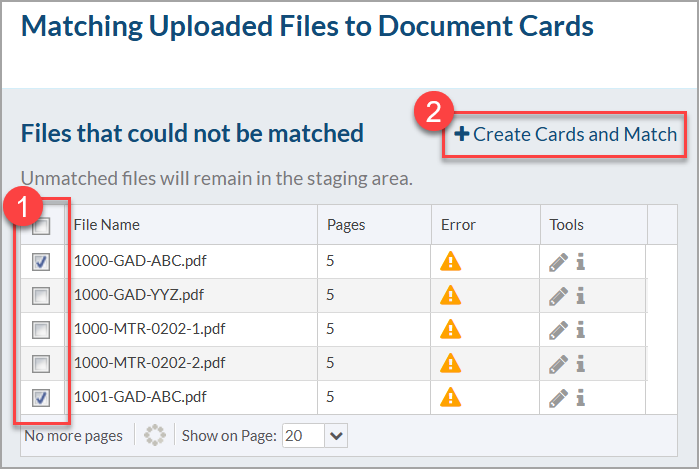
Don’t see this option? Make sure Manual Cards and Major Tags are enabled on your project template, and that a Major Tag field has been created.
3. Select the applicable Major Tag(s). If you have documents related to different sets of major tags, go back and select only the documents in the first grouping, and import the groups one at a time.
4. Select the primary doc code.
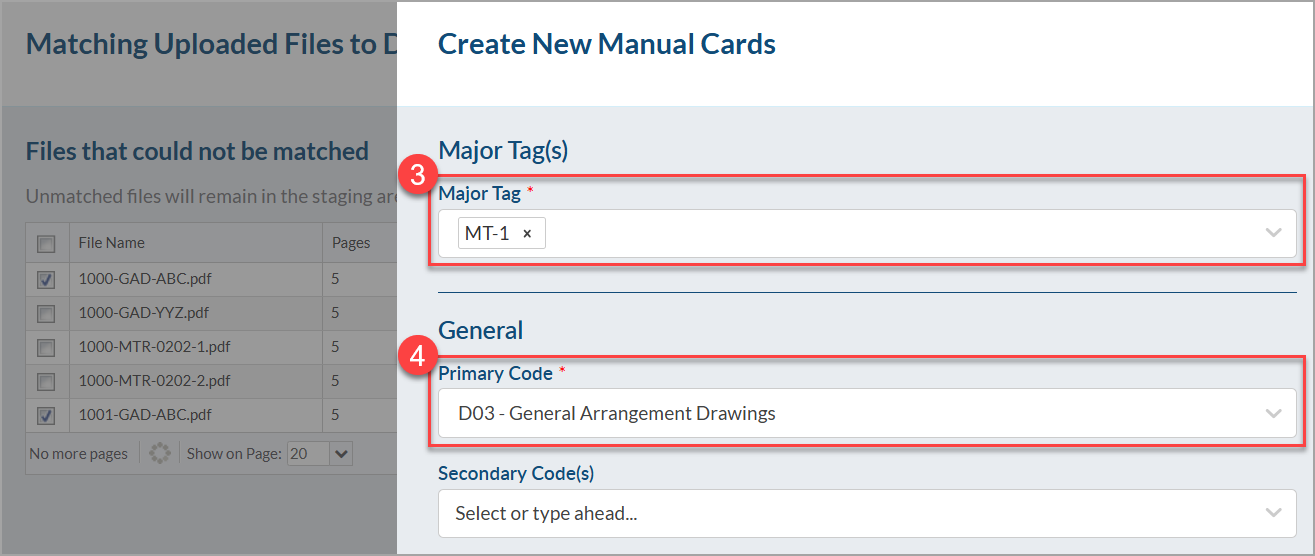
5. Enter the pattern to be used for the Document Title. This field supports RegEx.
RegEx (Regular Expression) patterns are a standard type of coding used to parse text from the file name. They are powerful, but can be complex. Our Support team is happen to help, or you can check here for a quick reference guide.
6. Enter the pattern to be used for the Supplier Document Number. This field supports RegEx as well.
7. Save.
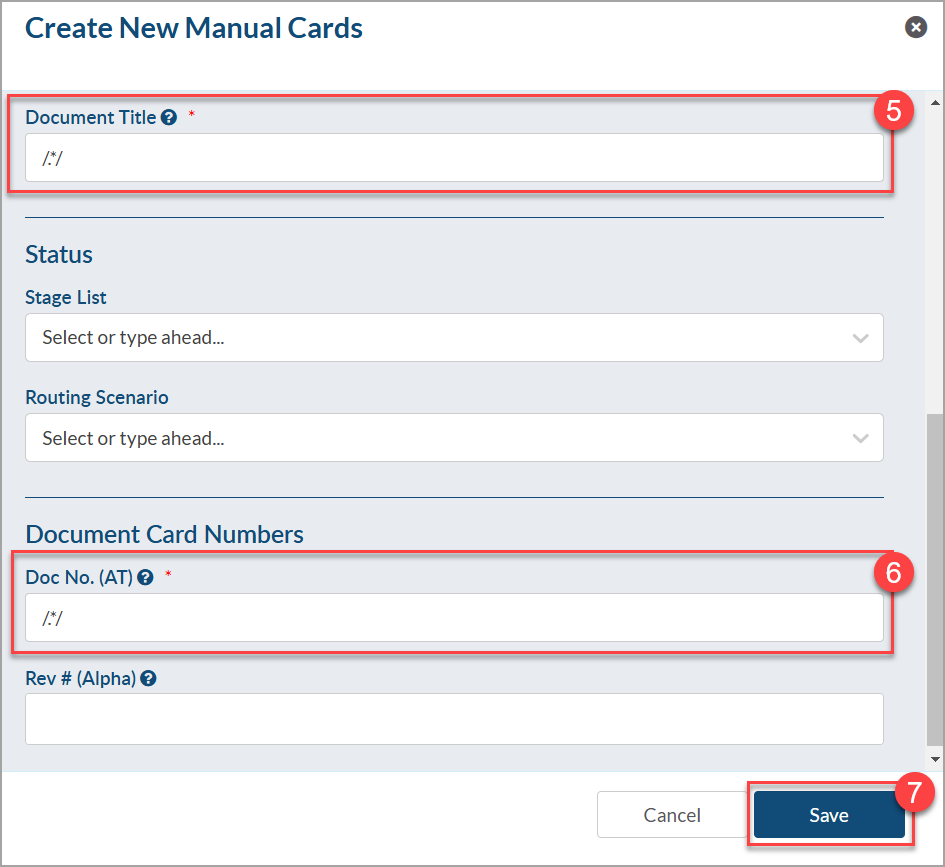
8. When done using the bulk match process, go to the Assign Status & Routing tab and complete the process. See this article for steps.
DocBoss is the only true document control system for
suppliers. Book a quick demo to see how we help process
equipment suppliers make more profit with less pain.