
DocBoss System Navigation Explained
To help familiarize you with DocBoss, this article focuses on system navigation and how to access the key aspects. This…

Compilations can be organized in many different ways. The following examples demonstrate the impact of different depth and structure settings on the table contents.
For more information on the impact of the TOC/Bookmark pattern for cards, see this article: Sort Cards in Compilation.
Example 1:
Depth of TOC = 3, Depth of TOC numbering = 2, Start of TOC numbering = 1
TOC/Bookmark pattern for cards: <DocNoInternal> – <Title>
Structure:
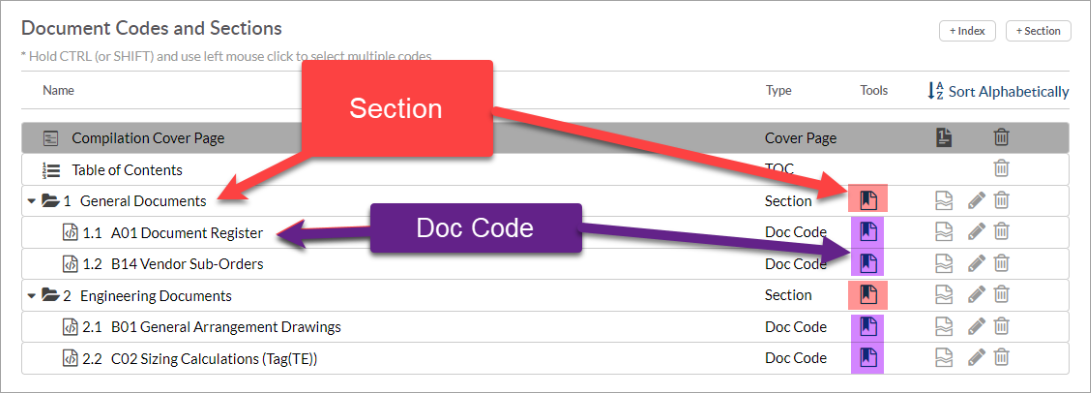
Result:
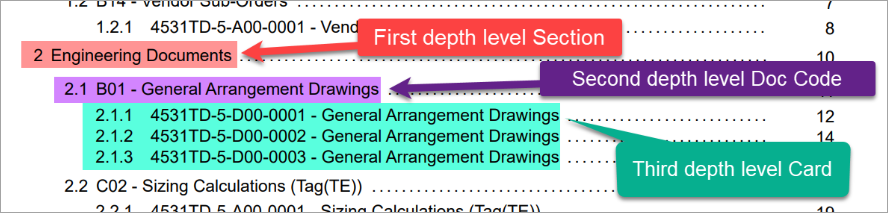
Example 2:
Depth of TOC = 2, Depth of TOC numbering = 2, Start of TOC numbering = 1
TOC/Bookmark pattern for cards: <DocNoInternal> – <Title>
Structure:
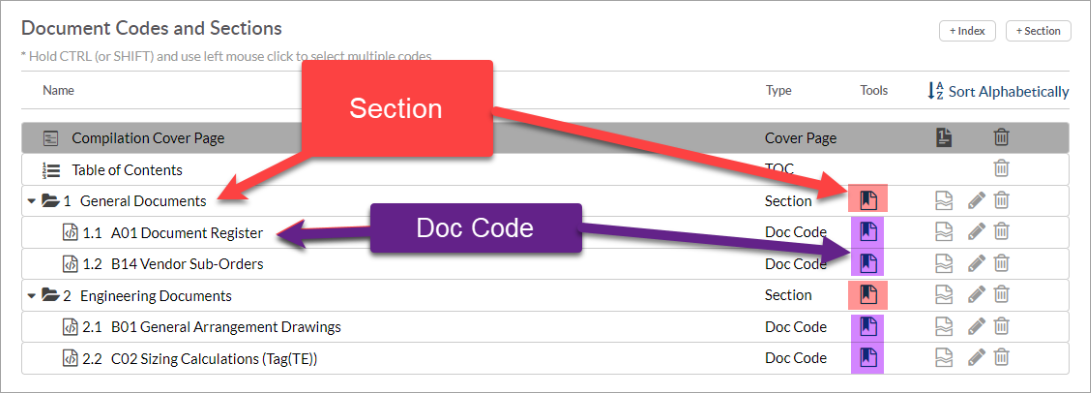
Result:
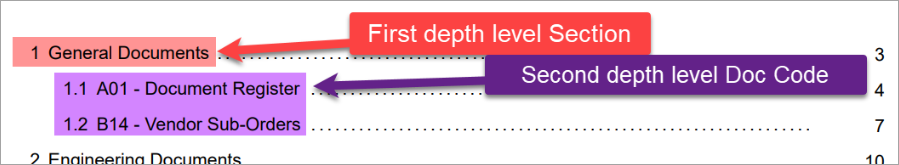
Example 3:
Depth of TOC = 2, Depth of TOC numbering = 2, Start of TOC numbering = 1
TOC/Bookmark pattern for cards: <DocNoInternal> – <Title>
Structure:
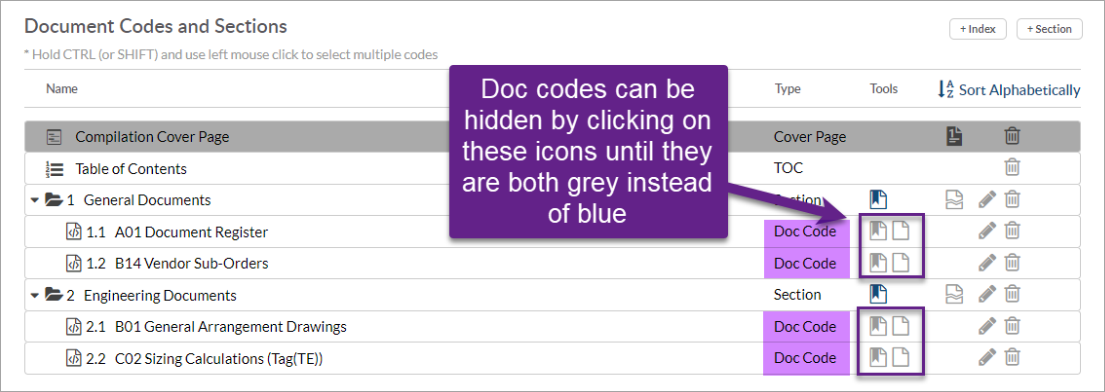
Result:
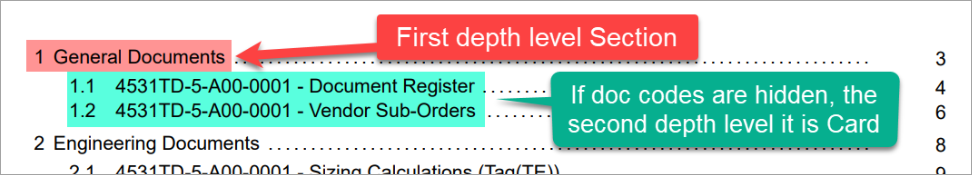
Example 4:
Depth of TOC = 2, Depth of TOC numbering = 2, Start of TOC numbering = 1
TOC/Bookmark pattern for cards: <DocNoInternal> – <Title>
Structure:
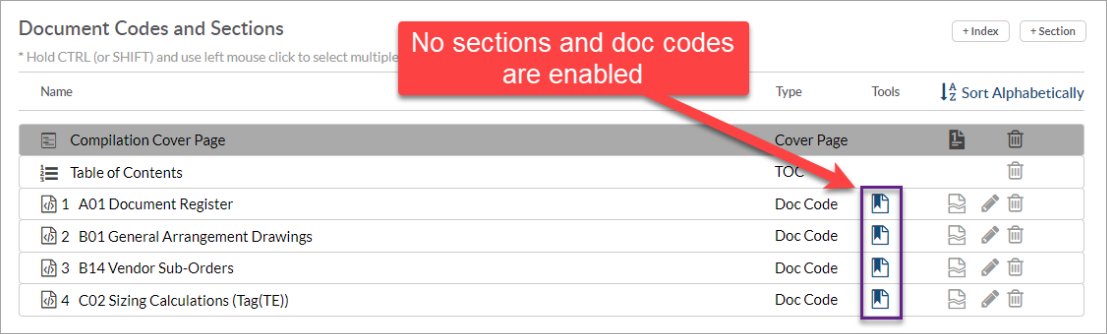
Result:
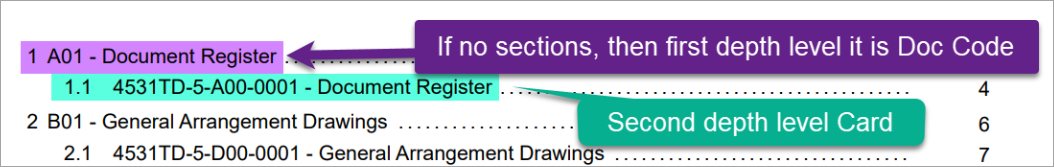
Example 5:
Depth of TOC = 1, Depth of TOC numbering = 1, Start of TOC numbering = 1
TOC/Bookmark pattern for cards: <DocNoInternal> – <Title>
Structure:
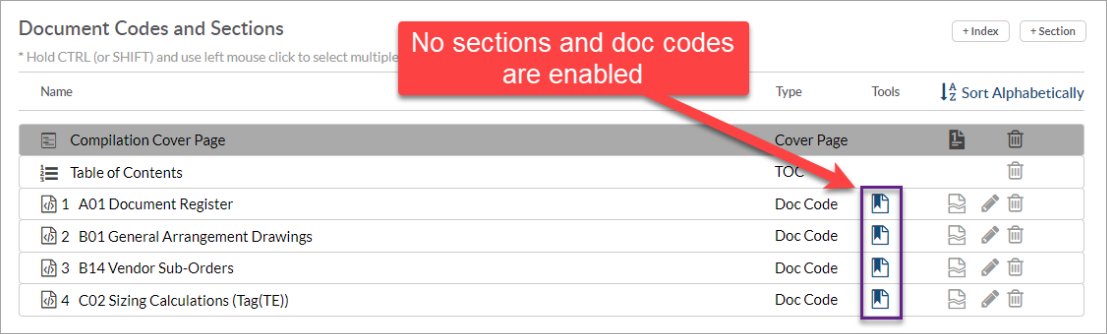
Result:

Example 6:
Depth of TOC = 1, Depth of TOC numbering = 1, Start of TOC numbering = 1
TOC/Bookmark pattern for cards: <DocNoInternal> – <Title>
Structure:
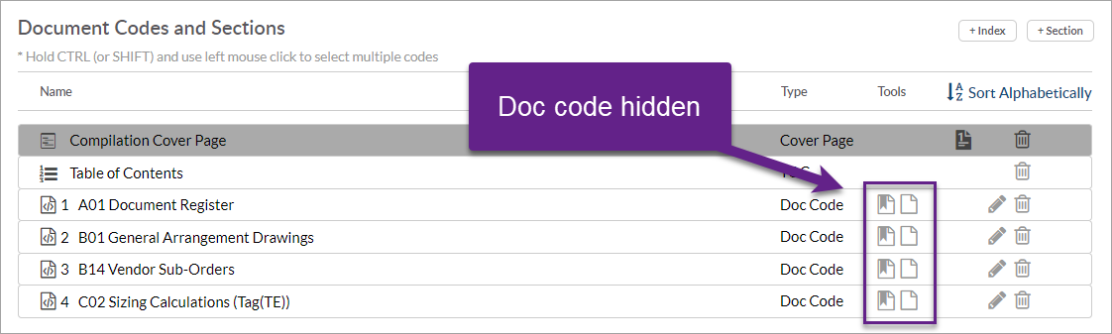
Result:
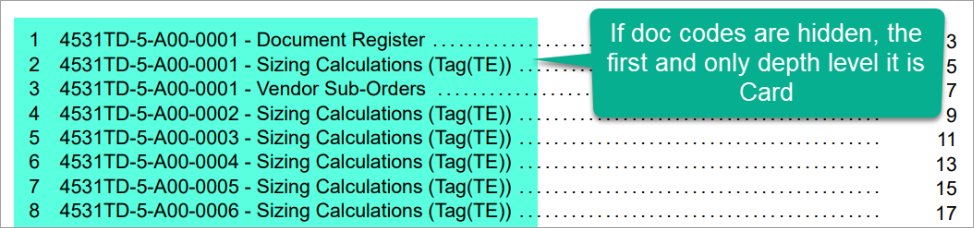
DocBoss is the only true document control system for
suppliers. Book a quick demo to see how we help process
equipment suppliers make more profit with less pain.