
DocBoss is Hiring a Support Specialist in UK or EU!
A great opportunity to start a career in software support and work with the great team at DocBoss. It is…

You can add eSignatures to documents within DocBoss and can also be alerted to pending eSignatures to keep you updated on their status.
Users can subscribe to alerts which will be issued when cards require their eSignatures. On the user profile, expand the Email Notifications area and enable the checkbox.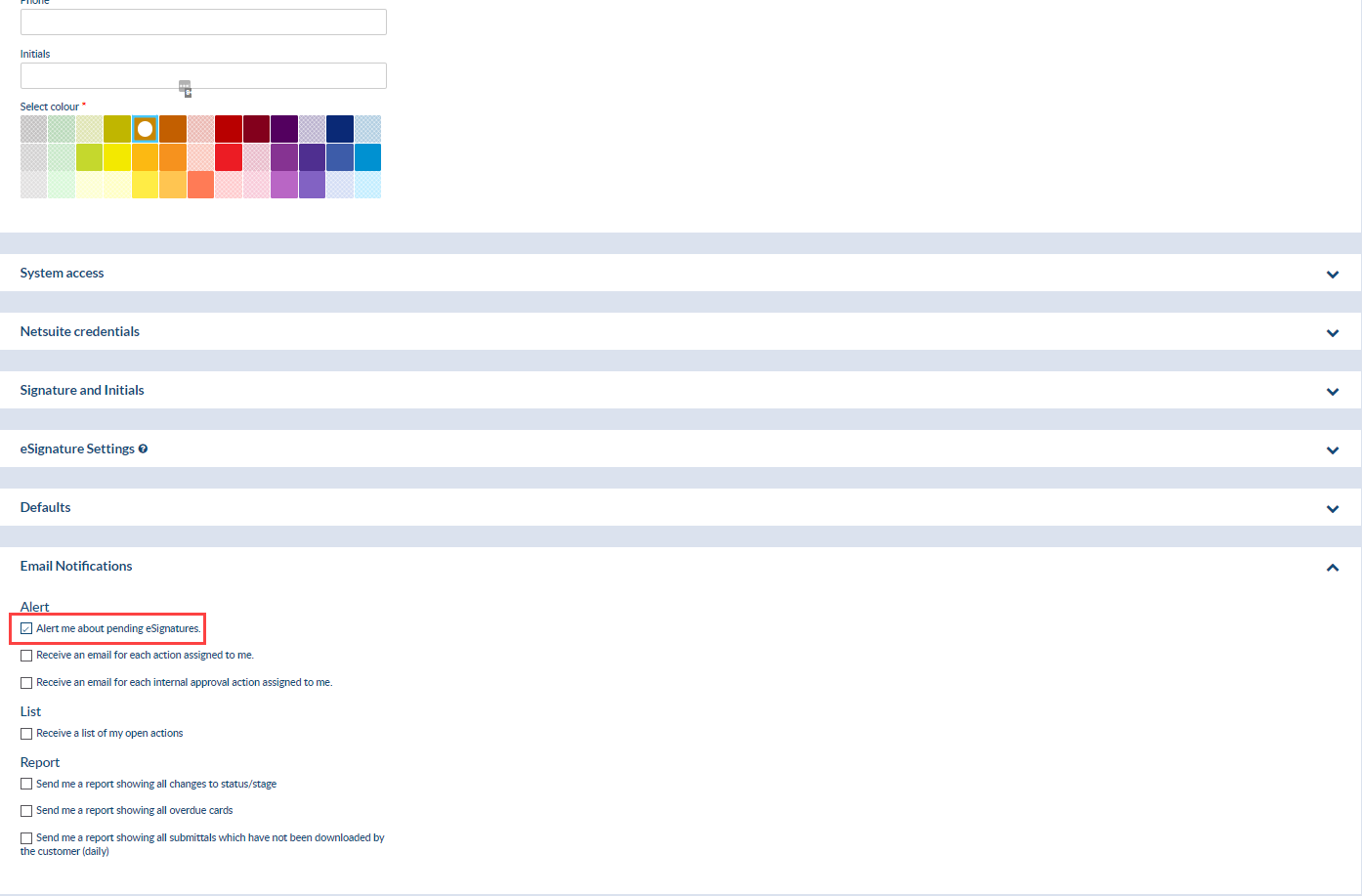
Equipment list: Added column filters.
Relationships: Added column filter for contact name.
Card List and Multi-Project Status: Added column showing the current file name (the most recent file name in the card history – either uploaded or issued).
A link which will display changes made to the main project fields has been added to the bottom of the project (main) screen.
Want to learn more? Here are several additional articles on how eSignatures work in DocBoss:
How To Generate (or Upload) eSignature Certificates
Apply eSignatures to Outgoing Submittal With DocBoss
Set eSignature Requirements Per Document Code (or Card) in DocBoss
Digitally Sign Documents Before Submittal To Customers With eSignature
DocBoss is the only true document control system for
suppliers. Book a quick demo to see how we help process
equipment suppliers make more profit with less pain.