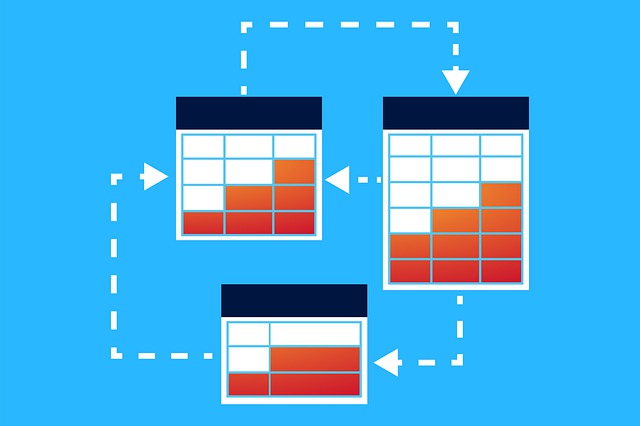
Document Workflow Within DocBoss (Cards)
Cards in DocBoss have a workflow associated with them. With proper setup and following procedures, DocBoss will automate the next…

Below we’ll discuss how DocBoss handles a change in order details during a particular project you’re working on.
When a change is made to Order Detail, DocBoss will present only cards which will be VOIDED (considered Obsolete) by the order detail changes.
This means that the reference which was previously used for that card no longer exists on the order detail.
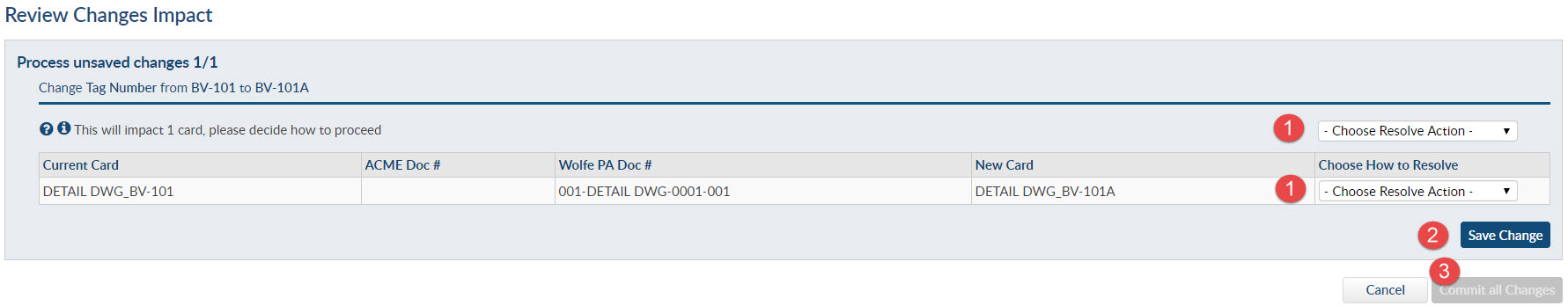
Previously, DocBoss would just proceed with the VOIDING (and creation of a new card). We now require that the user to confirm the original card should be VOIDED OR whether the change should be handled in a different fashion.
In this example the tag BV-101 will cease to exist on the project (it was changed to BV-101A and there were no other occurrences of BV-101 in the tag list). If there are no links to a reference, its cards are moved to VOID.
But, sometimes that is not the user’s intent.
User must now select:
Note: Change selections can be applied in bulk if desired, but the user must click SAVE CHANGE for each presented option.
Once the selection is made, SAVE CHANGE. The change gets compressed to a single line.
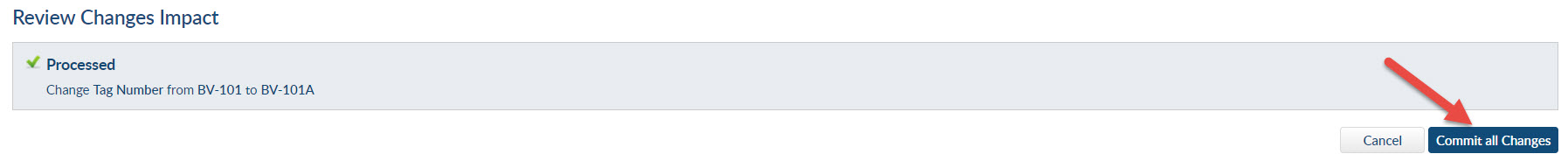
Once complete, click the Commit All Changes button. This will process all of the equipment changes, and update the cards.
To apply one action to all affected cards, select the action from the dropdown menu next to Apply Resolve Action. Then select Apply Resolve Action and Commit All Changes to proceed.
If you have saved equipment changes, but have not yet processed the changes, the project will be locked from further action.
You must complete the equipment manipulation prior to further work on the cards (including send/receive etc). 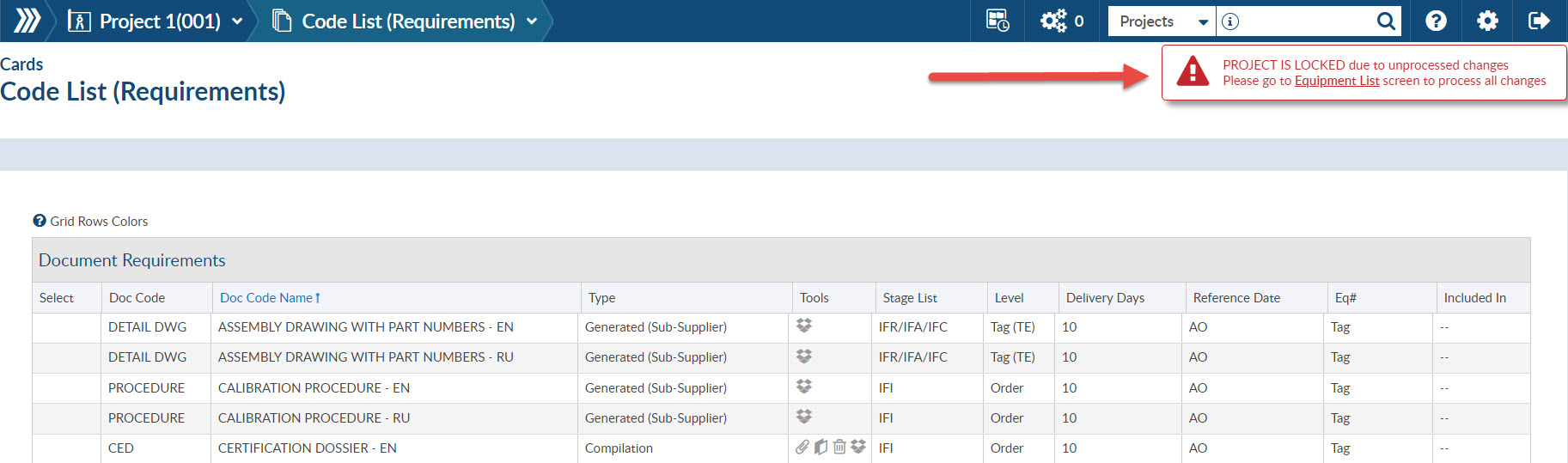
DocBoss is the only true document control system for
suppliers. Book a quick demo to see how we help process
equipment suppliers make more profit with less pain.