
Working With Secondary Codes In DocBoss
Secondary code(s) provide the option to link a manual card to other requested doc codes when an association exists between them, or…
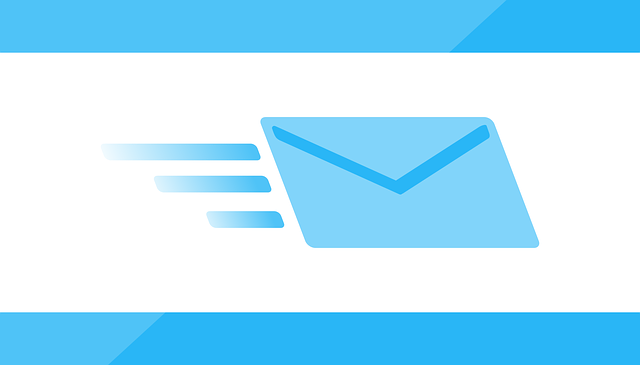
To view the Sent email status of an outgoing submittal, navigate to the Outgoing Submittals screen and scroll down to the Submittals Grid. Here you will see a “Log” icon – see red arrow in image below. Clicking on the Log icon will open the Email sending status log.
This image shows a Successful submittal.
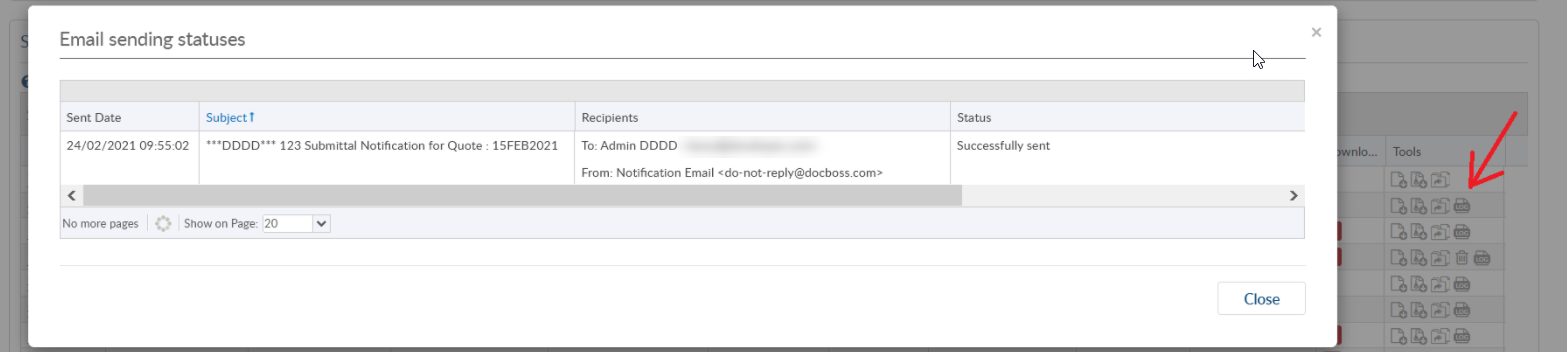
When there is an error, an email will be sent to the sending user for them to review. Examples of error statuses are below.
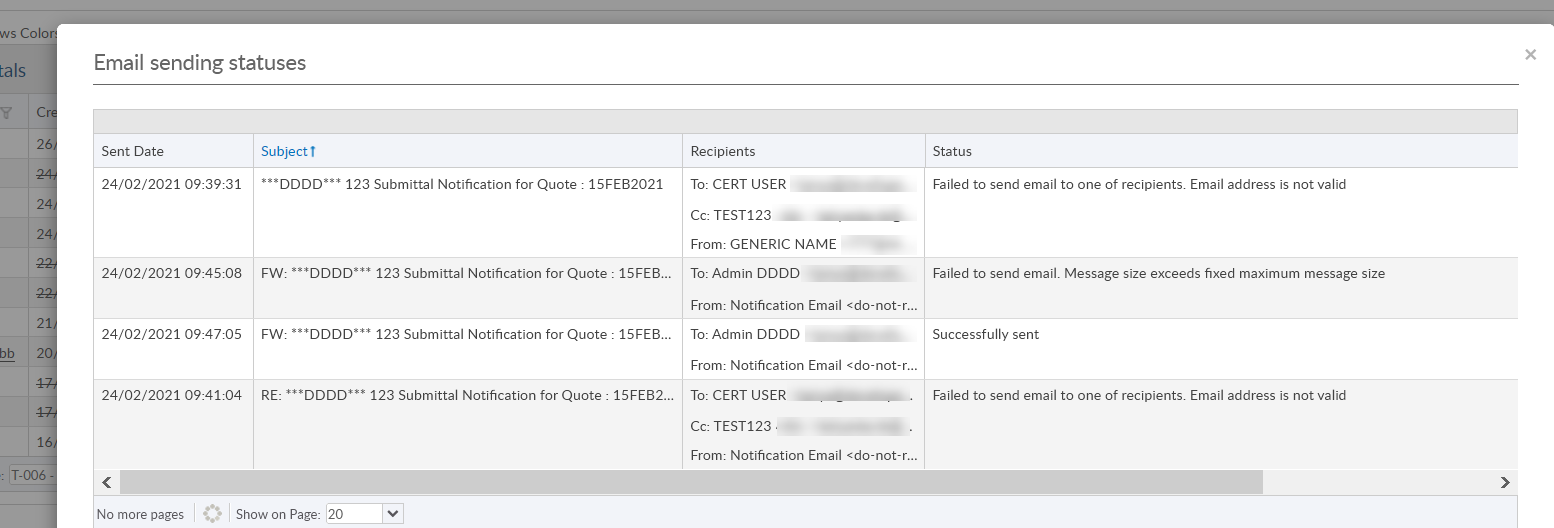
DocBoss is the only true document control system for
suppliers. Book a quick demo to see how we help process
equipment suppliers make more profit with less pain.