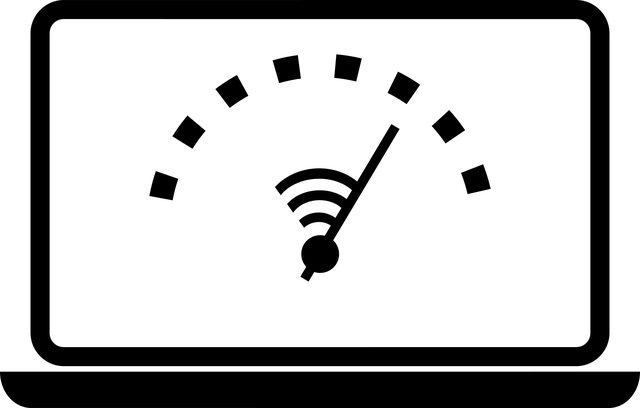
How To Use The Expediting Feature In DocBoss
Expediting in DocBoss refers to sending reports to customers, sub-suppliers, and users that lists coming due/overdue documents so you can…

With DocBoss, you can add markups and comments to documents in the DocBoss viewer.
DocBoss supports viewing and adding document markup. The assign screen, the assign pop up, and the outstanding actions interface all support annotations.
You can add markups to files when you upload them to DocBoss. These consist of annotations (vector drawings) and comments.
You can read a complete article on markups on documents if you’d like more detail including screenshots.
The short video below shows you how to add, edit, and delete annotations using the document viewer:
DocBoss is the only true document control system for
suppliers. Book a quick demo to see how we help process
equipment suppliers make more profit with less pain.