
Adding Customer Contacts In DocBoss For A Project
Adding contacts to your customers allows you to select the contact in your project set up giving you the ability…

We recently had a request from a customer regarding how DocBoss reporting features work. Reporting features are very important in document control but many basic apps used for the function such as Excel don’t offer any.
Even some doc control apps are light when it comes to reporting features. We created a full comparison of DocBoss versus other options including reporting features so you can see how they stack up.
DocBoss has created a report to easily track and view document controllers KPI’s.
In the report you will find information which you can filter by date, User, Project ID, Sales Order/Quote number, Project, incoming Assignments (from Customer, Sub-Supplier, and 3rd party), as well as Uploads via Outstanding Actions.
Simply navigate to: Settings>Reports>Assignment Activity (By User)
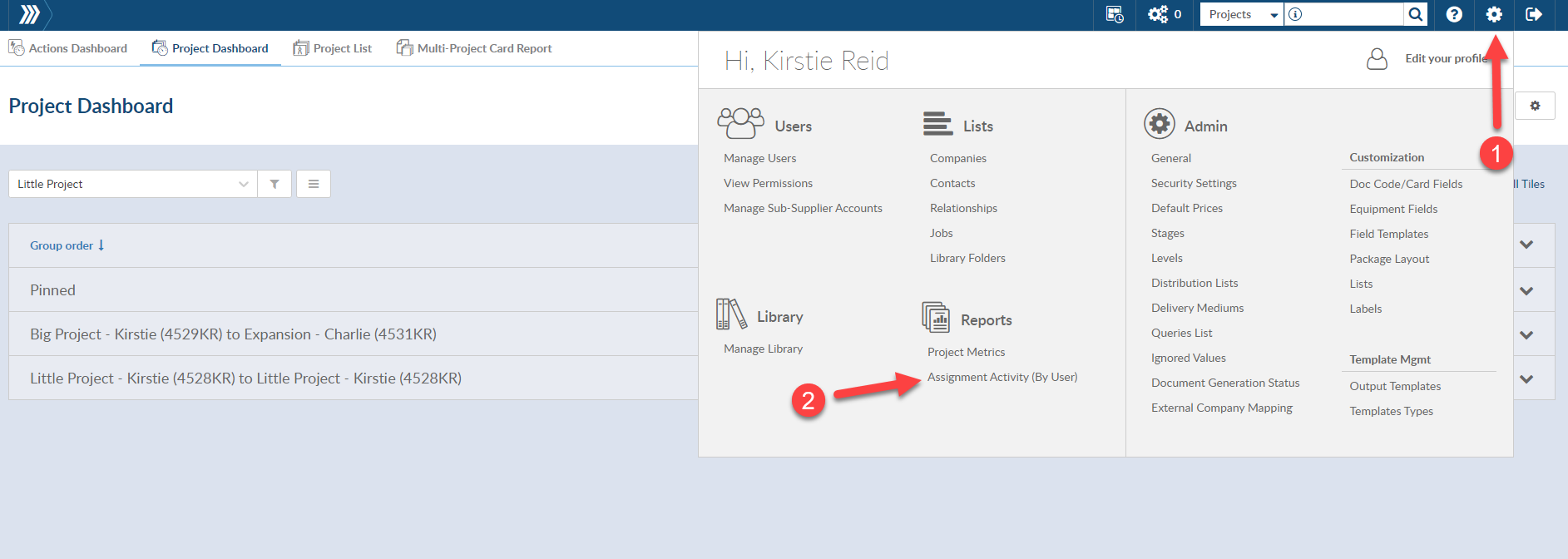
Choose your date range
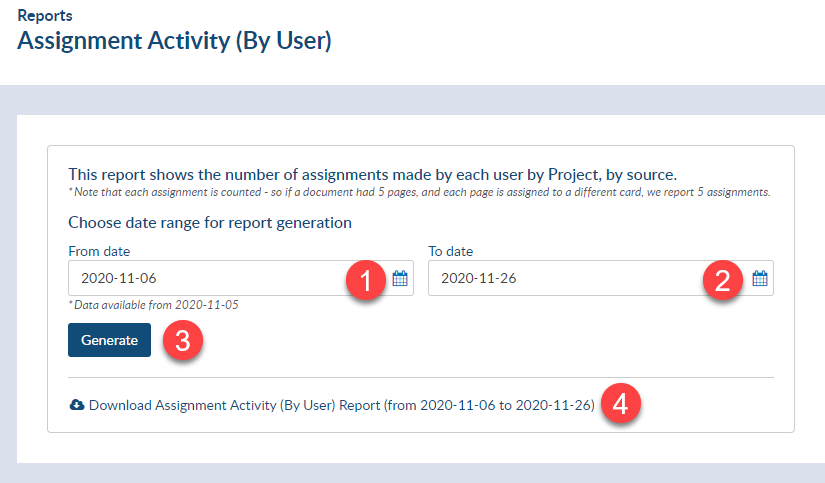
View and filter the report as desired.
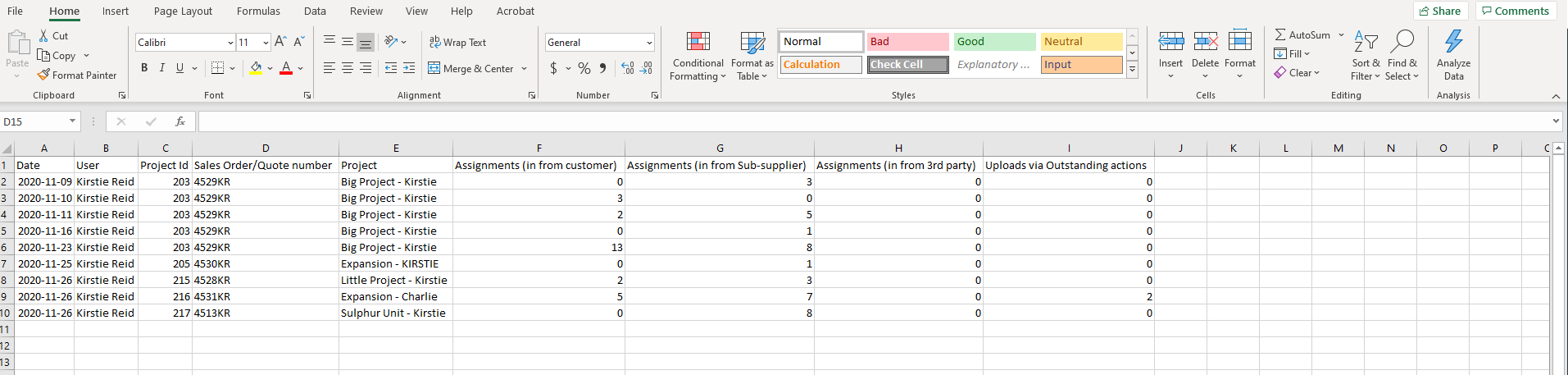
Looking for more document control-related content? Here’s another article we put together that discusses resources to consider using: Document Control Resources You Can Use Now
DocBoss is the only true document control system for
suppliers. Book a quick demo to see how we help process
equipment suppliers make more profit with less pain.