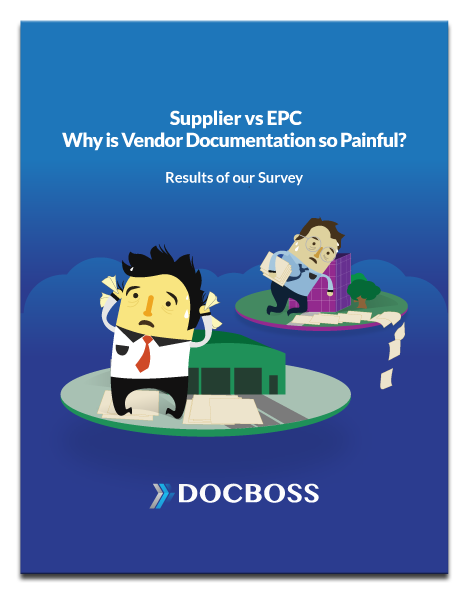
DocBoss Customers Like The Custom Databooks Feature
Last week we spoke about how DocBoss helps you assemble custom databooks for your customers at the end of projects.…

DocBoss has a great project dashboard to enable you and your colleagues to properly track and manage all projects at any given time. You can quickly search for any live project that is actively running to check on the status and see what needs to be done, at any given time in the course of the project.
Here are some examples of release updates for DocBoss related to the project dashboard that enable you to see what the dashboard looks like and how it has been improved over time.
Project Dashboard Overview and Tile Layout – The project dashboard displays summary information for every project in the system. Note that you can filter, group and apply lenses to this data, to maximize the value of the presented data.
Project Summary Tile – DocBoss summarizes key performance information about each project (or multi project) into tiles. Each tile can be displayed in an expanded or compressed form.
Configure Lenses on the Dashboard – Lenses give users the ability to filter the information INSIDE each dashboard tile. Lenses allow users to apply a global filter to all data on the project dashboard. If FIRST applies the selected filter to all cards, THEN displays the cards based on the filtered cards. That way you can tailor your searches and only search for specific projects that you want to ie. search for the projects you are personally responsible for.
Contact us to learn more about how DocBoss can help you. We can set up a free online demo tailored to your needs to show you how DocBoss manages your own information.
DocBoss regularly upgrades the system and adds new functionality which is available to all customers. Check out the last few years of release notes to see what functions have been added and how they benefit your documentation work.
And if you’re ready to learn more, contact us to set up a free, custom demo for you and your documentation staff to see how DocBoss will help you get a better handle on document control.
DocBoss is the only true document control system for
suppliers. Book a quick demo to see how we help process
equipment suppliers make more profit with less pain.