
Do You Use Document Control Checklists?
People who do not understand the full scope of document control (DC) may assume we just push documents through without…

The project hub is a landing page designed to provide actionable data for your document controllers when using DocBoss. This hub also enables you to have tight control over exactly what is going on on the project. Here you can see how many documents are due, overdue or are coming due. You can also tell if the documents are sitting with the supplier or have already been returned to you.
Once you land on the Project, navigate to the Project Hub.
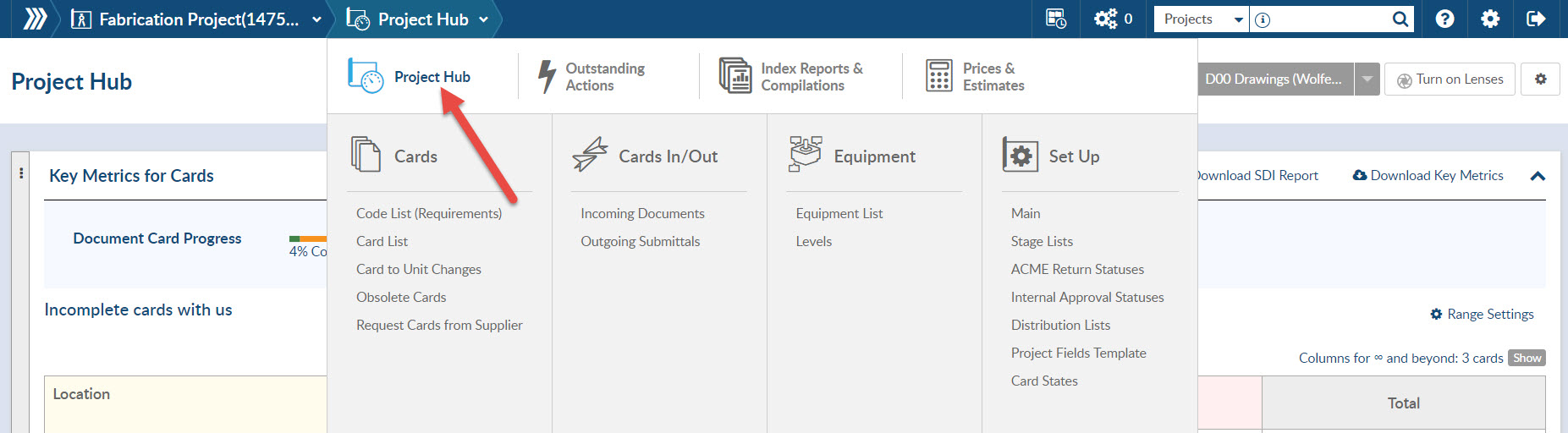
Lenses
Apply the lenses at the top of the screen to refine the information on the screen.
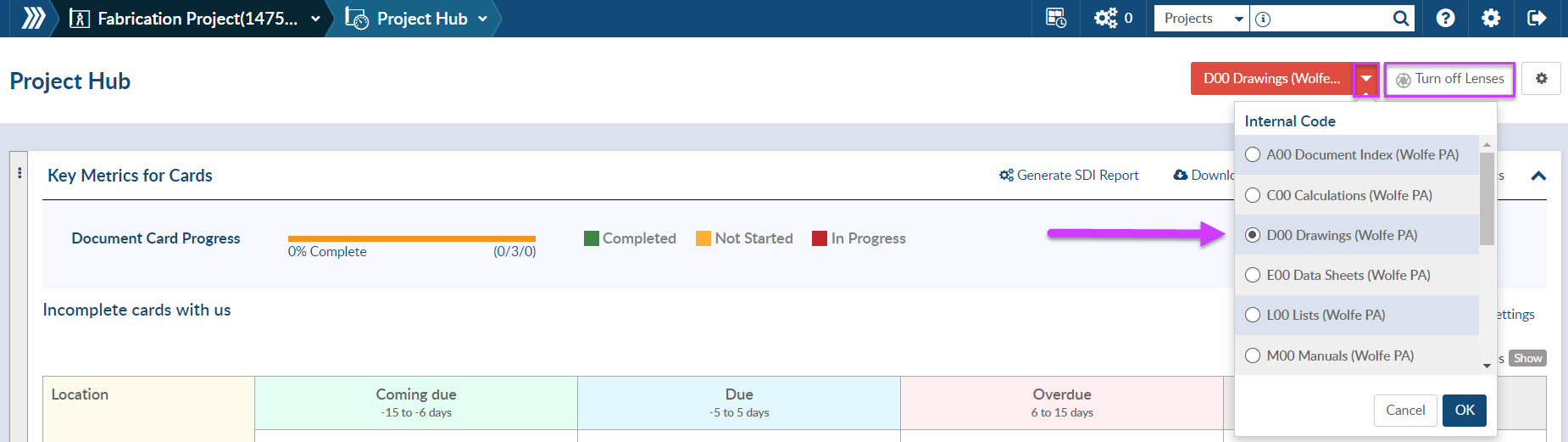
If you wish to learn more about how to add and configure lenses read our article: Configure Lenses on the Dashboard.
Grids
Key Metric grids are available for both cards and outstanding actions.
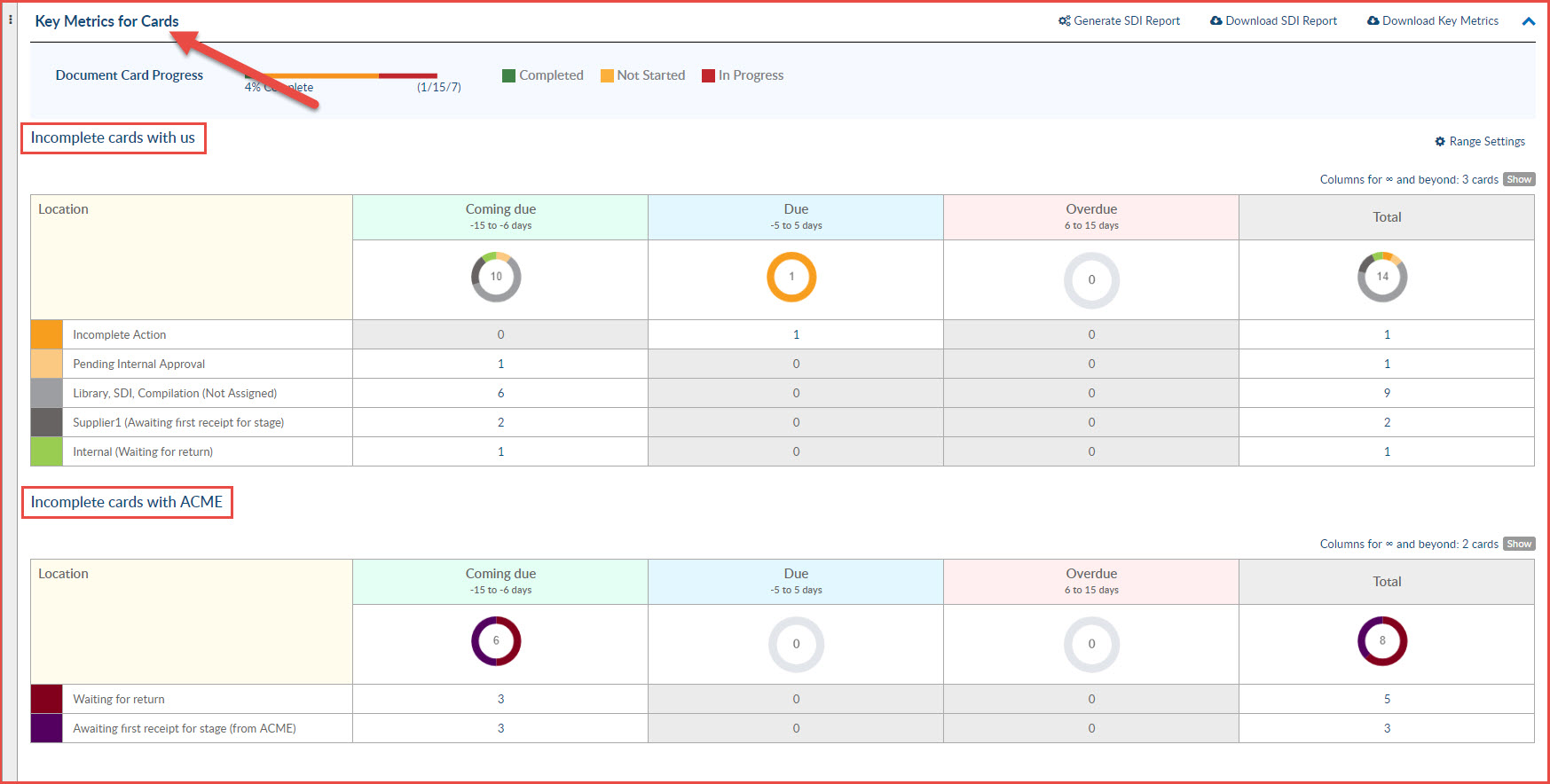
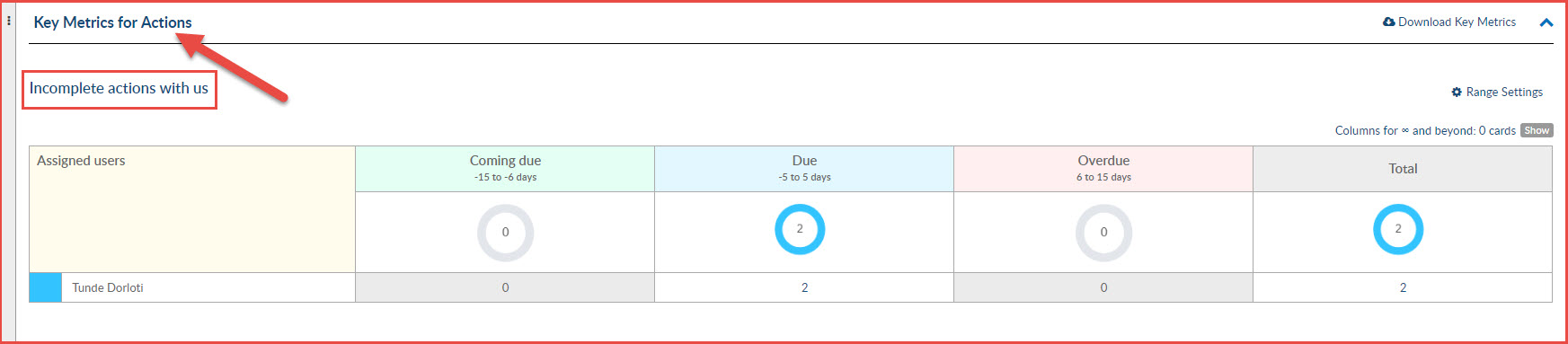
Range Setting and Display
The data which appears on incomplete cards and actions can be modified from the “Range Settings” where coming due, due and overdue values can be edited.
You can also select 5 columns display instead of 3 by clicking on “Columns for ∞ and beyond”.
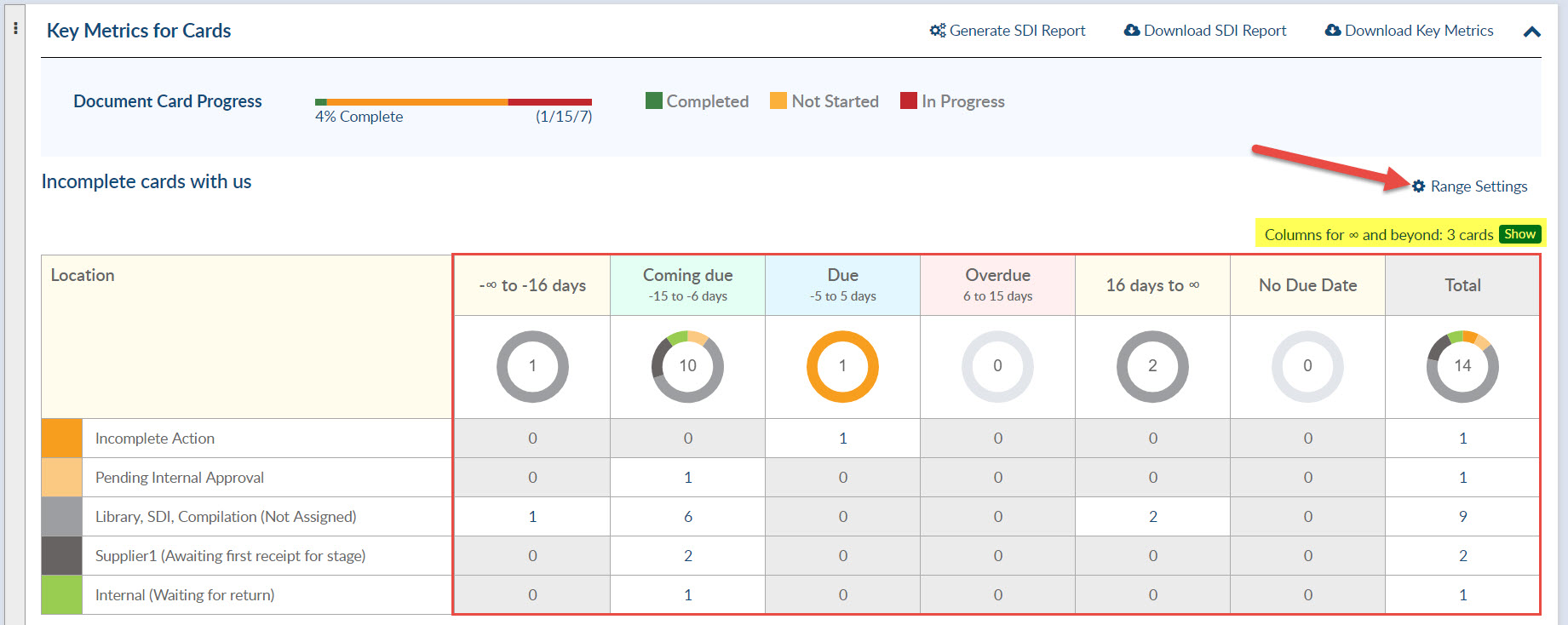
Reports
Finally, if you want to pull this data into Excel, DocBoss allows you to generate and download SDI Reports for cards and download Key Metrics for both cards and outstanding actions.
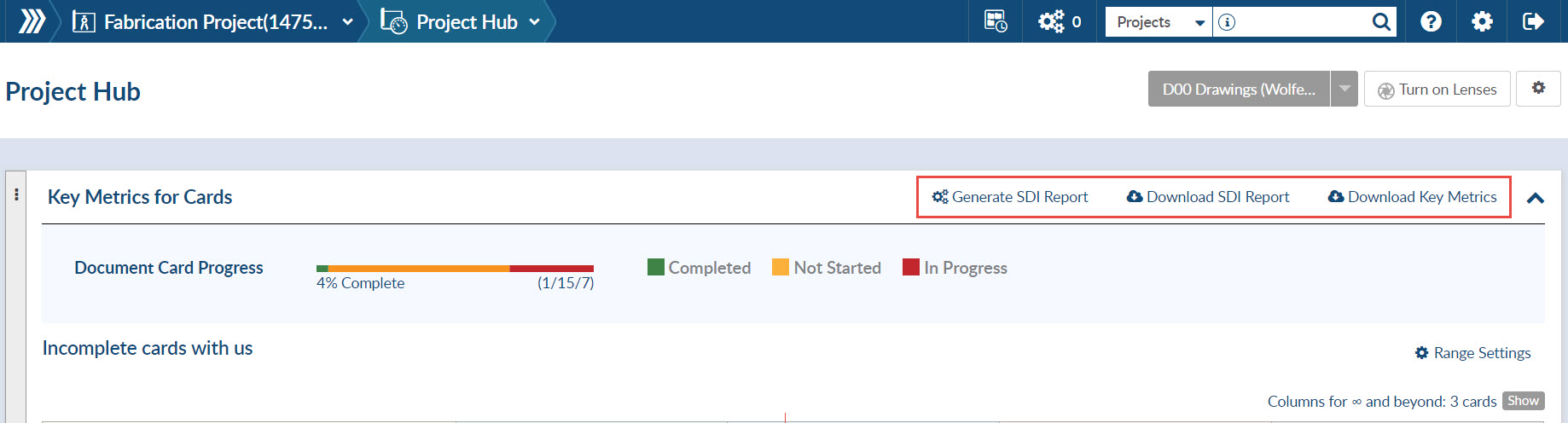
Incoming Files
On Project Hub the option is also available to upload files so you can directly process any pending document.
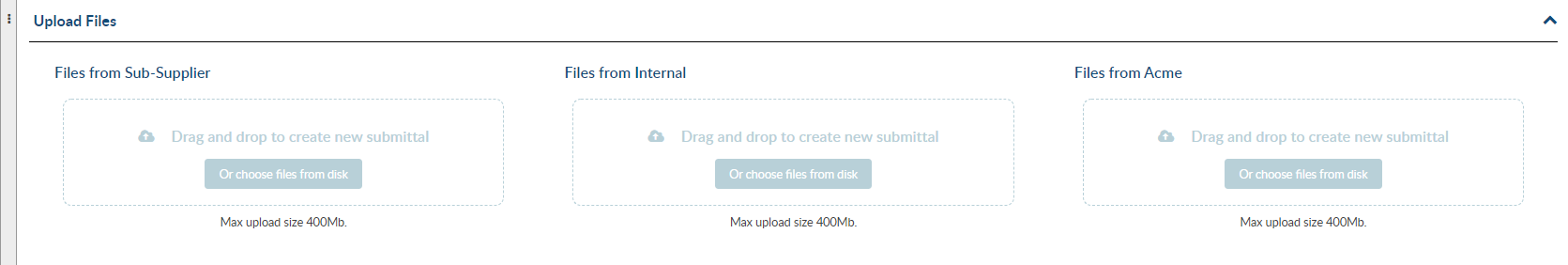
Want to learn more? Check out this article called DocBoss Project Dashboard Overview and Tile Layout.
DocBoss is the only true document control system for
suppliers. Book a quick demo to see how we help process
equipment suppliers make more profit with less pain.