
Bulk Processing for Incoming Documents in DocBoss
When receiving submittals with many files, users may want to use bulk processing to bring incoming documents into DocBoss. Instead…
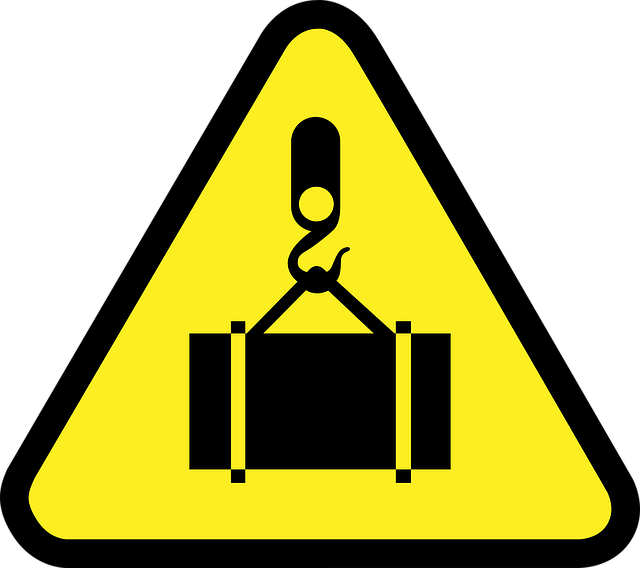
To begin discussing Bulk Processing inside DocBoss, first let’s talk about the default settings.
Every user can change incoming submittal process to have Bulk Processing turned on or turned off by default. This can be managed by incoming type.
To Get Here:
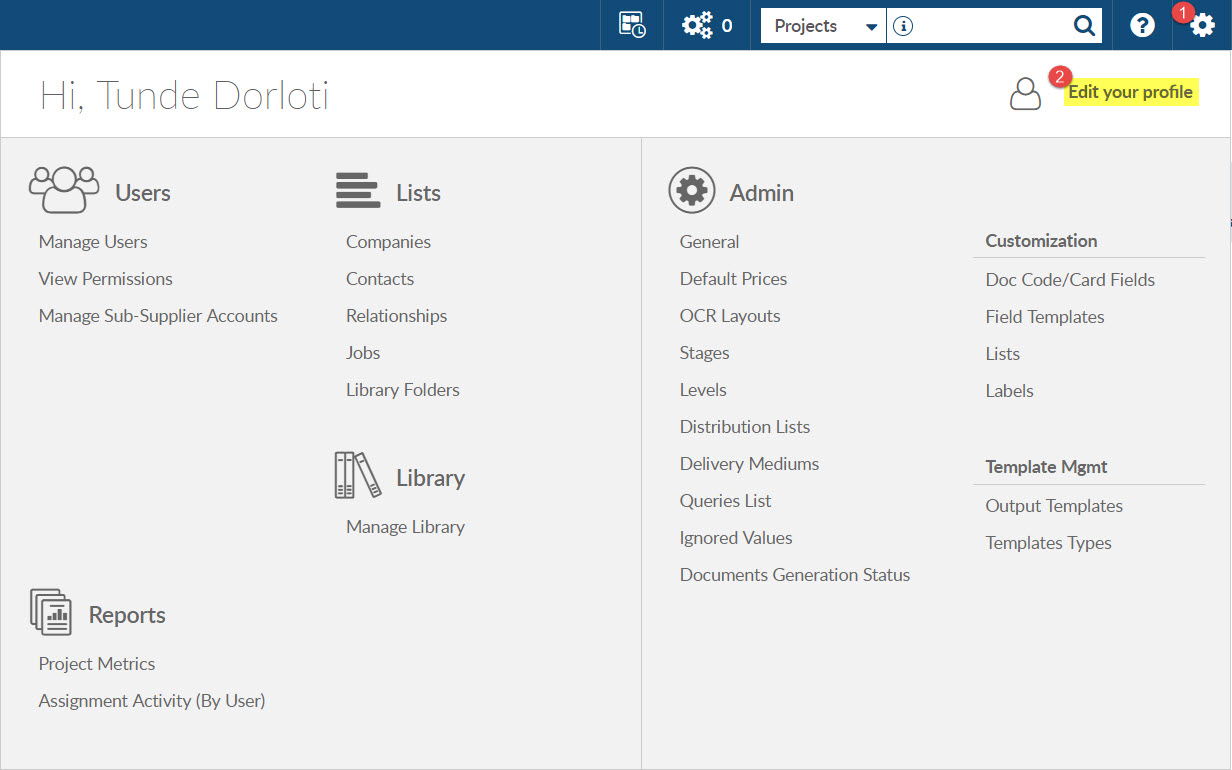
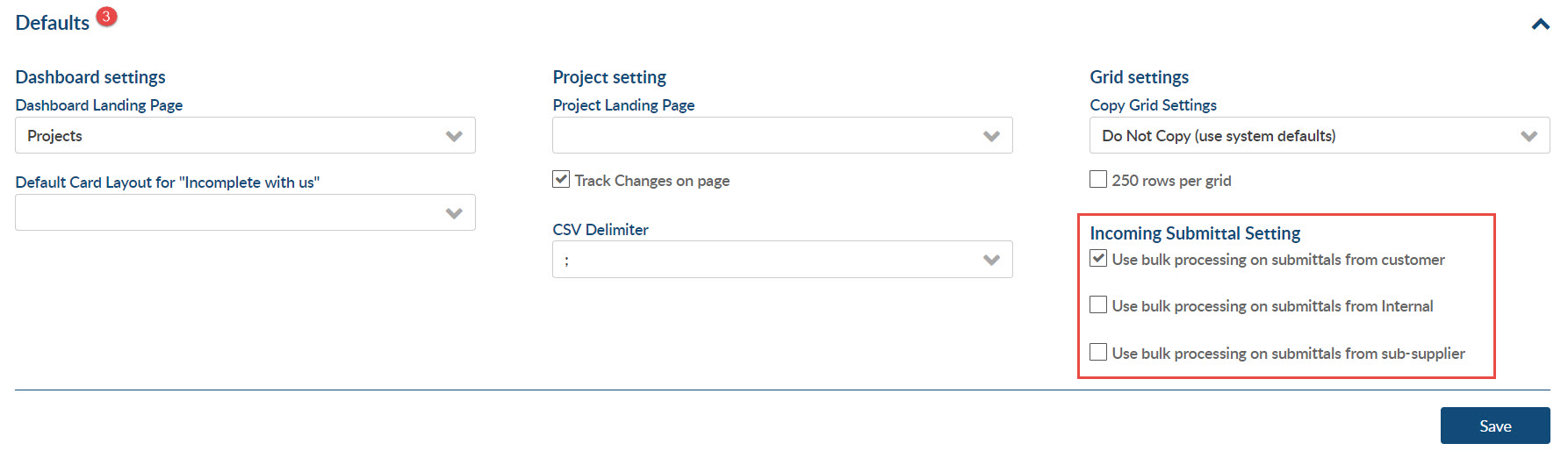
If you have your default incoming submittal setting to use bulk processing from submittals from your customer but have a project you know it won’t work, the first time you set up your submittal (from customer) un-check the Enable bulk process.
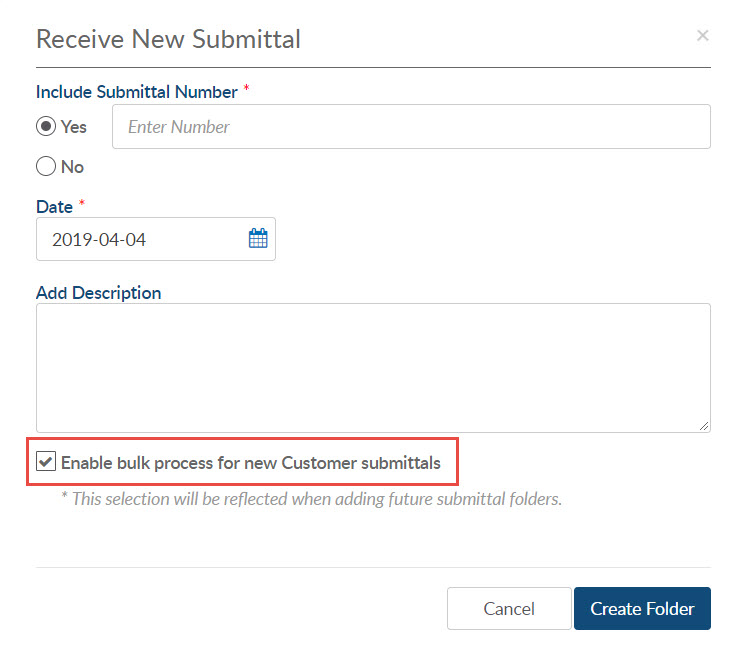
This setting will then be applied to all new submittals you create on that project
If you have set up your submittal using the Bulk Process but it is not working, you can turn it off at any time.
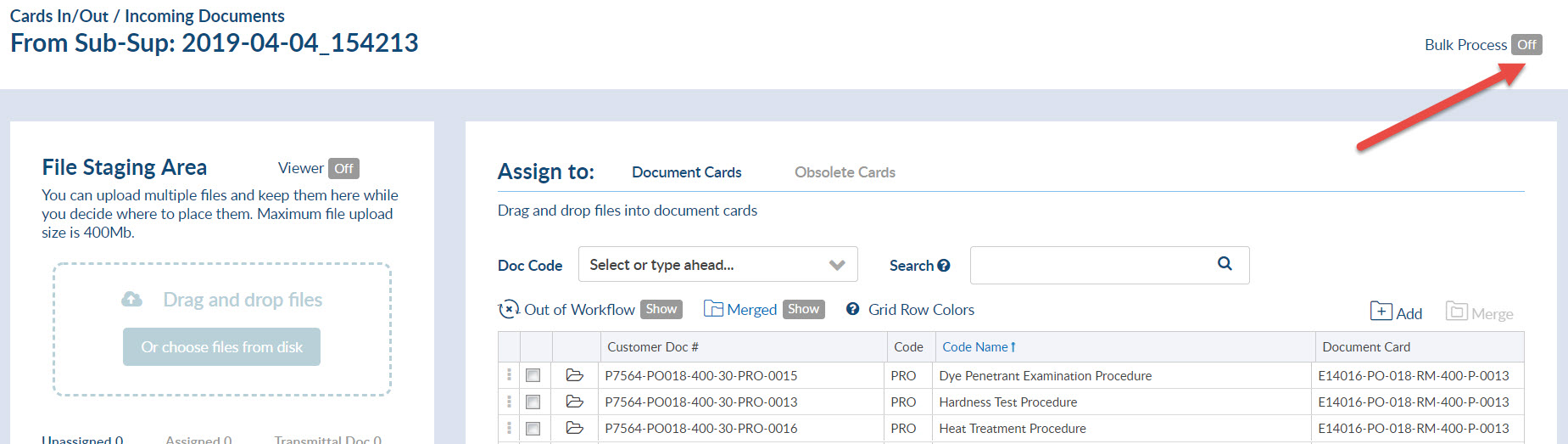
DocBoss is the only true document control system for
suppliers. Book a quick demo to see how we help process
equipment suppliers make more profit with less pain.