
February 2023 Release Notification
DocBoss is happy to announce our latest release for February 2023. All updates are now available for all DocBoss customers.…

In DocBoss, a package is all the information that you will submit to a customer at the end of a project. So all drawings, cover pages, test results and anything else they require, all packaged up into one submittal or compilation or whatever you choose to call it.
In DocBoss, you can customize your packages any way that your EPC customer requires.
In fact, you may face the situation where you have to resubmit a package to your customer when a change(s) in the documentation is made. Below we’ll discuss how that is done.
It is often useful to identify which cards have changed when resubmitting a package to your customer. With a revision index page, DocBoss will check each card included in the package. If the card has changed (identified by a change to its revision number), DocBoss will mark it in a grid.
Click here for more information.
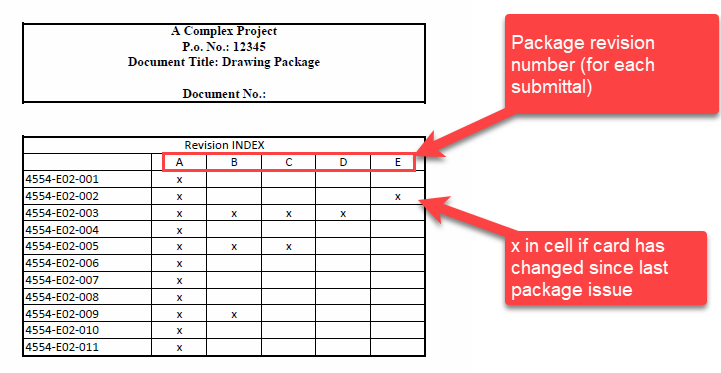
By default, when creating a package for any given code, DocBoss sets the stage list for the original “Each” codes to “Hide from Customer”. DocBoss now checks the status of any existing cards, and if any cards have been submitted out of the system, the user may choose to keep the original stage on the code.
DocBoss is the only true document control system for
suppliers. Book a quick demo to see how we help process
equipment suppliers make more profit with less pain.