
Document Revision Settings In DocBoss
By default DocBoss allows you to manage one revision number (primary doc rev), however you have the ability to manage…

Did you know that you can format the file names of submittals before they are sent to your external EPC customers?
This is used to format the file names on any Outgoing Submittals so that you can meet whichever format your EPC customers require, each time.
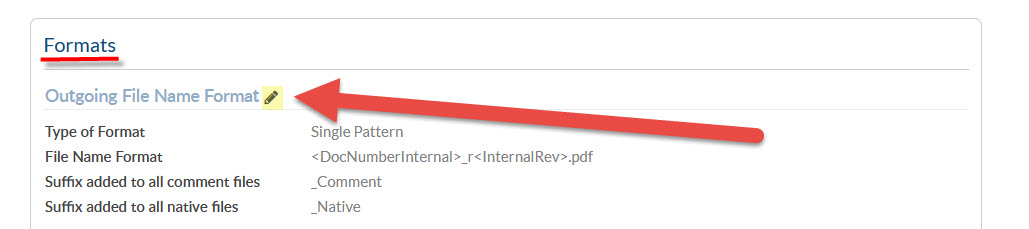
Click on the Edit button.
Single Pattern – Choosing a Single Pattern the SAME file name will be displayed on all the Outgoing Files.
Select the desired variables by clicking on the options shown or enter text.
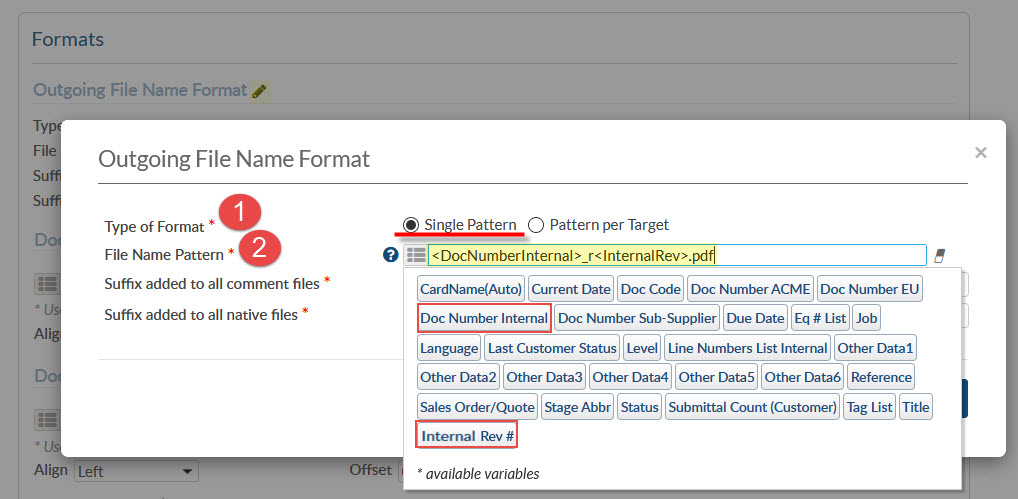
Pattern per Target – Different file name options can be selected for each type of submittal or download.
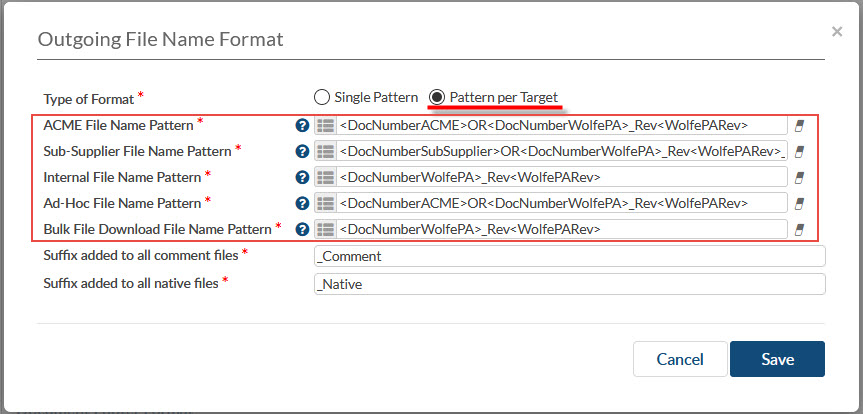
For Example:
Format = <SupplierDocNumber>_r<PrimaryDocRev>.
Note 1: Using the “Customer” or “Internal” Document numbers will take advantage of the auto-numbering formats which were previously defined. If you select a variable that contains no data the file name will be empty.
Note 2: If you want to change the digit placeholders for Revision or Submittal Number Count, those settings are in the “Output Doc Settings” area (also on the main setting page of the project). The format of these outputs is defined hash marks. If Rev# is “1”, and the field has three hash marks (i.e. ###), the output will be 001. If ##-###, the output would be 00-001. You can clear this field if you want to output exactly the value in the rev field (i.e. 1).
IF statements can be applied to Outgoing File Name formats.
When your documents need to have the Title added to the outgoing file name but drawings do not, the following IF statement can be used in the File Name Format
IF(“<CustField1>”=”Y”,”<DocNoAcme>_Rev<RevAcme>”,”<DocNoAcme>_Rev<RevAcme>_<Title>”)
The result:
If Drawing = Y: 4530KR-ISO-0001-001_Rev0.pdf
If Drawing = N (therefore a document): 4530KR-GEN-0001_Rev0_General Document.pdf
Note that each variable or text value must be surrounded by quotation marks.
CardType variable
A hidden variable<CardType> is available to determine whether a card is manual or auto generated. It can be useful for file naming patterns. The available values are “Manual” and “Auto”. This variable is not presented as a button in the variable list but may be used by typing the value in.
Usage Example:
IF(“<CardType>”=”Manual”, “<Reference>”,”<SupplierDocNumber>”)
Results:
If Manual card display Reference
If Auto-generated card display Document Number
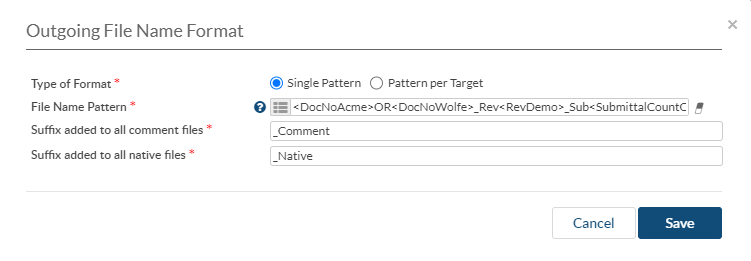
Use OR operator to take first non-null value. OR must be in caps, and the only two characters between two variables.
You may use the following parameters inside the file name format variables
|Split(“-“,X,”Y”) where – is delimiter, X is segment (integer), Y is optional parameter, text to replace value in segment in the case if delimiter is not found inside value, or there is no X segment inside value.
|Length(X,”Y”) where X is integer, Y is optional parameter, ellipsis
|Uppercase
|Separator=”X”, where X is text/symbol
|Count=X where X is integer (or |count(X) or |count(X,”Y”)
|All=”TEXT” outputs TEXT if ALL equipment list values are assigned to card
|Multiple=”TEXT” outputs TEXT if MORE THAN ONE equipment list value is assigned to card (but not all). {This is specifically useful if the customer wants tag numbers (hopefully not) as part of the file name. If there are 20 tags in project, and 15 are assigned to this card, they rarely want 15 tags as part of the file name.}
The option exists to edit the suffix that is displayed on each Comment File and Native File by changing the text on the below fields.
*Note: Above mentioned options can be also set as default for all new Projects in Settings > General > Outgoing File Name Format
DocBoss is the only true document control system for
suppliers. Book a quick demo to see how we help process
equipment suppliers make more profit with less pain.