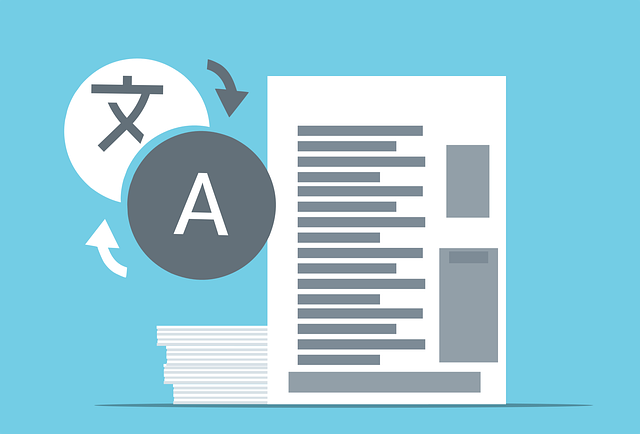
How To Adjust the Default Table of Contents
This is an updated article on how to adjust and customize the Table of Contents so that you can meet…

This article discusses how to create a copy of a card or create a new sheet during a project. We’ll discuss both instances below with several screenshots to illustrate the work.
Copying a card is useful when you require an exact duplicate of a card i.e. the second card should be linked to exactly the same set of tags and codes, its is just a different file. An example might be a procedure card.
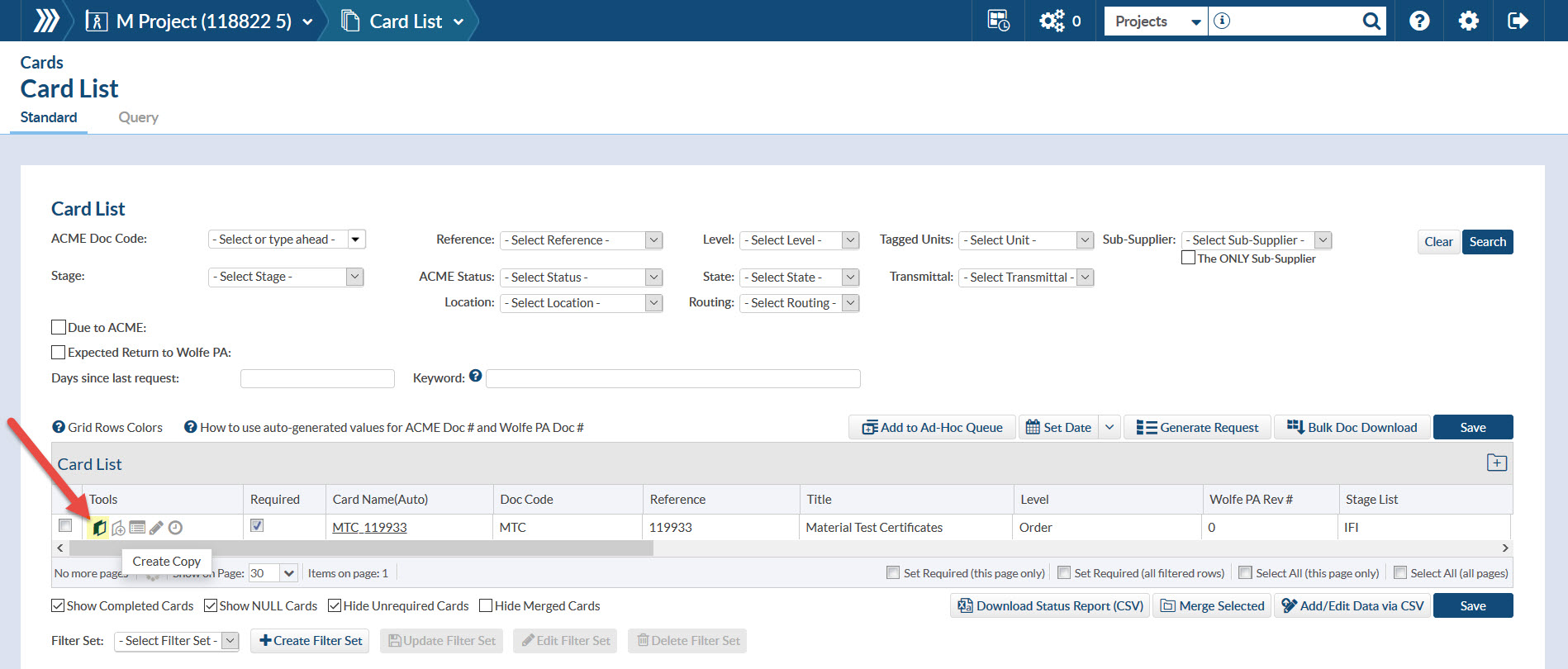
i.e. On the Card List you can click the “Create Copy” in the tools list.
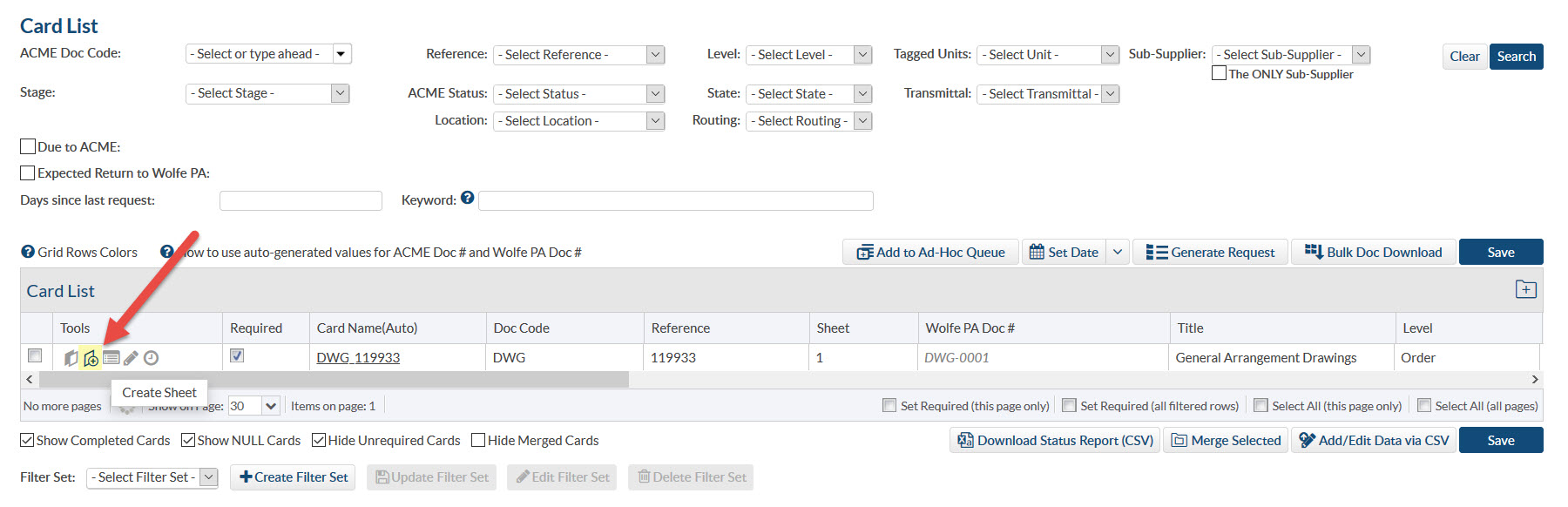
This is really designed when you have a drawing, but have multiple pages related to one piece of equipment. It will increment a sheet number in DocBoss (and give it a separate doc number, but keep it connected to the same equipment/tags.
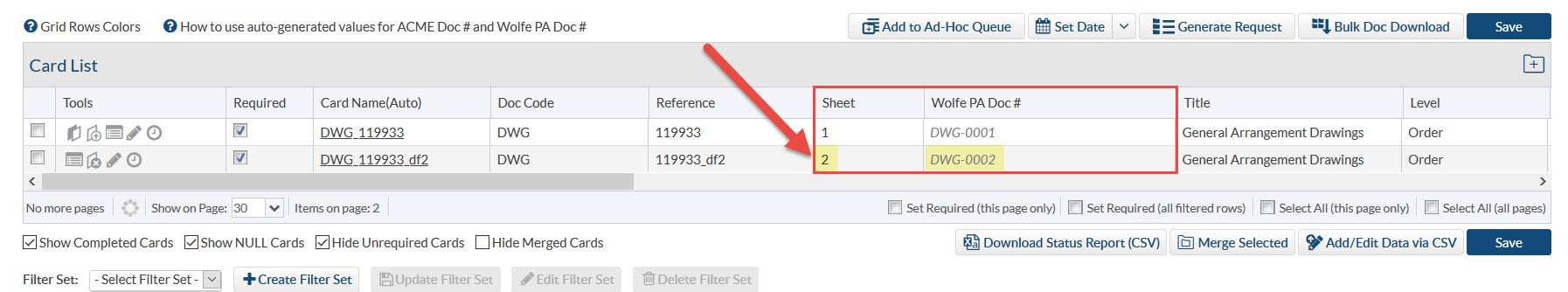
*Note: If you need to send different documents applicable to different tags you can either set the correct LEVEL, or, if only a few cards are impacted, you can SPLIT the card (and assign specific units to each card). Click here to read the complete article.
Here’s another article you might find interesting concerning how to copy an entire project, to save time: Copy a Project In DocBoss To Save Setup Time
DocBoss is the only true document control system for
suppliers. Book a quick demo to see how we help process
equipment suppliers make more profit with less pain.