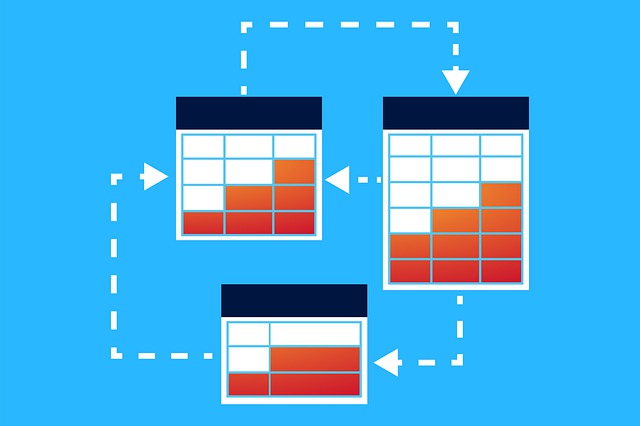
Workflow Option: Routing Documents via Actions in DocBoss
When routed internally, the documents are moved to user specific work areas called “Outstanding Actions”. Inside that area, users will…

You may have been asked by your customer to submit a unique SDI report for each Tag, or each PO (if multiple PO’s on same DocBoss project).
DocBoss doesn’t support a full SDI based on a level. There are many questions about documents which apply to more than one SDI, but we allow you to create one SDI with multiple tabs. Each tab is a unique “LIST” value.
Note: If using a custom equipment field as the basis to create separate worksheets, for example <Start_DocumentsByIndex|Worksheet=CustomX_List>, the custom field must be created at an admin level. This parameter currently does not work on project created custom equipment fields (CustomXXXX fields).
Assume that you have 4 Major Tags: V-101, V-102, V-103, V-104. If you choose to create worksheets by Major Tags, you will get one tab for each Tag.
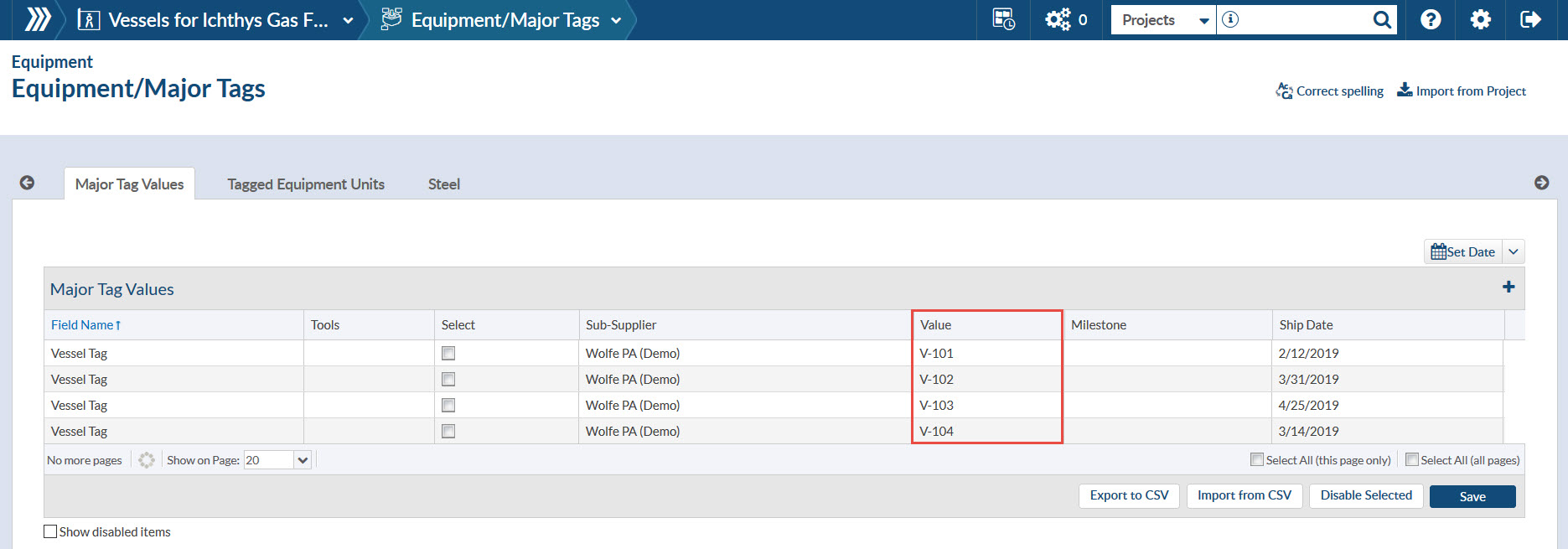
If you have one document which is linked to 2 tags (e.g. V-101 and V-104), we create a TAB for “V-101, V-104”. And on that tab we list all docs with that Major Tag List.
And, if you have an “order level” document, it will have a Major Tag List with all tags. Those will appear on the worksheet called “V-101, V-102, V-103, V-104”.
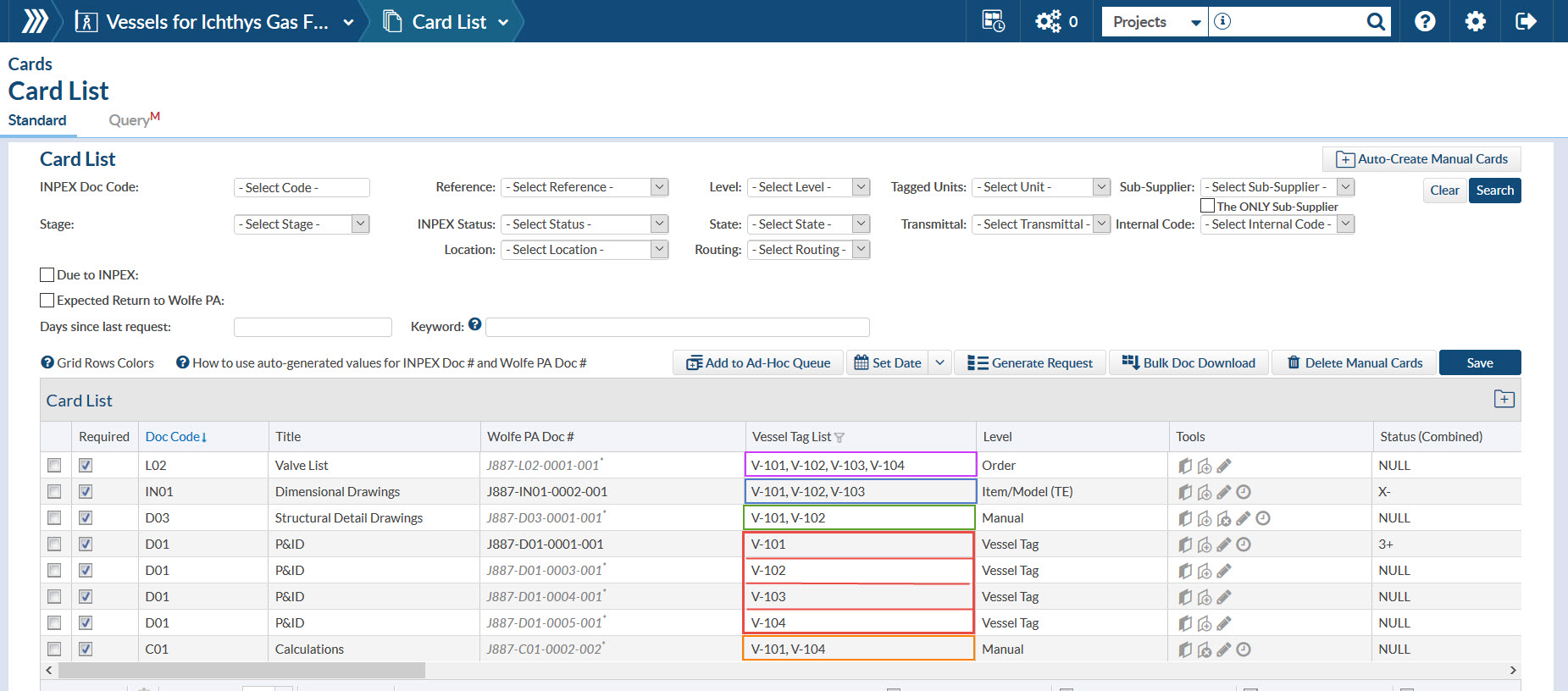
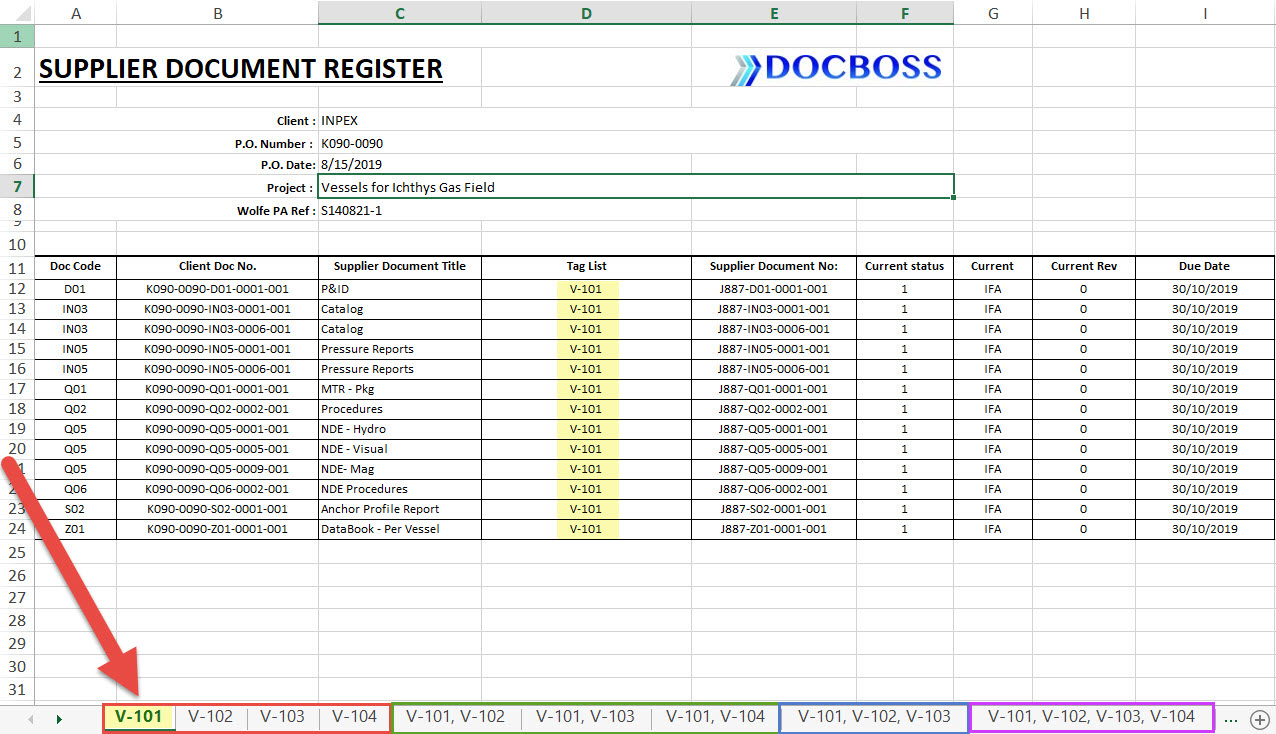
So if you have all docs ONLY linked to one tag, you’ll get one tab for each tag, and if you have docs linked to more than one tag they will be on the tab for that “TagList”
Multiple SDI report option it is enabled by “Worksheet” parameter on the start variable and <WorksheetFilterValue> variable in the sheet name.
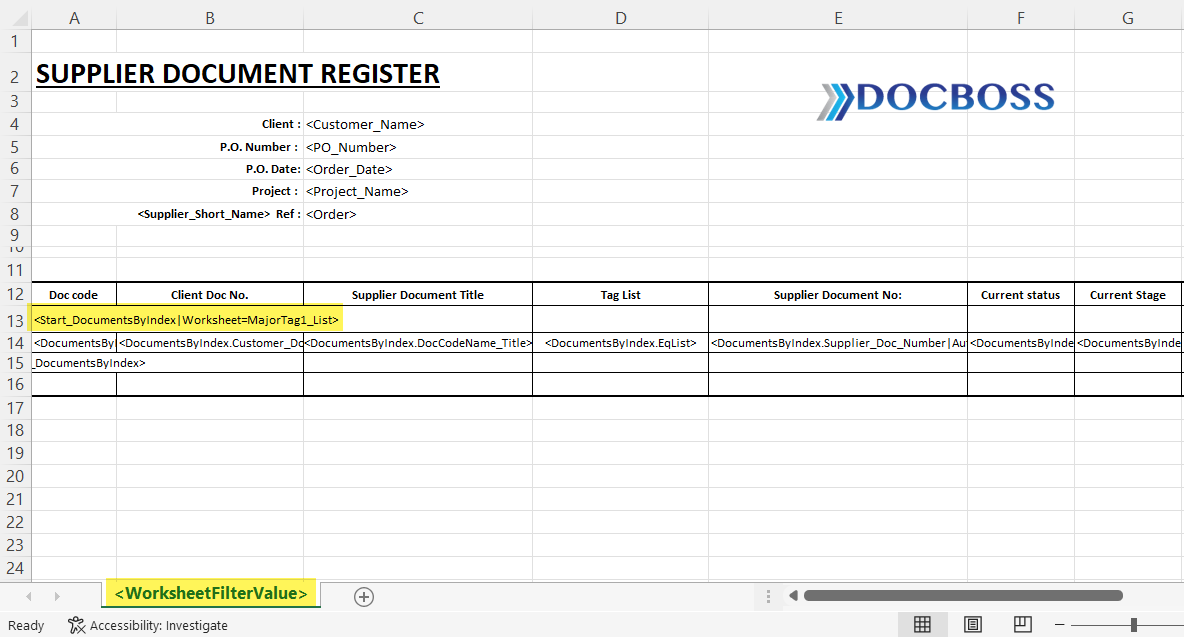
If using Major Tag values, variables is: <Start_DocumentsByIndex|Worksheet=MajorTagX_List> (X is ID of MajorTag Field)
IMPORTANT: This is a SINGLE SDI report. You’d have to split worksheets to separate tabs to make multiple SDI’s. And decide what to do with multi-SDI docs.
DocBoss is the only true document control system for
suppliers. Book a quick demo to see how we help process
equipment suppliers make more profit with less pain.