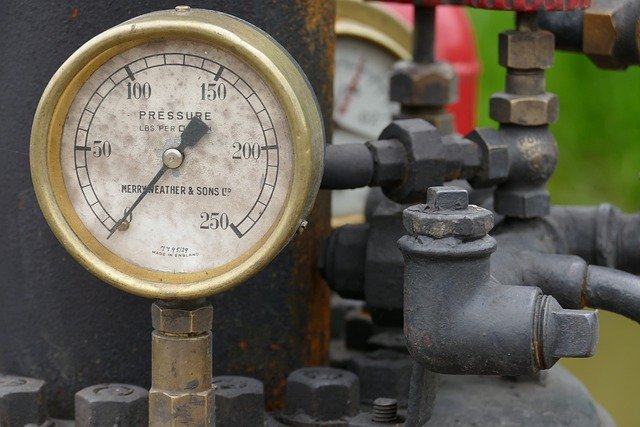
Marking Cards As Required / Not Required In DocBoss
When DocBoss auto-generates cards (based on your selected LEVEL), it creates ALL possible cards. In some cases, not all cards…

If you tag your products, DocBoss is the ideal document control application for you. Tagged products are a DocBoss specialty regardless of how you handle them.
DocBoss maintains 2 levels of equipment:
The decision to use a major tag can be determined by the tagging hierarchy you are managing. If you have 2 levels of tagging (or more), you should be using both Tagged equipment and Major Tags.
If only one level of tags, just use Tagged Equipment (you may still choose to use Major Tags instead of tagged equipment if there is the potential for sub-tags). Typical Examples include:
The major tag module is enabled from the Project Fields Template.
Navigate to Project Fields Template
Project Menu > Setup: Project Fields Template.
Scroll to Project Settings, and set Major Tags module to YES
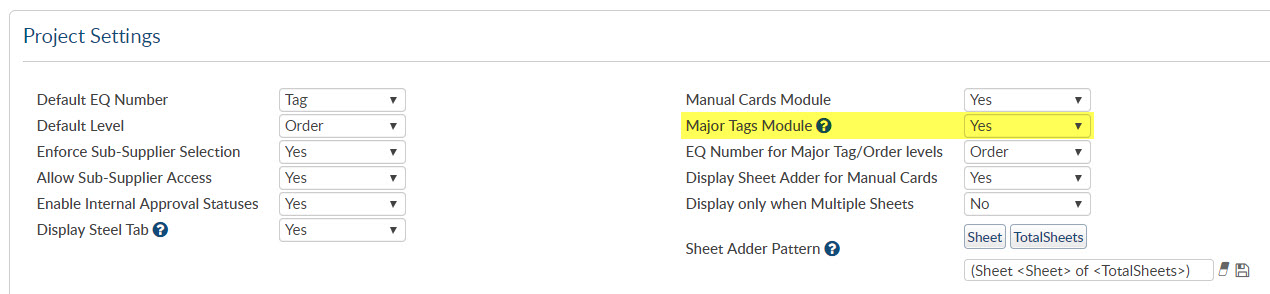
*NOTE: If you do not see this option, the feature has not been enabled for your instance. Please contact our support team (support@docboss.com)
To use Major tags, you must create the field name for the tag. It might be “Skid Tag” , or “Vessel Tag”.
Navigate to Project Fields Template
Project Menu > Setup: Project Fields Template.
Scroll to the Major Tags Fields, click Add New
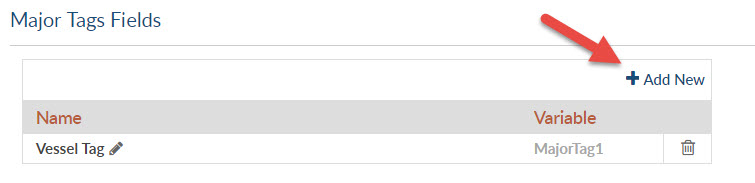
*NOTE It is possible to create more than one major tag, but you will be forced to select a value for all fields when adding cards. Start with a single field – as it is the typical requirement.
Beyond just your major tag (and supplier/date), you may want to manage additional information. Typically the item/model field would be enabled. Maybe you have created a custom field like “Serial Number” which you want to display on cover sheets. It is important to enable that field for use on the major tags grid.
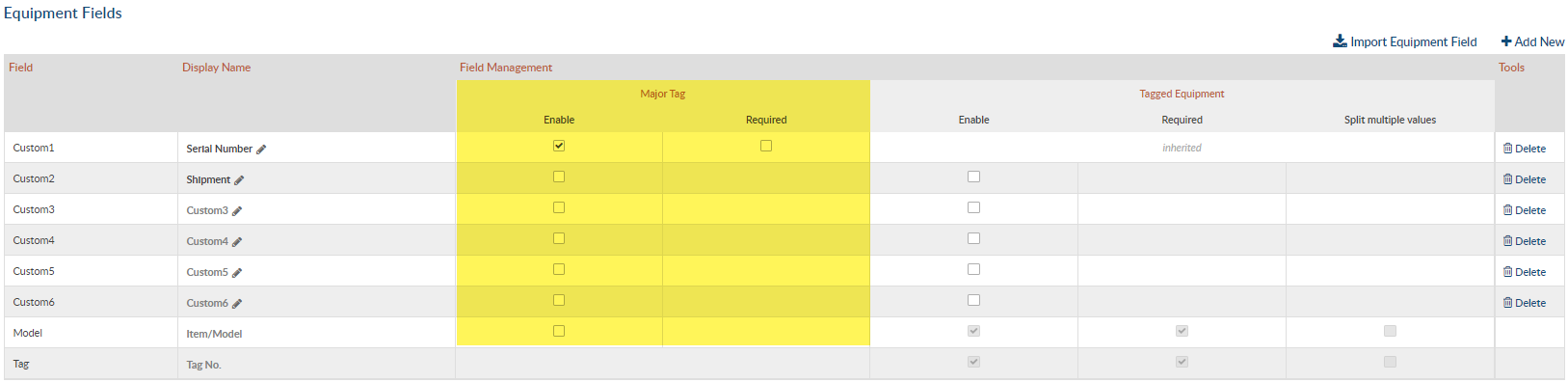
Above you have added/enabled your Major Tag Field, now you have to add the actual values.
Navigate to Major Tag Values
Project Menu > Equipment/Major Tags: Major Tag Values [TAB]
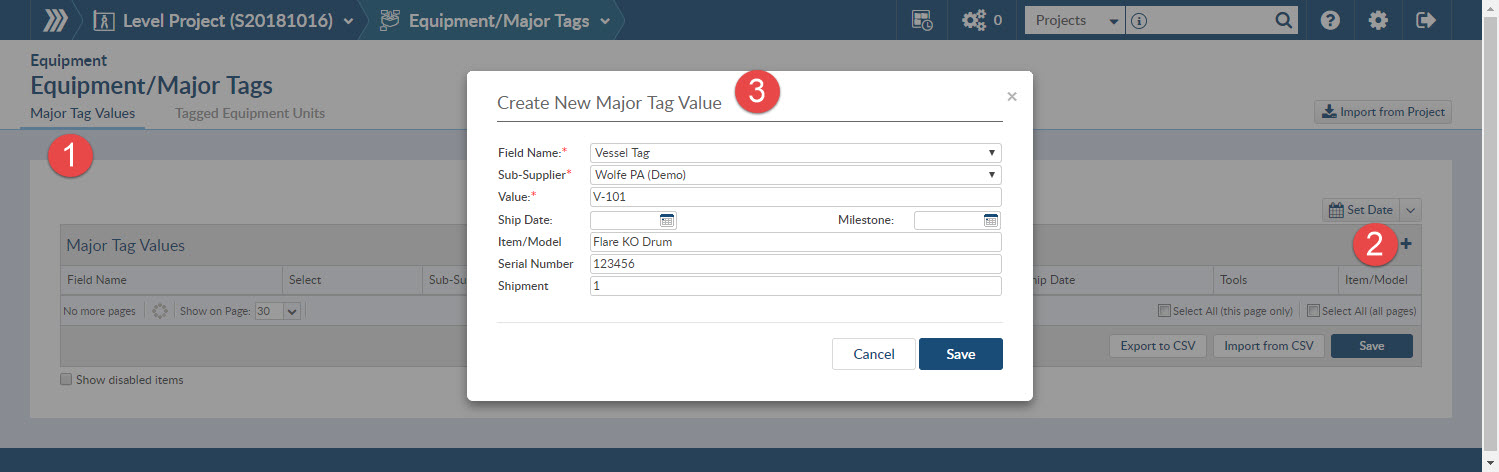
1. Major Tags Tab
2. Add equipment (or upload via CSV)
3. Enter major tag value (and any additional fields)
We’ve also written another article called What Issues Arise With Tagged Equipment As Part Of Document Control Work that continues this discussion.
DocBoss is the only true document control system for
suppliers. Book a quick demo to see how we help process
equipment suppliers make more profit with less pain.