
Updating Document Numbers In DocBoss
In this article we’ll discuss updating document numbers in DocBoss and instances where it might be necessary. When uploading doc…
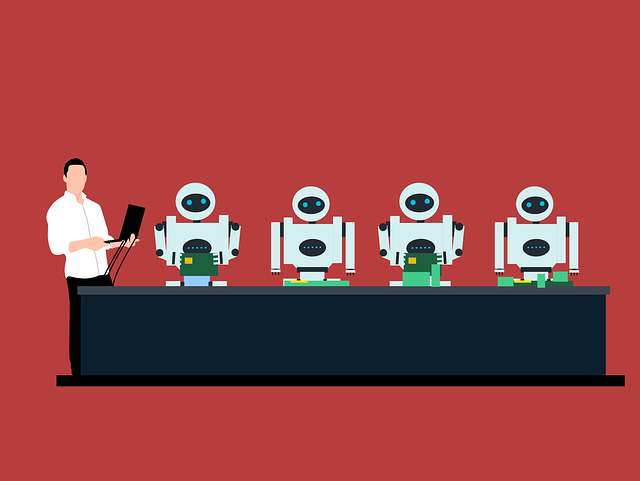
Assemblies group order detail by line numbers. In the case where you do not have any sub lines (a.b.c.d), they are exactly the same as the “Unit” fields. They come into play when your order detail contains sub lines (i.e. 1.a, 1.b).
This level creates a unique reference for EVERY line number, merging all tag information for each sub line into the reference. This entry is useful when:
-You have an assembly.
-The sub lines have different tags (i.e. indicator and sensor).
-You want all tags (from all sublines) to show on cover pages, and other output documents.
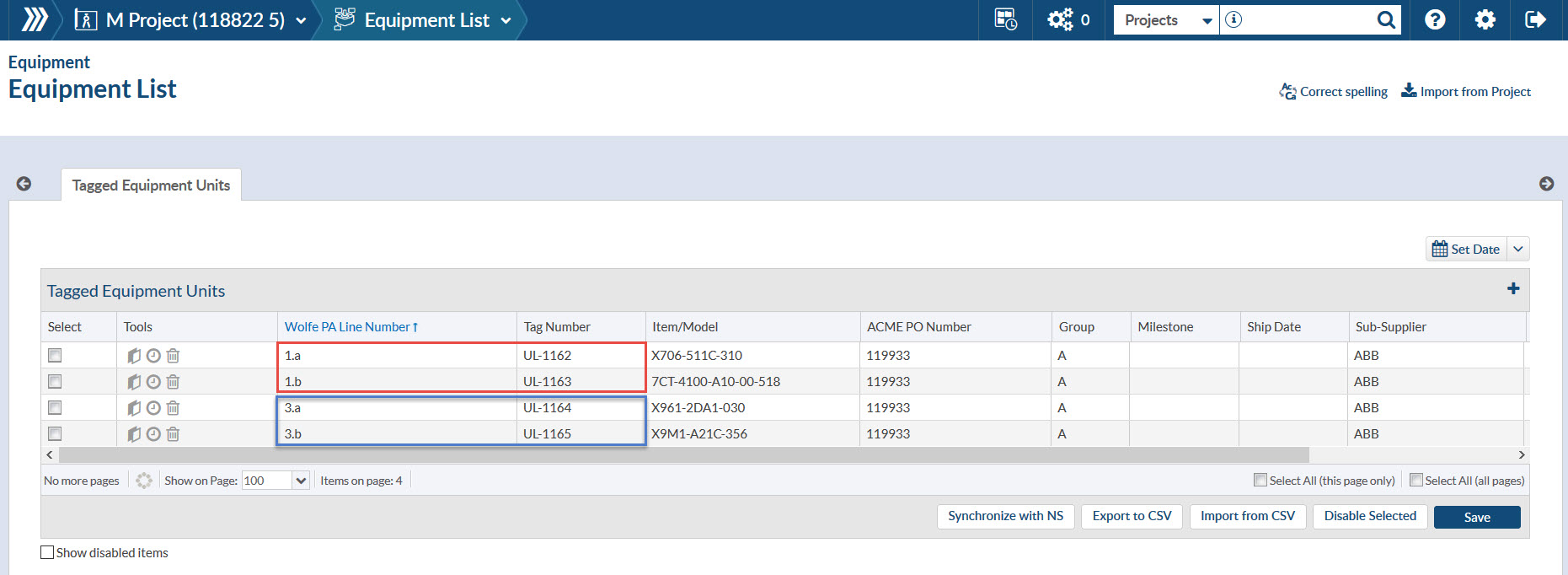
1. System gets all line/tags for the same line number (for 1 it will be UL-1162 for 1.a and UL-1163 for 1.b, for 3 it will be UL-1164 for 3.a and UL-1165 for 3.b).
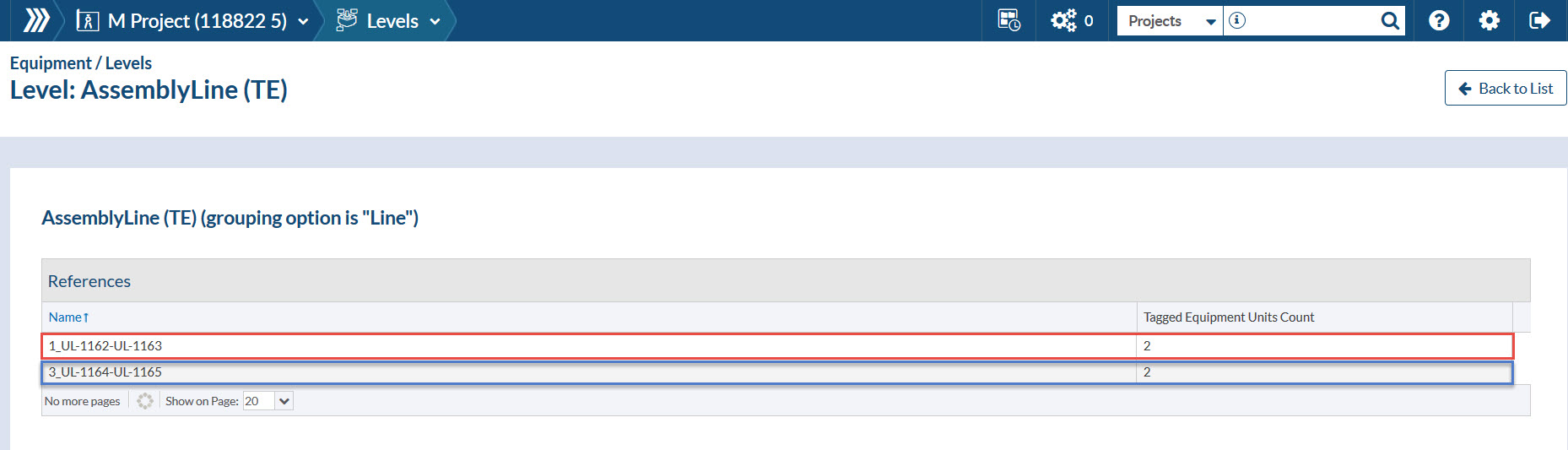
2. System sorts each group of item/models. So for 1 it will be UL-1162 and UL-1163, for 3 it will be UL-1164 and UL-1165.
3. Each group concatenated using “_” symbol as separator. So reference names will be 1_UL-1162-UL-1163 and 3_UL-1164-UL-1165.
This level creates a unique reference for each “group” of model numbers inside any line number. It removes duplicates. This is useful when,
You have an assembly (line/sub line).
You (potentially) have multiple quantities of the same assembly (different tags).
Drawings are issued for the assembly, and you want the tag list to include all instances of the assembly.
Same as for the Assembly Lines, system sorts and group item/models for same line number:
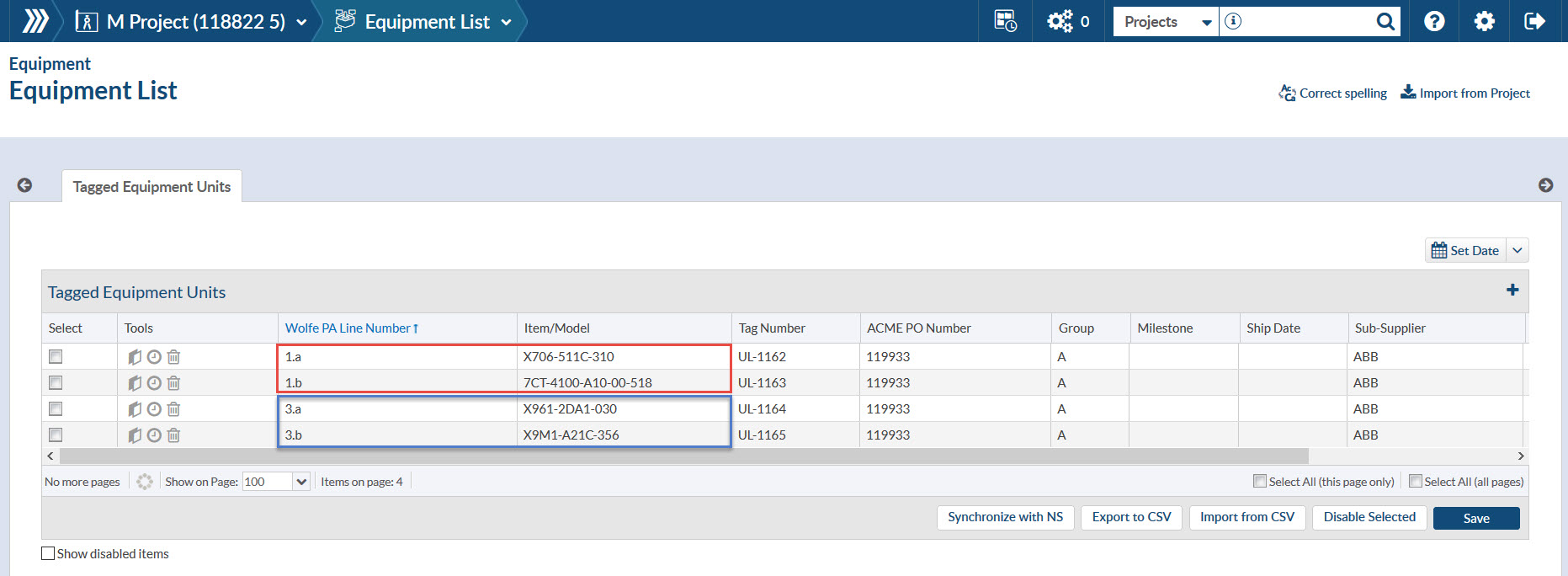
1. System gets all item/models for the same line number (for 1 it will be X706-511C-310 for 1.a and 7CT-4100-A10-00-518 for 1.b, for 3 it will be X961-2DA1-030 for 3.a and X9M1-A21C-356 for 3.b).
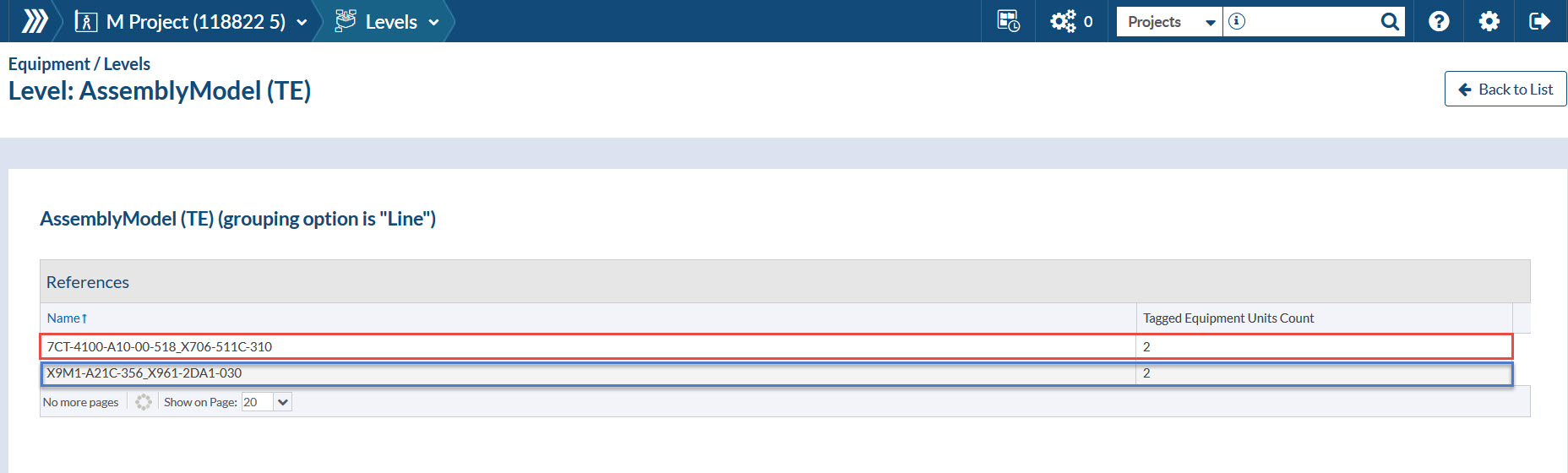
2. System sorts each group of item/models. So for 1 it will be 7CT-4100-A10-00-518 and X706-511C-310, for 3 it will be X961-2DA1-030 and X9M1-A21C-356.
3. Each group concatenated using “_” symbol as separator. So reference names will be 7CT-4100-A10-00-518_X706-511C-310 and X961-2DA1-030_X9M1-A21C-356.
4. If there is the same reference names they will be united to one reference. Sorting groups by item/model name is necessary for this step (in another case we can have M1_M2 and M2_M1 references)
So systems uses 1.b_1.a order in Assembly Model reference because it sorts by item/model field, not by line number field. And item/model for 1.b is lower than item/model for 1.a.
To check the Assembly Line and Assembly Model output, Navigate to Project Menu > “Levels”.
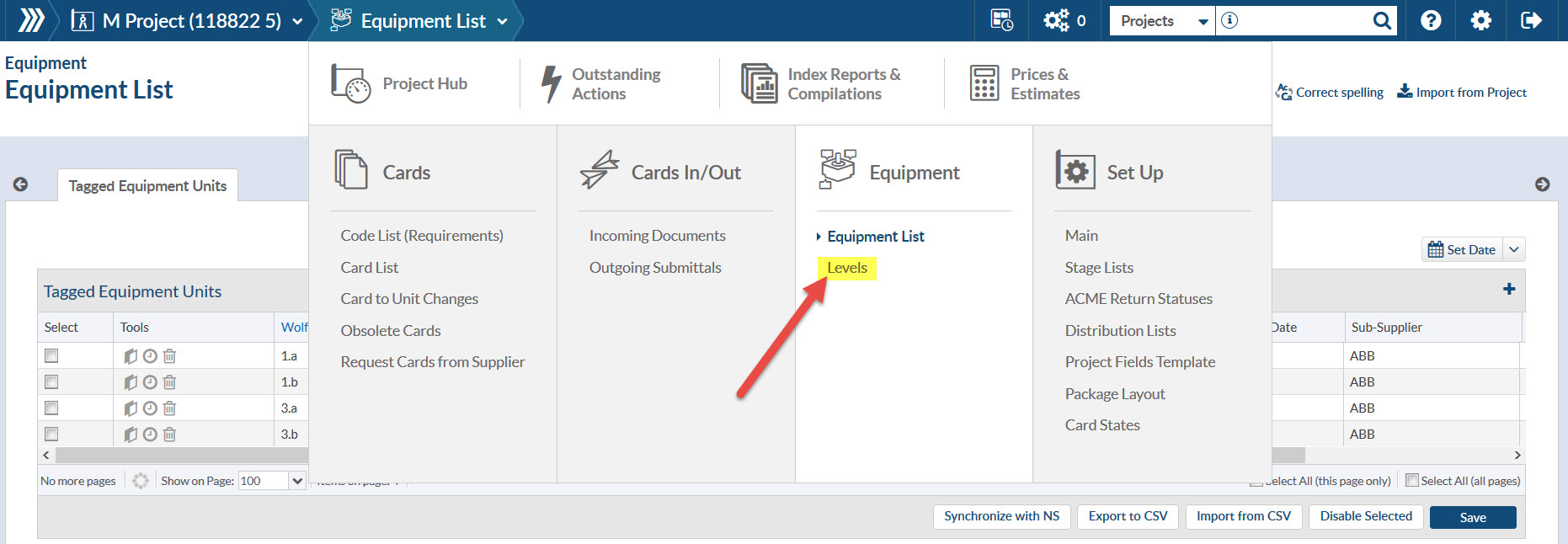
Click on the “History” icon from the Tools column
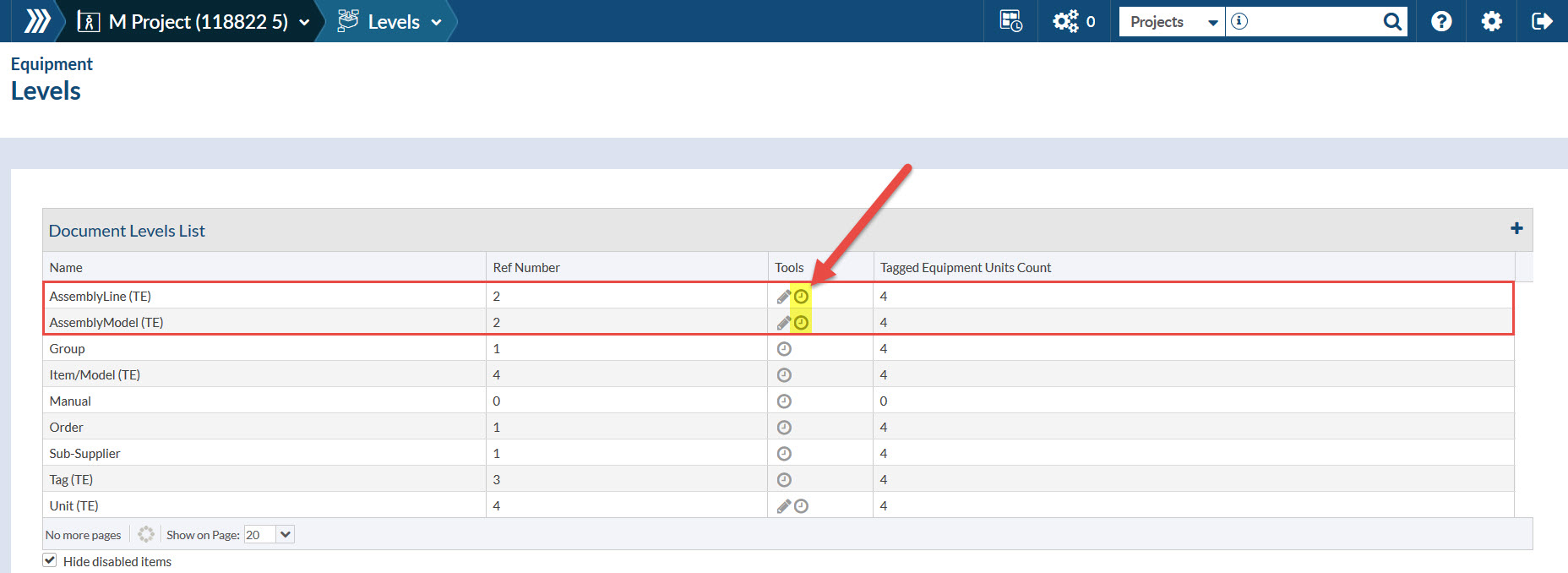
DocBoss is the only true document control system for
suppliers. Book a quick demo to see how we help process
equipment suppliers make more profit with less pain.