
Sending Documents With DocBoss (Outgoing Submittals)
Documents that are available for submission (based on workflow) will automatically move to a queue located on the outgoing submittals…
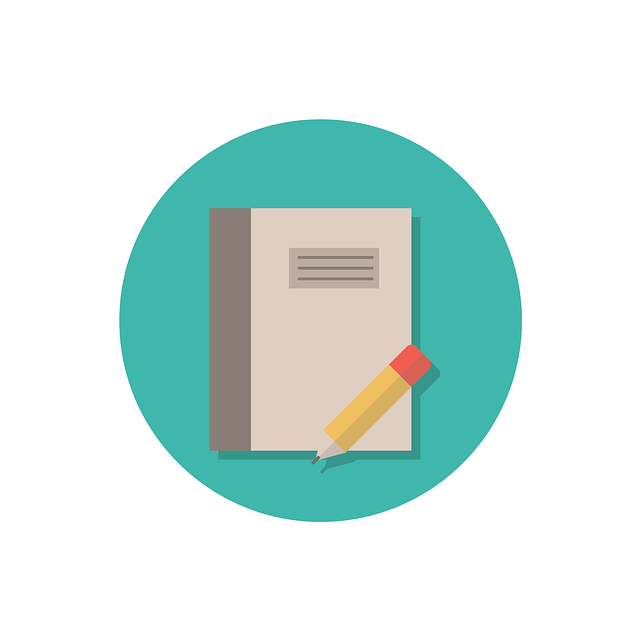
When processing files are returned from the customer, DocBoss expects that the page count has NOT changed.
All details are explained here.
But when processing documents returned from the supplier, default “expected cover pages” value is always set to “0” regardless of how many cover pages was SENT to the supplier.
So even if a document is sent with a cover page assigned, it will always default to expect “0” to be on the returned document.
Usually suppliers don’t add a cover page when returning documents but if some suppliers do add cover pages, the default can be changed to value 1 (or the number of cover pages they usually add to the documents).
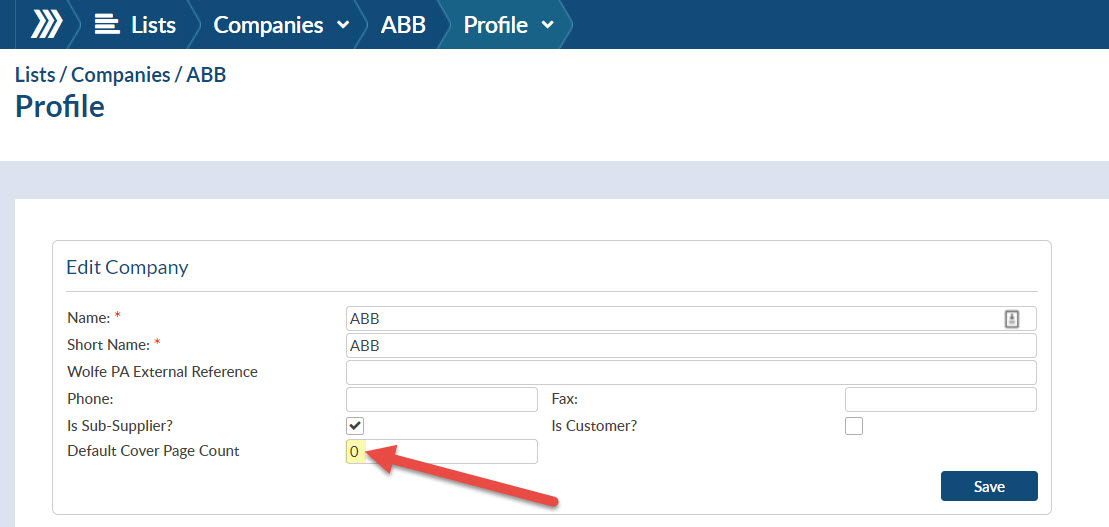
During processing the incoming file from the supplier, information about actual pages and expected pages for the document and for the cover page will appear in the Processing pop-up.
If the number of incoming pages doesn’t match, a warning message will show the expected pages in red:
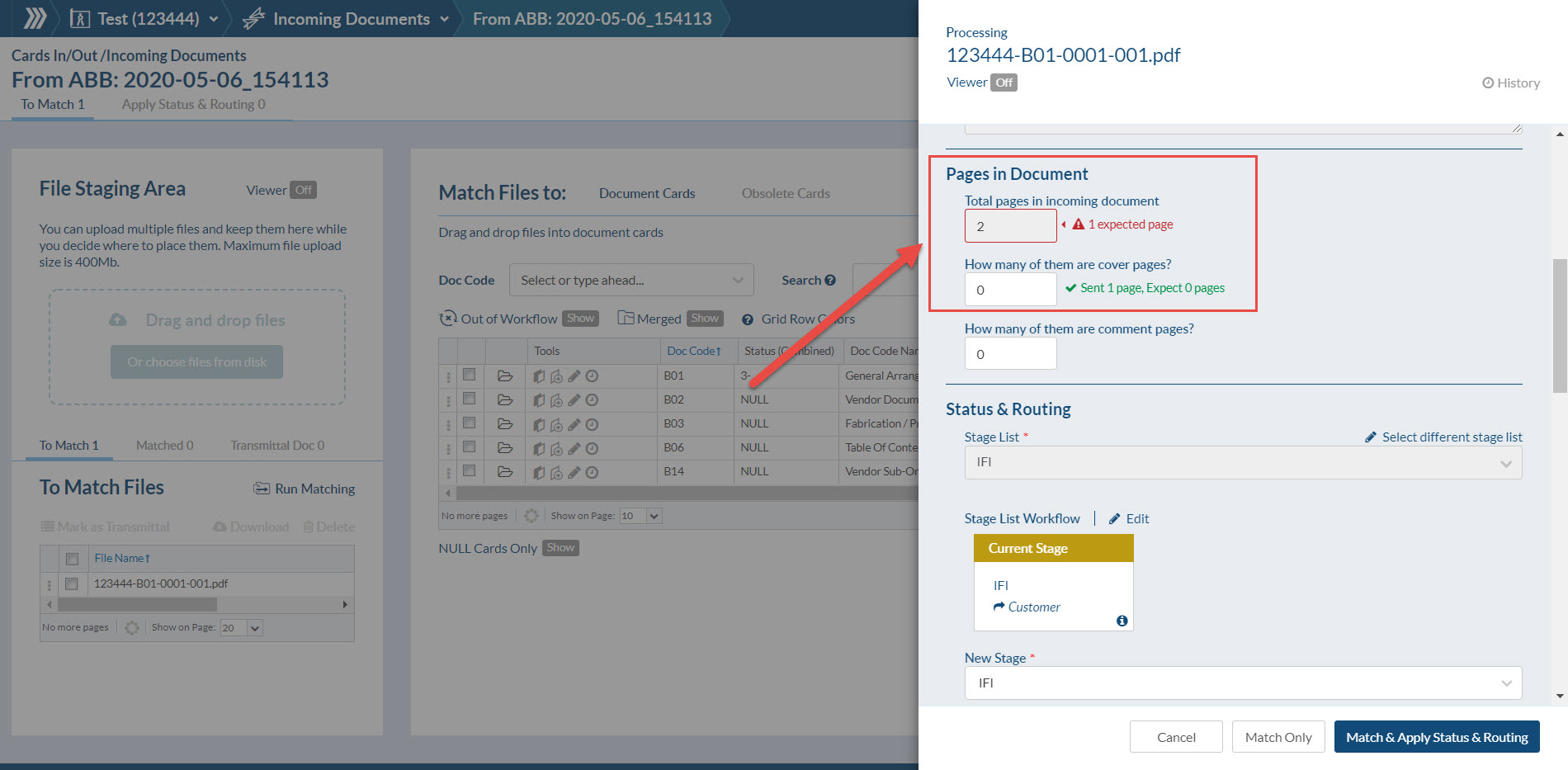
The same is applicable when the files are processed in bulk. If the expected document pages or cover pages don’t match with the actual pages the line will be highlighted in red and if you hover over a warning message will inform about the error.
The actual pages and expected pages can be checked for the document and for the cover page in the grid.
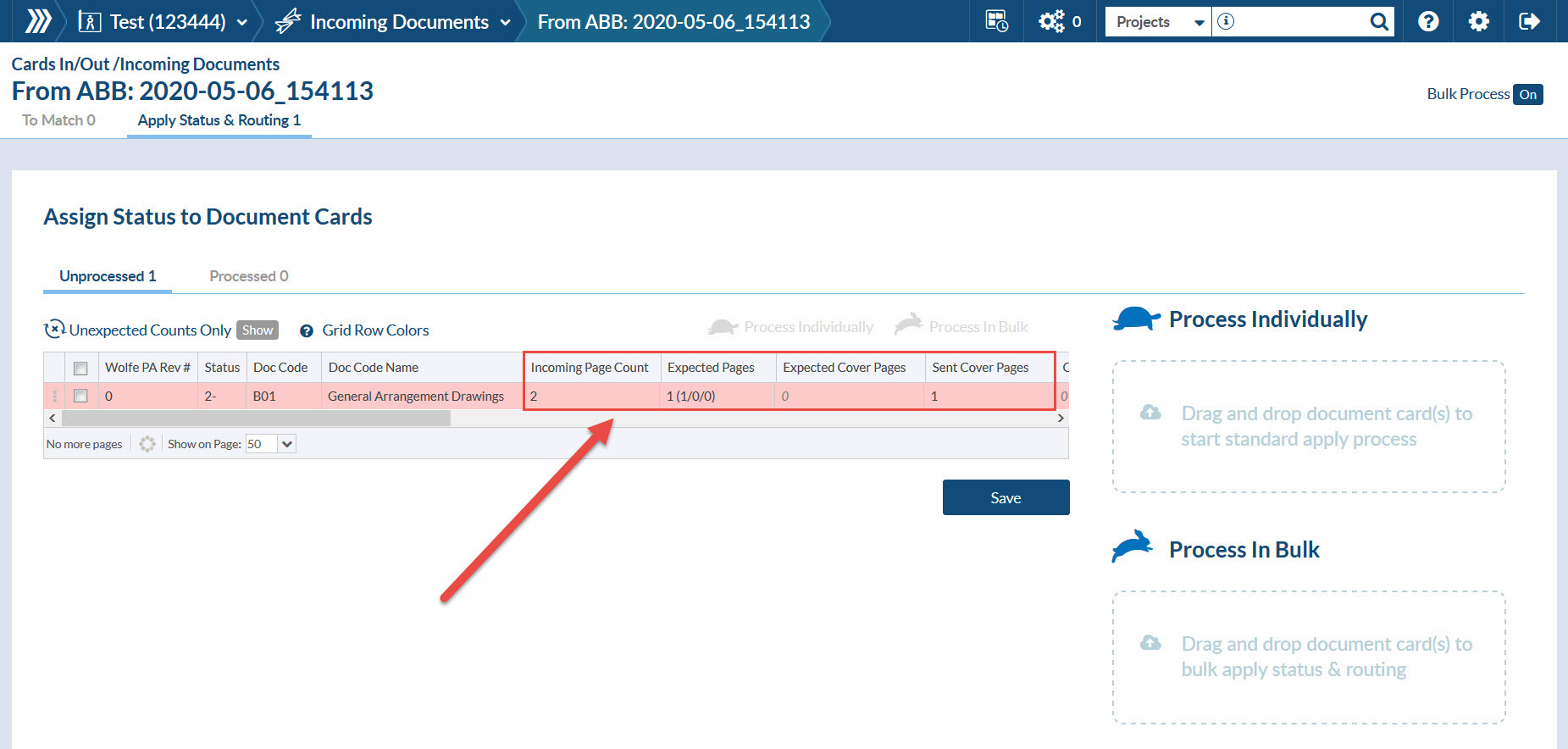
DocBoss is the only true document control system for
suppliers. Book a quick demo to see how we help process
equipment suppliers make more profit with less pain.