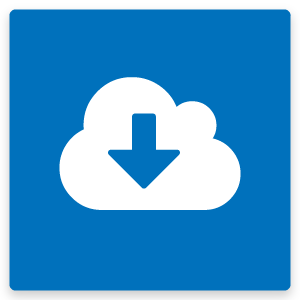
How Do You Upload An Older Revision Of A Document?
Sometimes you may need to send a modified document while the current version is still being reviewed by the customer.…

Every submittal starts a Send/Receive pair which can be found in the Card History.
Each pair contains a history entry that if (Y) is enabled it will be included in the SDI Reports.
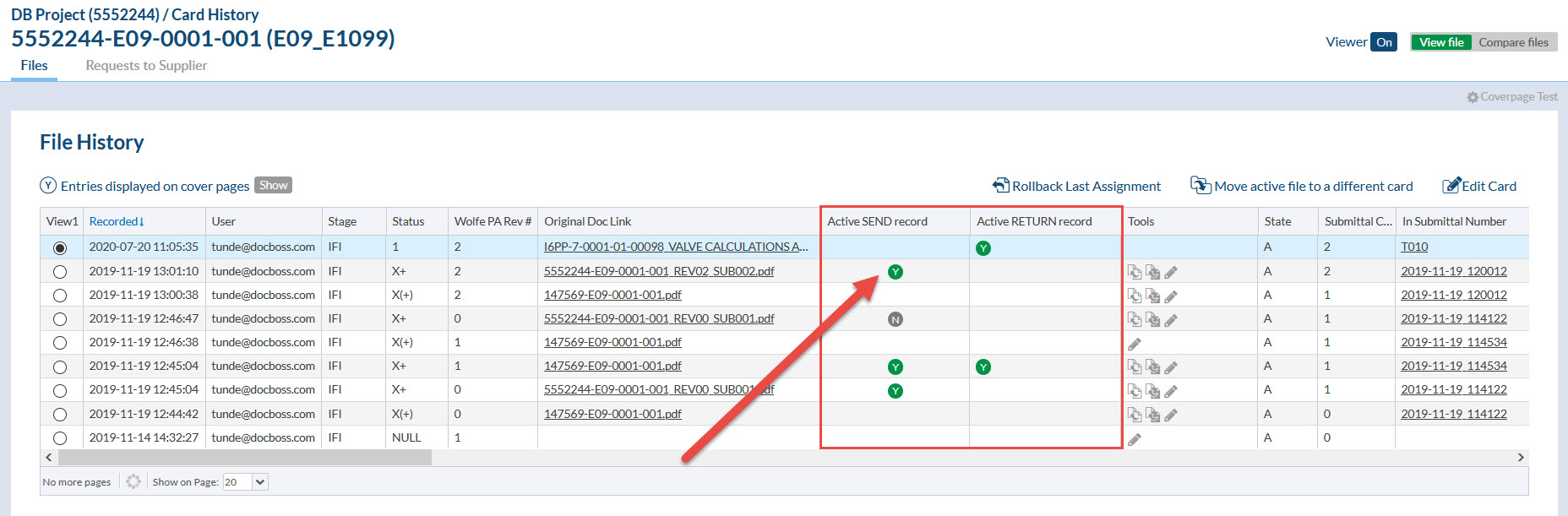
The system will set the send/return automatically but it can be changed manually if any history entry needs to be hidden or enabled on the Card History.
To change the history entries navigate to the Card history by clicking on the History icon on the Card List or in the Incoming Documents grid:
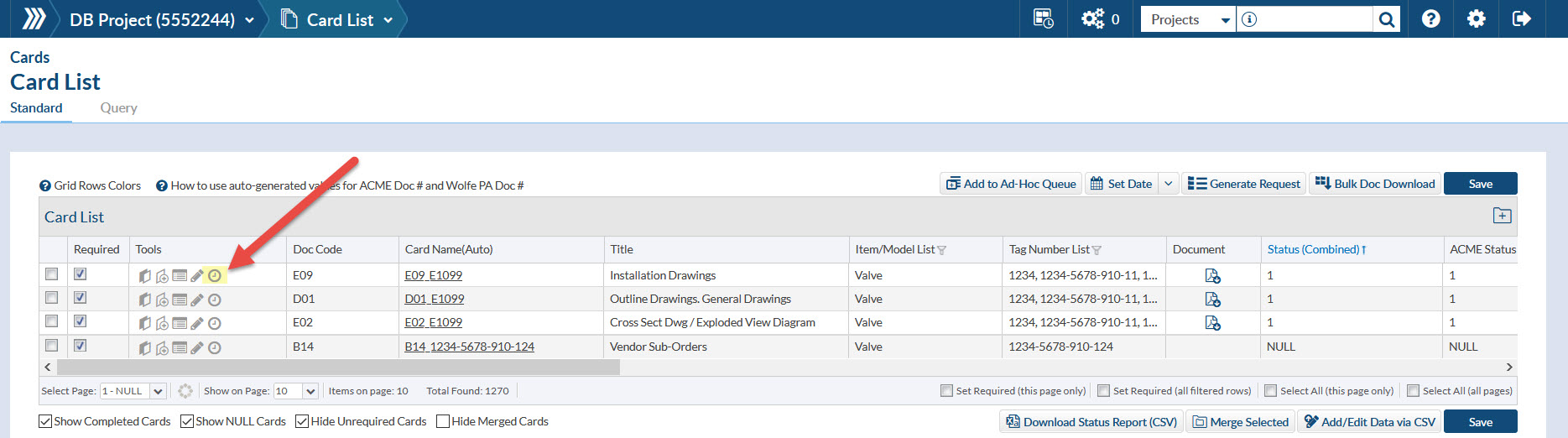
Send/Receive entries work in pairs so if any “Active RETURN record” is not available it’s likely because the “Active SEND record” it’s not enabled.
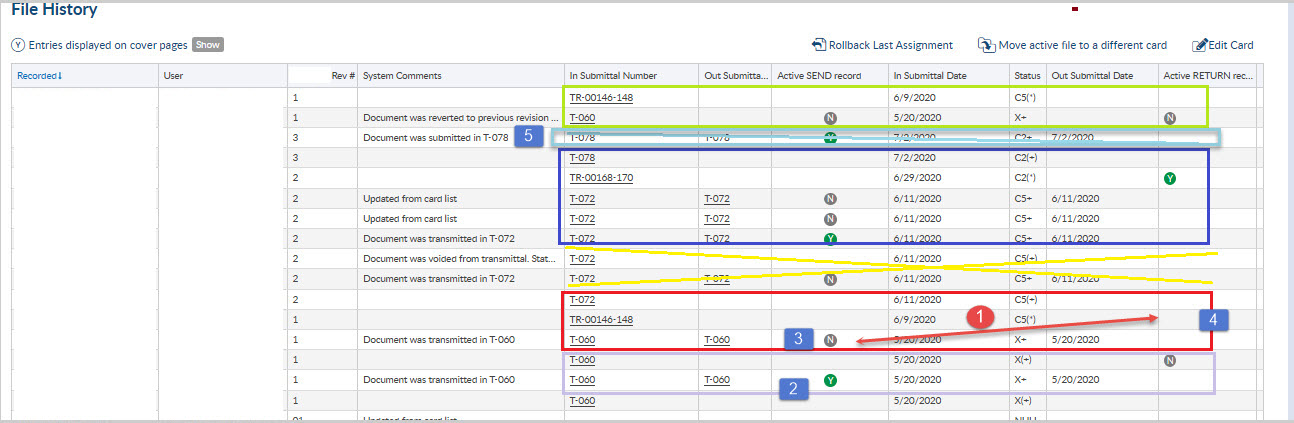
In the above example each pair is highlighted with a different color.
In the red marked history entries (number 3) you can see how the “Active SEND record” is set to N therefore there is no “Active RETURN record” (number 4).
Once the “Active SEND record” is set to Y there will automatically be an “Active RETURN record” set also to Y.
The opposite happens if the “Active SEND record” is set to N. Once the SEND record is changed, the “Active RETURN record” will be also set to N or hidden.
DocBoss is the only true document control system for
suppliers. Book a quick demo to see how we help process
equipment suppliers make more profit with less pain.