
What Is A Level In DocBoss? (Explained)
Level is a term we use in DocBoss but what does it actually mean to you, the document controller? This…
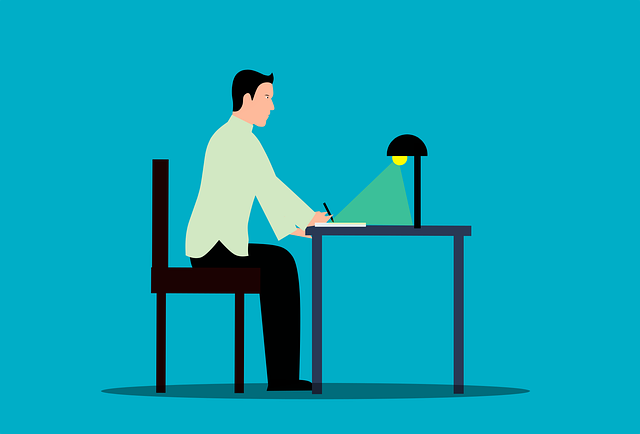
The horizontal upload feature works a bit differently than the standard DocBoss equipment upload process. For troubleshooting tips, see the topics below.
Horizontal layout is only available when importing equipment units from Excel files. If a user has already created an equipment list import file, they will simply need to open the file in Microsoft Excel, select Save As, and choose the .xlsx file extension to convert the file.
Although it can be used on projects which include major tags or additional equipment types, horizontal layout is only available as a function for the Tagged Equipment Units list upload.
This is configured intentionally. If there are missing sub-units for certain pieces of equipment, the sub-line numbering will skip over their values so that these values are available in the future if needed. See here for more information.
Users may receive error messages when importing equipment units if they have not formatted their data in the way that DocBoss expects. When this happens, the user is prompted to download a file that includes a breakdown of the errors so that they can correct them.
Here are common ways to resolve the errors listed on the Download File with Errors files.
Custom equipment list fields can be added as usual. They will be included in the export file when preparing the upload file for horizontal layout. The same rules apply for custom fields as for default fields when building the upload file.
If a custom equipment list field is added to a project after the equipment list has been uploaded, best practice is to export the file from DocBoss and populate the field in the default (vertical) layout, then upload without enabling horizontal layout.
For ease of working with the Excel file, columns can be hidden. Hidden columns are processed as regular columns when the equipment list is imported to DocBoss.
Looking for more examples of troubleshooting in DocBoss? Here are a few more articles:
DocBoss is the only true document control system for
suppliers. Book a quick demo to see how we help process
equipment suppliers make more profit with less pain.