
If your document looks strange in the viewer after upload, it is usually due to a TYPE 1 Postscript font. These fonts are being depreciated by all systems, and will no longer be supported by Adobe as of January 2023.
The most typical example we see is the “Courier Standard” font.
They are no longer used as the don’t scale (they are not vector based). You’ll see them get fuzzy as you zoom.
This was fine for print media when they were created by Adobe in 1984, but they are no longer useful and have long been depreciated.
The DocBoss upload processing tool supports all OpenType (Postscript) fonts, which are 99.9% of fonts used. It is the most flexible tool available, but it does not support depreciated Type 1 fonts.
There are two solutions:
1. Change the font in the original document to Courier or Courier New. Those are both postscript fonts. “Courier Standard” just happens to be the only Type 1 font of this font family.
2. There is a secondary processing tool which we have built to specifically allow processing these files. It can be enabled by our support team if required. It uses a different processing engine which WILL handle the font. It is very slow, and doesn’t support many other functions, but it will process the files (it’s an adobe tool).
Once this is enabled by the support team, a new icon will appear under the Tools column in the Incoming Documents.
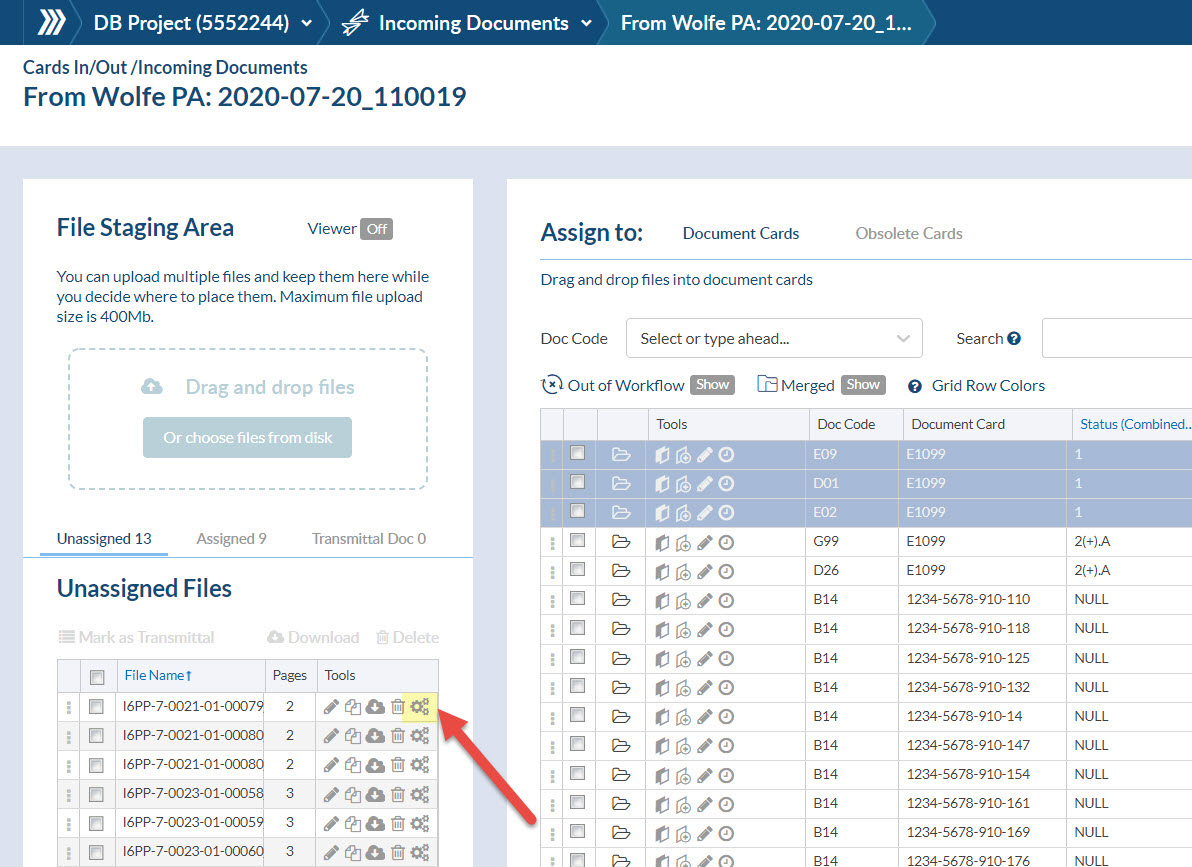
Note that there is no consistent, programmatic way for use to identify, and auto-process the files using this secondary tool (that would be ideal). It is just too irregular to allow anybody to built an auto-sensing tool.
So, if the font can’t be changed to Courier or Courier New, the documents need to be processed manually by clicking on the Secondary Processing button near to each file.
