
Understanding the Split Parameter in Bulk Matching Process With DocBoss
What if you upload files to DocBoss that don’t match with any card? If the uploaded files don’t match with…

If you’re still using an Excel-based tracking sheet, or worse, no tracking tools at all, this could take some time and a lot of effort to piece this information together. If you’re using DocBoss, the information is literally a couple clicks away…
To be able to see/show how many documents you’ve received and sent out either by project or in the systems entirety with ease is very valuable, especially for managers. There are many different reporting metrics within DocBoss, so chances are if you need a report, we’ve got you covered.
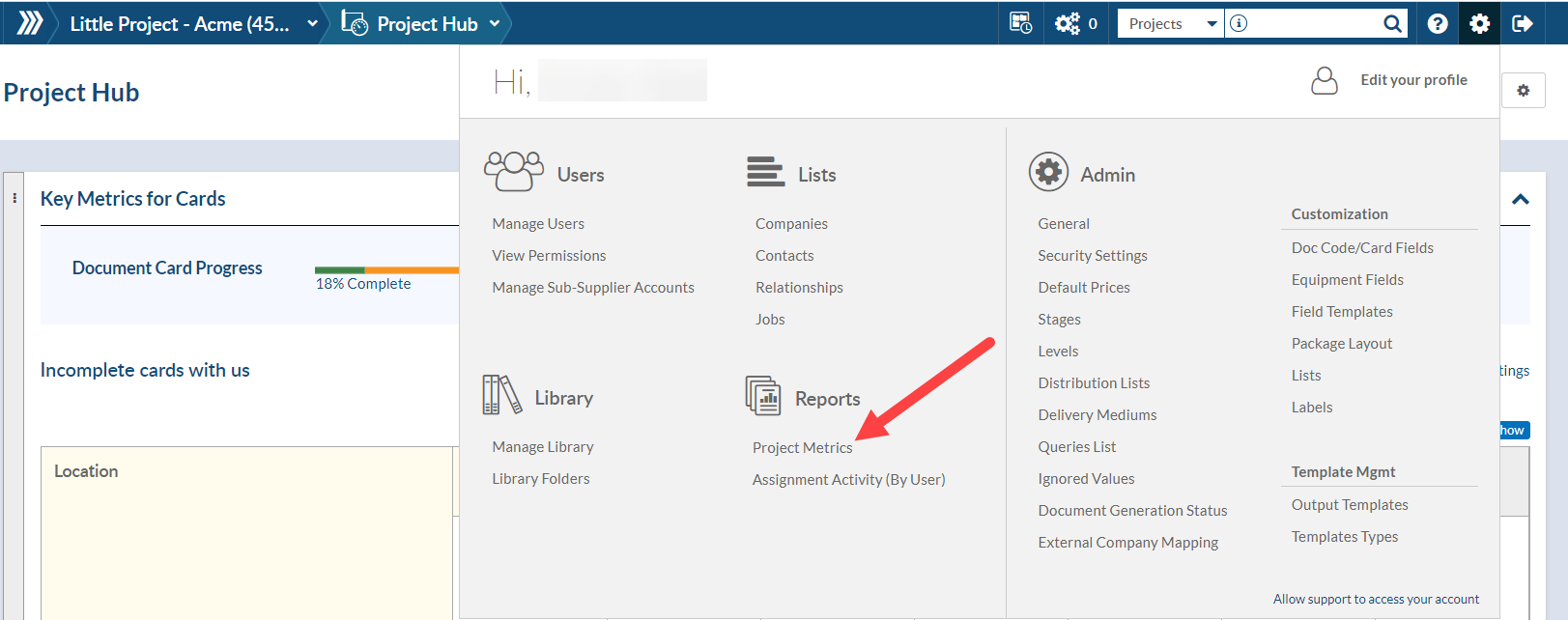
Using DocBoss’ Project Metrics module will allow you to report on things such as: the number of submittals sent and received, how many files were in each submittal, how many submittals per card you’ve made (how many revisions you’ve handled), average days overdue (for files that have been returned this will tell you how long they were out with either your customer or sub-supplier) and even how many projects were open or closed within a certain period of time.
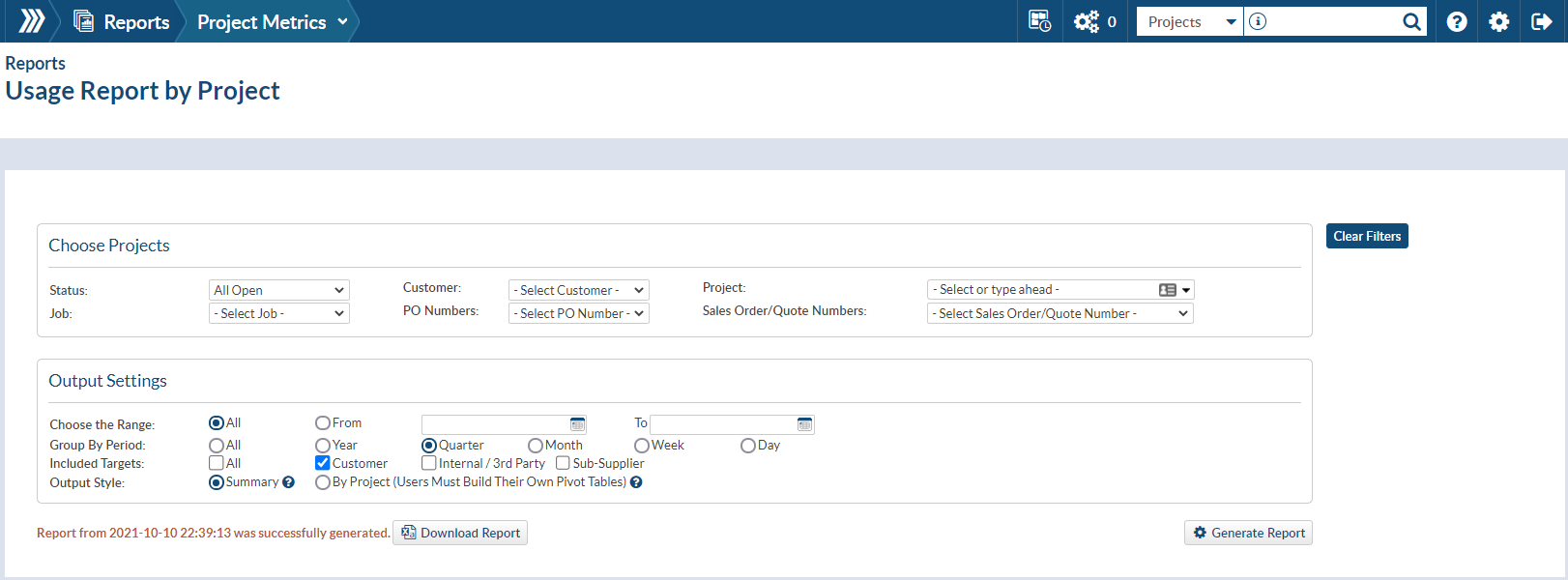
Additionally, you can pull reports based on due date metrics. Check out the article on DocBoss project metrics and a description of project metrics that you can use.
DocBoss is the only true document control system for
suppliers. Book a quick demo to see how we help process
equipment suppliers make more profit with less pain.