
Uploading Documents And Assigning Workflow
Let’s take a look at how you upload projects into DocBoss from your suppliers and sub-suppliers. We’ll take a look…
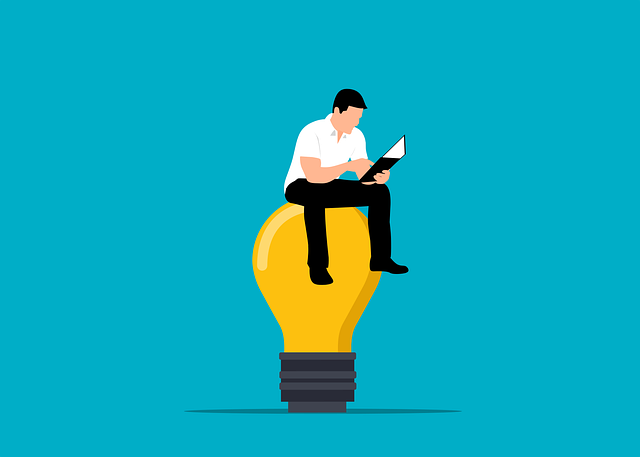
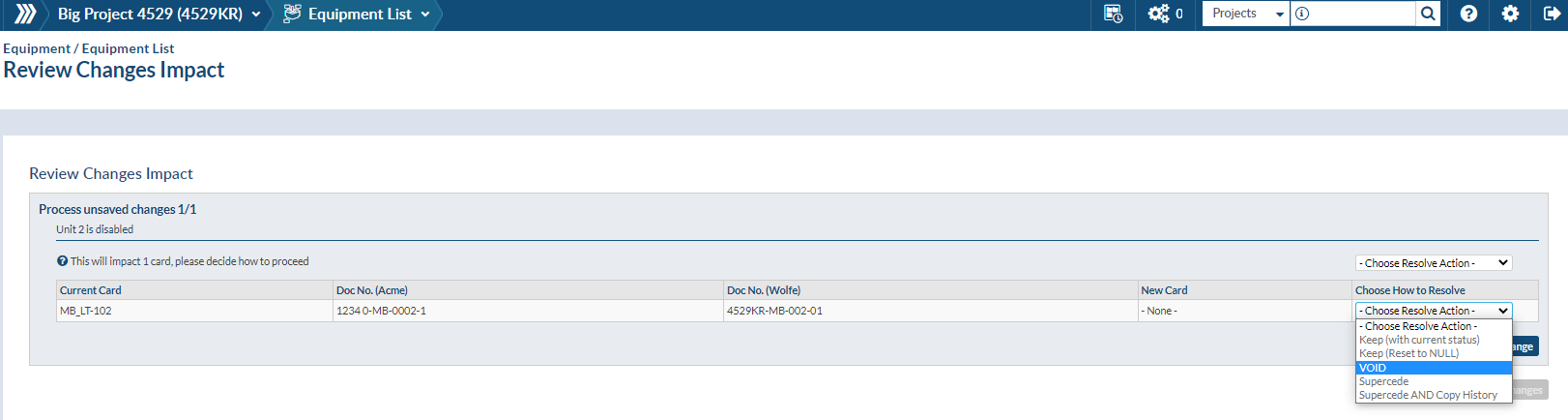
Things change especially over the course of a large EPC project. Do you have to make these changes manually – which can increase the chances of mistakes and clerical errors – or are they done automatically for you?
If you currently do this work manually, DocBoss can help automate it for you.
When a change in equipment is made to a particular project, DocBoss handles all the leg work for you.
Here’s how:
Simple.
Add the new tags to the equipment list and DocBoss will automatically add the new tags to all the applicable, existing documents based on the level set on the code list.
It will also create new cards where the level is set to Tags.
If you are using Microsoft Excel for tracking and manually generating cover pages this can mean a lot of leg work:
In DocBoss, you simply make the changes on the equipment list and we will ask you how to proceed. Then DocBoss will make all the changes to existing documents and cover pages that are required.
No digging around, manually changing documents and/or cover pages.
DocBoss is the only true document control system for
suppliers. Book a quick demo to see how we help process
equipment suppliers make more profit with less pain.