
How Can I Measure Document Control Project Metrics?
If you’re still using an Excel-based tracking sheet, or worse, no tracking tools at all, this could take some time…
DocBoss has created a report to easily track and view document controllers KPI’s. In the report you will find information which you can filter by date, User, Project ID, Sales Order/Quote number, Project, incoming Assignments (from Customer, Sub-Supplier, and 3rd party), as well as Uploads via Outstanding Actions.
Simply navigate to: Settings>Reports>Assignment Activity (By User)
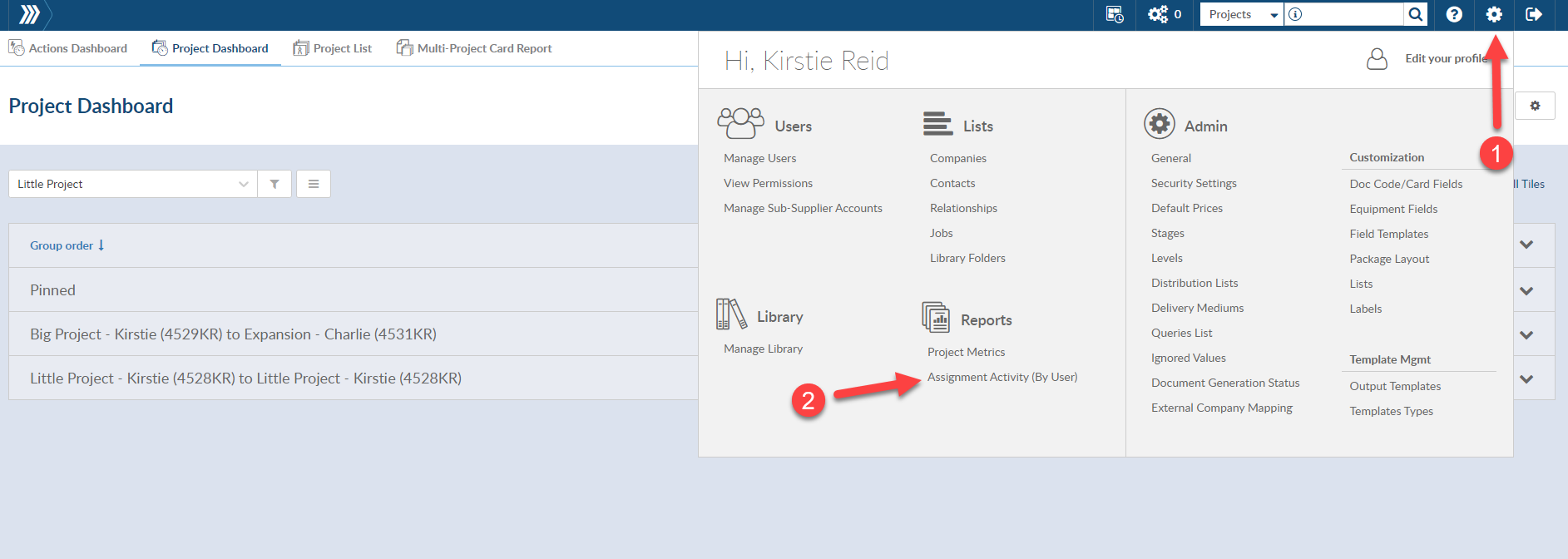
Choose your date range
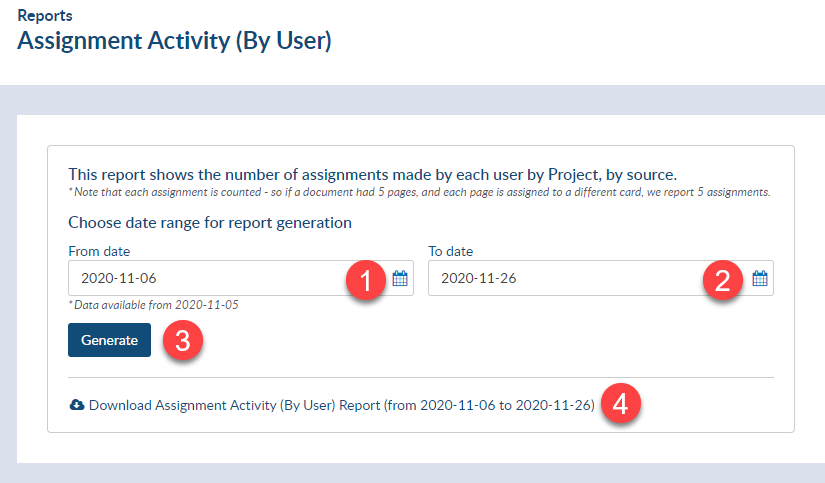
View and filter the report as desired.
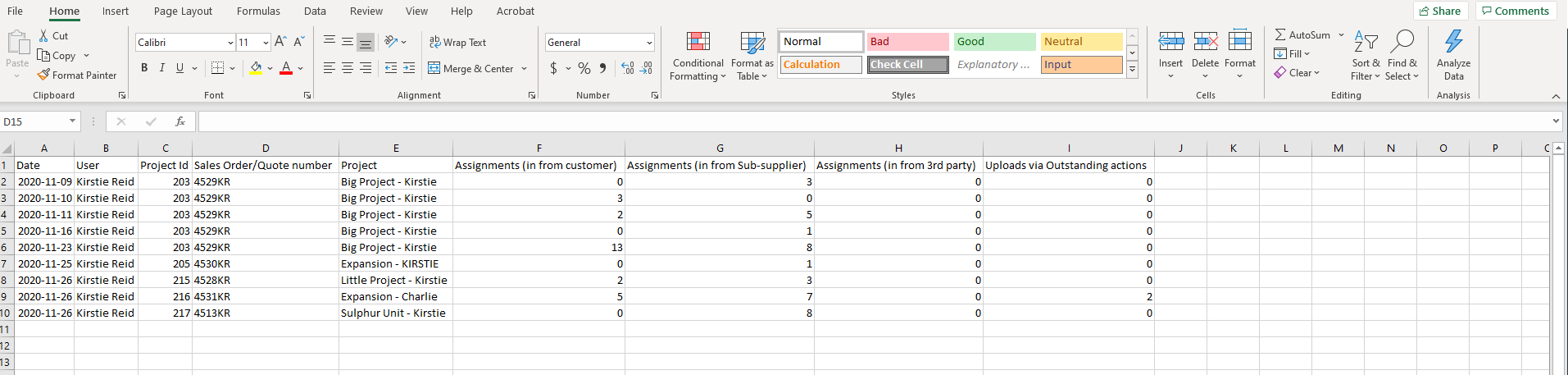
Click here to learn more about standard reporting features with DocBoss that can help you get a better handle on document control.
Here’s another article on KPIs that might interest you: Assignment Activity By User (Document Control KPIs)
DocBoss is the only true document control system for
suppliers. Book a quick demo to see how we help process
equipment suppliers make more profit with less pain.