
What is a Delivery Medium (Document Submittals)?
Some customers have requested that they identify the process which they will be submitting the documents of a transmittal. We have added…
DocBoss users can add eSignatures to Outgoing Submittal packages when required. Here’s how.
Select the documents you wish to send and start the submittal. You will see the normal pop up with a few different options.
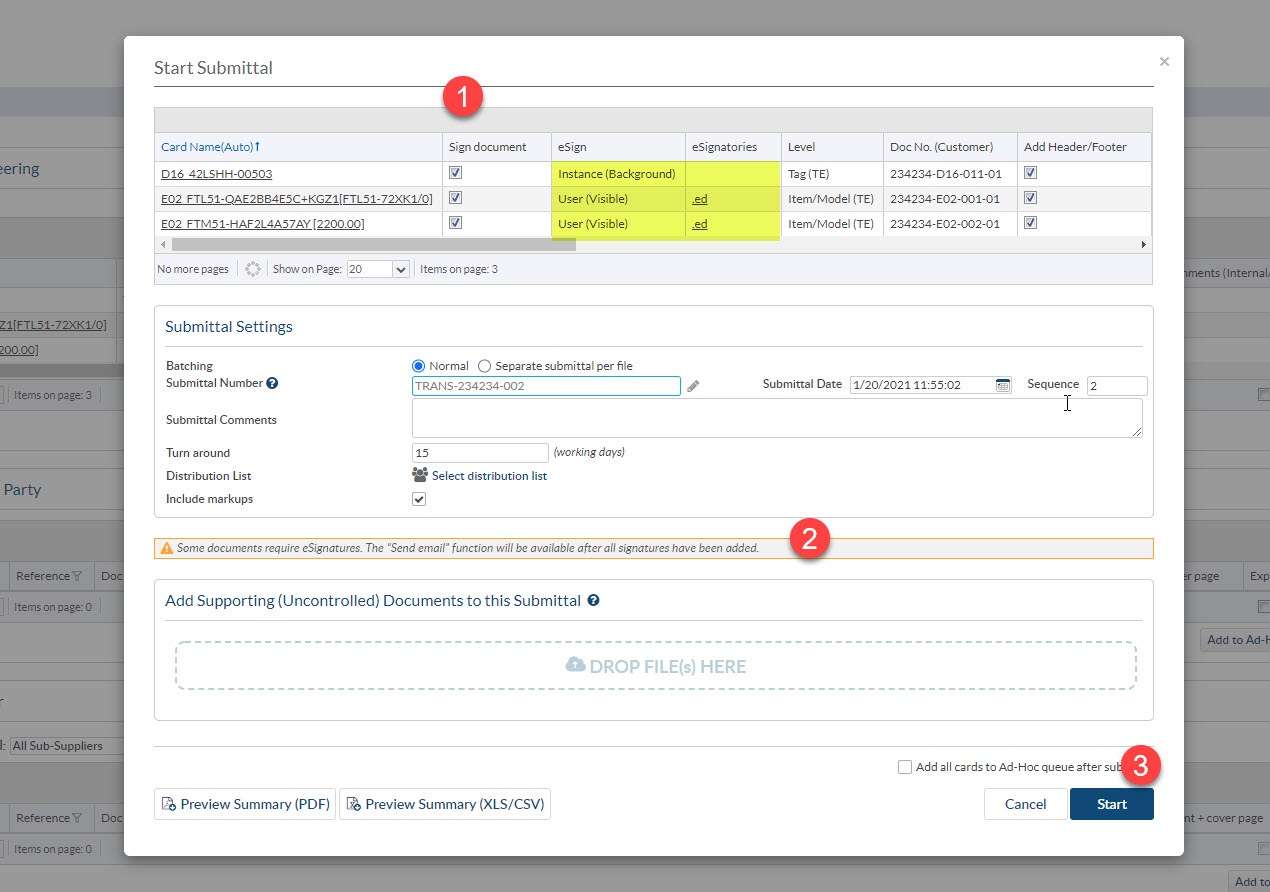
1. New columns showing eSignature defaults. Can remove signature requirements if desired.
2. Warning that some files require eSignatures, so the submittal will not be issued to target until signatures are finished.
3. The “submit” button is replaced with a “Start” button.
The submittal will process (add cover pages etc.) but will be placed on HOLD.
The submittal shows as “Waiting for eSignatures” and the entry has a background color.
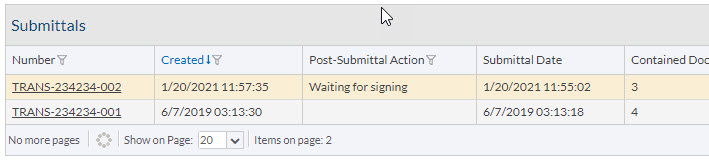
Contact us to learn more about how DocBoss can help you with your document control work.
Please click here for an updated article on the 2 eSignature options DocBoss offers.
DocBoss is the only true document control system for
suppliers. Book a quick demo to see how we help process
equipment suppliers make more profit with less pain.