
Changes To The Subsidiary Mode In DocBoss (Now Affiliates)
We’ve renamed the Subsidiary mode in DocBoss to Affiliates. So if you have a subsidiary or multiple subsidiaries that use…

To delete/disable equipment from your equipment list, there are a couple of options. For single changes, you can click the delete icon.
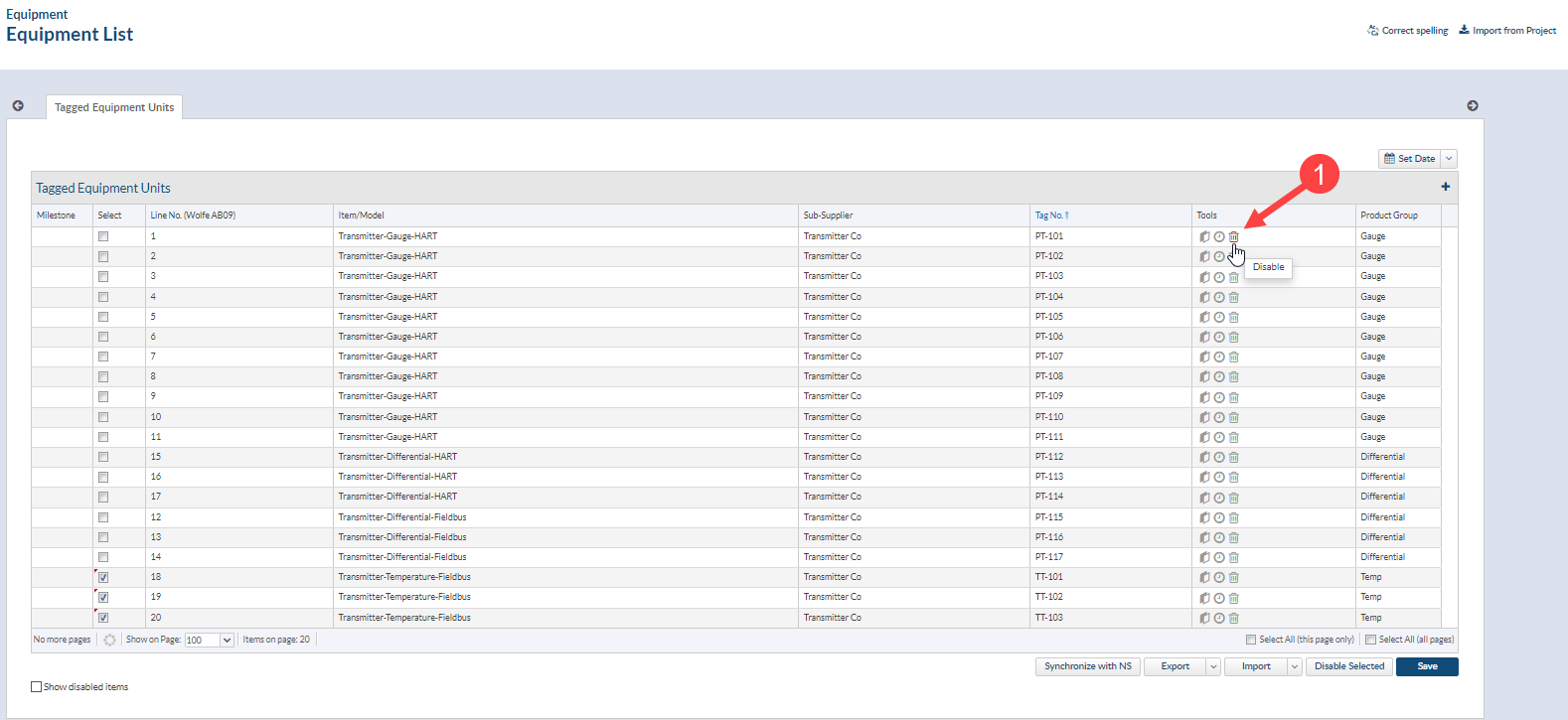
For multiple pieces of equipment, you can select them using the select boxes then click Disable Selected. 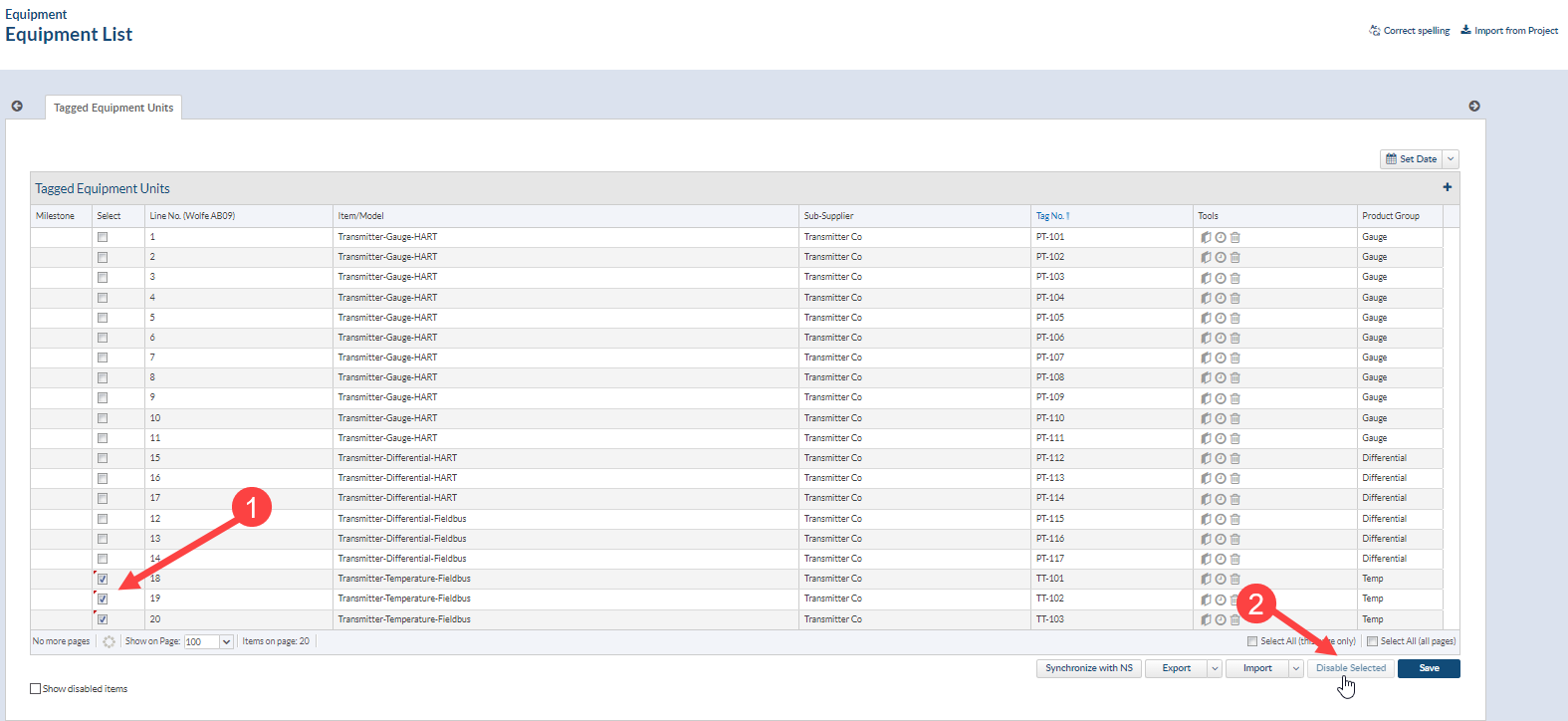
Once you have disabled your equipment, you will no longer see it in the active equipment list. To view disabled equipment, click on the “Show disabled items” checkbox beneath the equipment list. 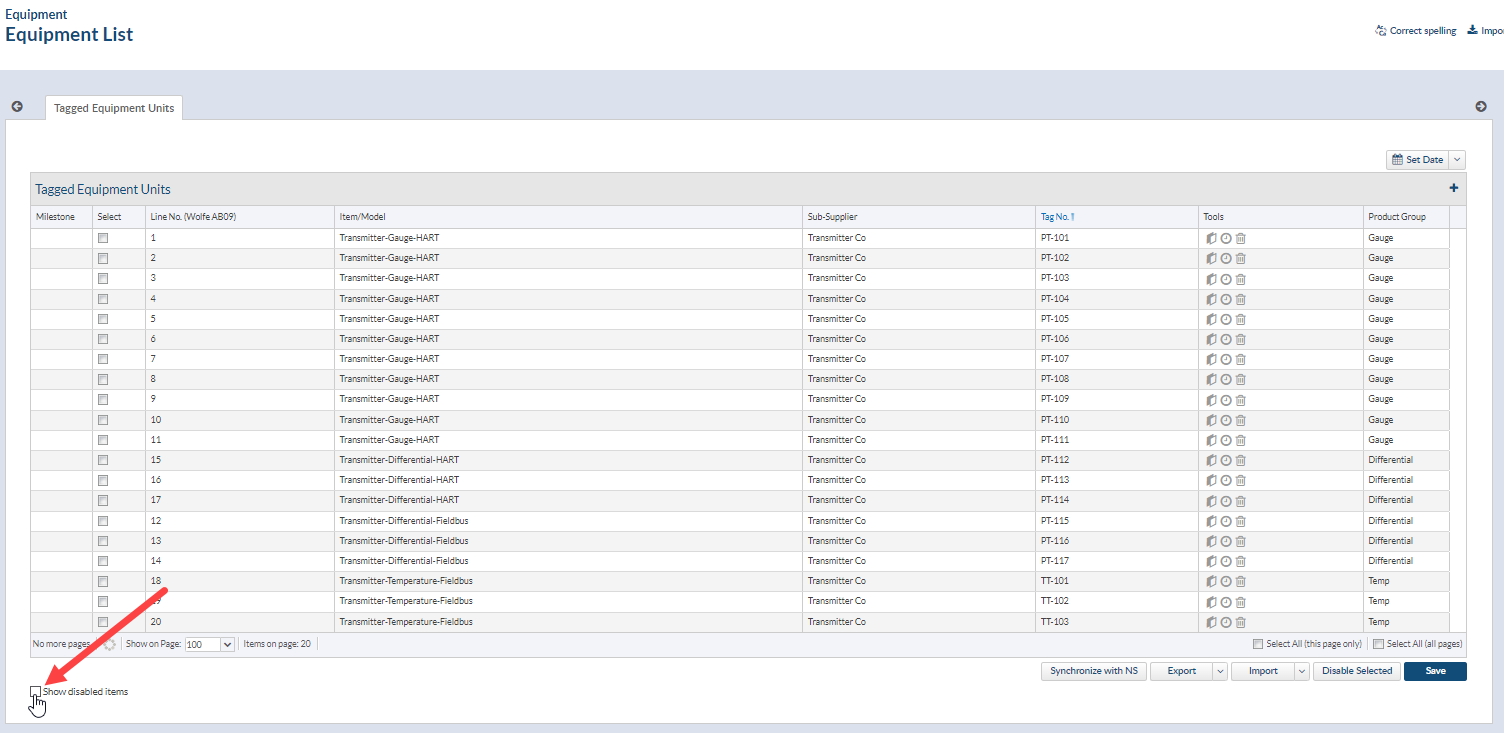
History is available for disabled items. It records the change, the user, and timestamp to enable reconstruction of events.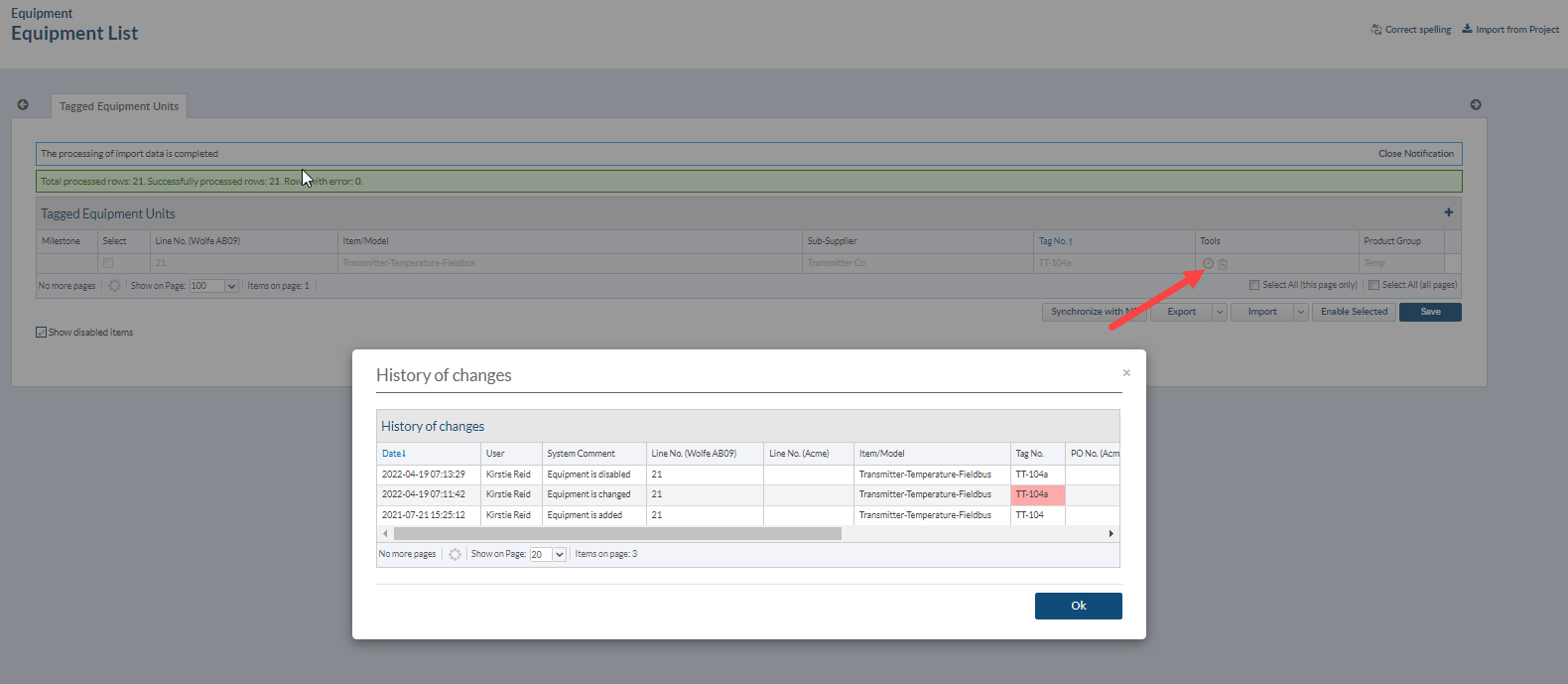
The option to re-enable previously disabled equipment is also available on this screen.
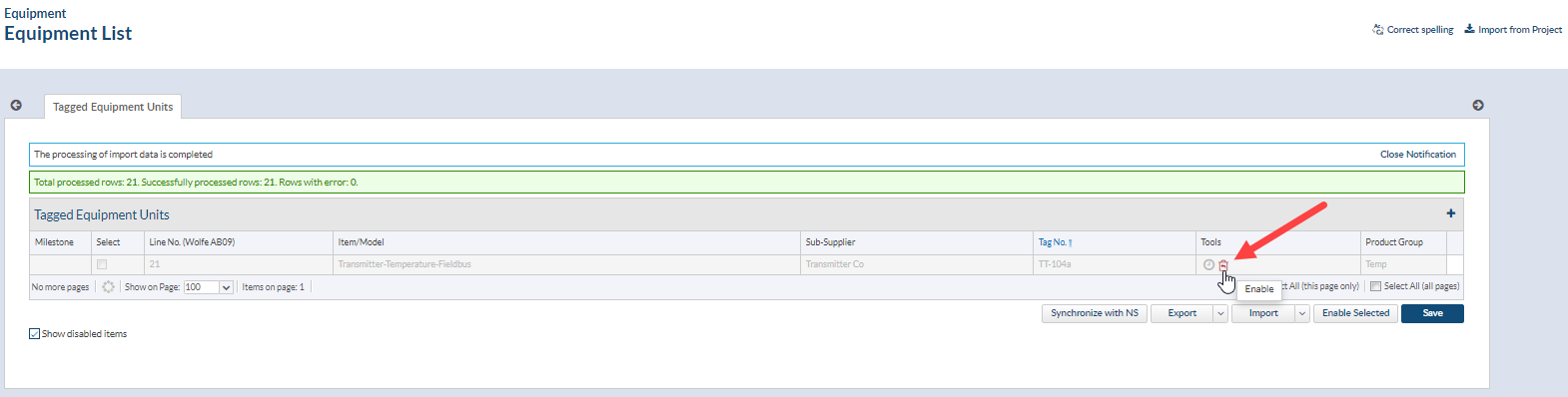
For more information on editing the equipment list, see our article here.
DocBoss is the only true document control system for
suppliers. Book a quick demo to see how we help process
equipment suppliers make more profit with less pain.