
How Can You Manage Document History With DocBoss?
One of the things we often get asked by potential DocBoss clients is a variation of this question: How does…
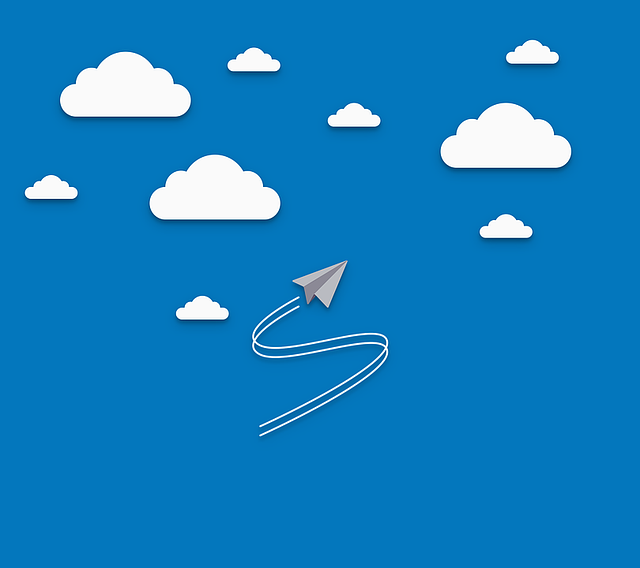
If your customers like to receive files by email, DocBoss can help in several ways.
When used, the notification email will include a hyperlink for recipients to click and download their files. This is both more secure, and more robust. We track the download IP Address, the time and the person that has downloaded the files. This is the only method which gives you feedback that your customer has recieved your files.
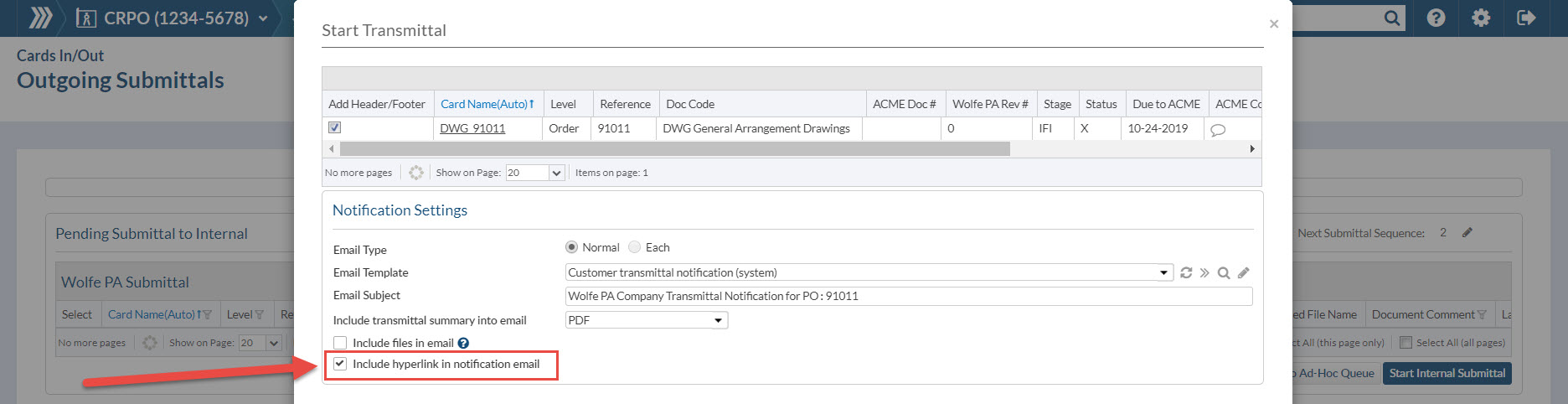
Note that a report of all “not-downloaded” submittals can be send daily to your email. It is enabled on your user profile.
If preferred, users may choose to embed files into the notification email. If you customer cannot access FTP sites (IT restrictions) this is a suitable option. Note that an attachment size limit is required so you don’t overwhelm the customer’s inbox. If the size of the submittal is too big – the hyperlink will be embedded.
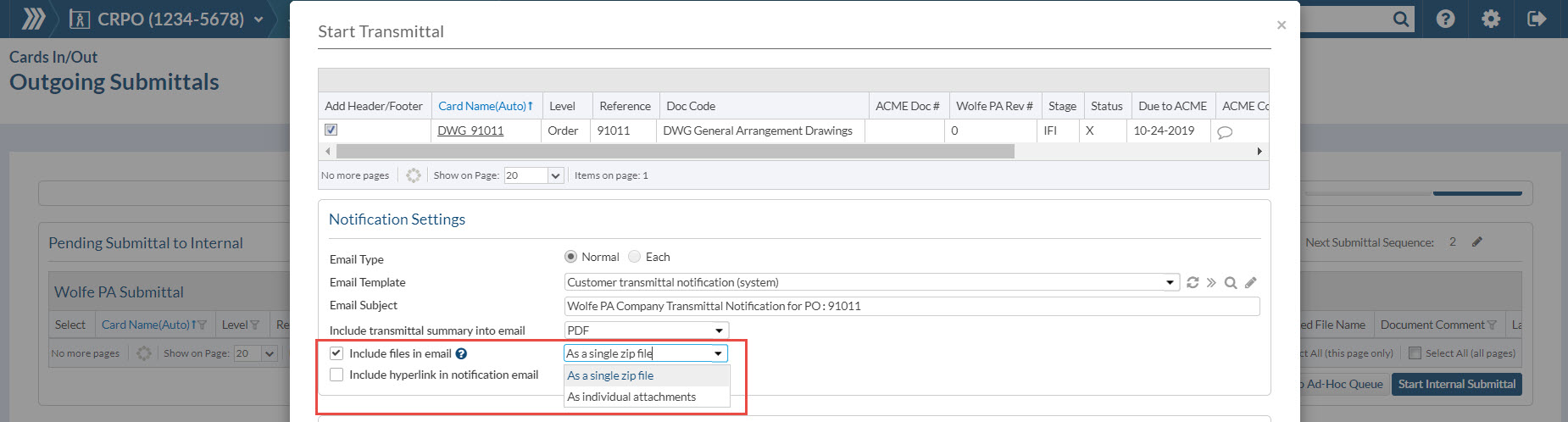
In DocBoss, there is a setting for “max size of attachments”. The “normal” maximum for most email system (incoming) is about 15MB.
This limit can be changed if required in Settings > General > Attachments size limit (Mb)
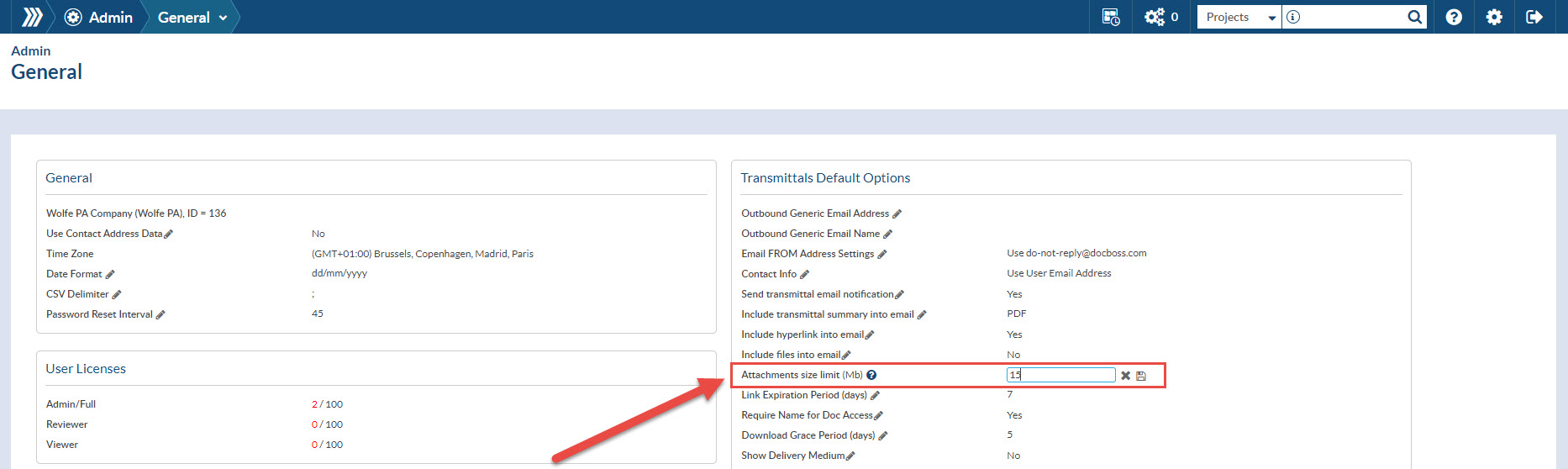
When this is changed, DocBoss will send emails with attachments up to the new MB limit.
Note 1: The FTP (the hyperlink option) is more secure, and validates receipt.
Note 2: Most organizations have limits for the size of incoming emails. Your large email may be blocked. You may not receive any notification that they did not receive the files (this is managed on the customer’s side, not by DocBoss).
When selecting the option to attach files to the email submittal, there also exist the possibility to add a variable to the email body which will include a hyperlink giving the option to download the files in case that the attachments are bigger than the maximum email size limit.
For this purpose it can be used the variable [IFS_$BIGZIP] to hide the entire sentence that includes the [LINK] to the hyperlink.
i.e. : [IFS_$BIGZIP]Note – the attachments for this submittal have exceeded our maximum email size limit. You can download the files directly from this hyperlink [LINK], or contact us to provide an alternate transfer solution[/IFS].
To get this to work correctly, the option to include files in all the submittals shall be set by default.
To know more about how to create or edit a submittal email body read the article: Create a New Email Template.
DocBoss is the only true document control system for
suppliers. Book a quick demo to see how we help process
equipment suppliers make more profit with less pain.