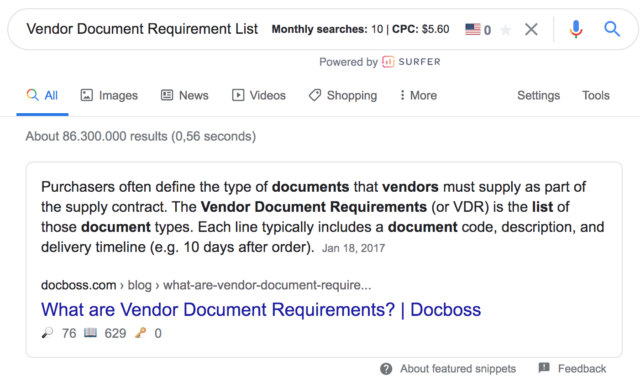
Let’s Take A Closer Look At The VDR
We recently had a company contact us after finding DocBoss online by searching for “VDR.” The vendor document requirements (VDR)…
DocBoss helps you manage incoming and outgoing submittals to your customers.
Here are some features that have been added over time to help DocBoss users manage this important work.
We have changed the “incoming from internal” submittal creation pop up. Users can now select a company, and assign a submittal number if provided.
When you want to speed up the receipt of documents, you can use the bulk processing process. But – once you have processed all documents, it can be confusing to see the documents in the match/status sub-tabs. To avoid confusion, we now turn OFF the bulk submittal interface for each submittal, once all documents have been fully processed.
When opening the incoming submittals screen, documents are listed in 2 tabs – “Unassigned” and “Assigned”. On submittals where all documents ahve been processed, we will default to disaplying the “assigned” tab.
DocBoss allows users to apply markups to documents, which are then encoded as adobe comments. We now extract the same type of comments/markup from INCOMING documents. If you customers have added comments/markups to their documents, when you bring them into DocBoss they will be be pulled into the normal DocBoss viewer for you to review.
When documents are received back fro your customer, and you wish to forward them to your supplier for review – you have the option to maintain the customer cover sheet, or remove it. however – this option is only available from the assign screen when the document is first received. We have added this option to the outgoing grid – so you can now make this decision later in the process.
DocBoss is the only true document control system for
suppliers. Book a quick demo to see how we help process
equipment suppliers make more profit with less pain.