
5 Ways DocBoss Helps EPCs Manage Submittals
Most EPCs track submittals on spreadsheets, just like vendors do! DocBoss really delivers when it comes to packaging and tracking…
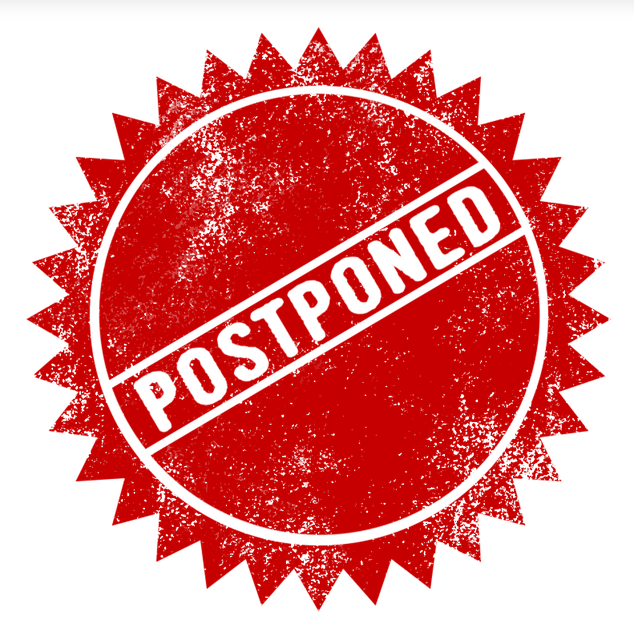
What if your EPC client decides to put a project on hold and will restart it at a later date? Aside from the fact that you need to redeploy resources, there’s also the issue of documentation that you’ve created so far.
Let’s say the project eventually restarts and you’re back working on it again.
If it has only been a couple of months and you have a great memory, no problem! Perhaps you’re able to pick up where you left off and eventually, everything works out properly.
But what if it is a year or two later when the project ramps up again?
Perhaps a key staff member(s) who worked on the project is no longer with your firm.
Maybe they are in a different position in the company now.
Perhaps they’re on sick leave or are otherwise away for an extended period of time and aren’t immediately available.
And maybe the project member(s) at your customer’s firm have changed, too.
Most likely, staff members on both sides can’t quite recall exactly where the project left off and are having trouble remembering which document is the most recent and who did what when the project was put on hold.
What to do?
There are a number of questions to ask once a dormant project restarts:
And probably many more.
With DocBoss reporting tools, you can easily identify what documents are where and at what stage. You always know where any document is in the process and you can always revert to previous versions if needed. DocBoss stores your projects in the cloud and you can take a copy with you at any time.
And because all DocBoss users are named users, you can always tell who created, edited and last worked on each document for every project, even if a staff member(s) is no longer working with you.
This makes it easier to follow up on any outstanding documents with each target.
If your client needs you to resend specific documents you can simply identify what transmittal each submittal went out on and simply re-send those submittals.
As with any project with DocBoss, you’re in control of your documentation and always know at any given time – even a year or more later – where you left off.
DocBoss is the only true document control system for
suppliers. Book a quick demo to see how we help process
equipment suppliers make more profit with less pain.