
Working With Source Documents Within DocBoss
DocBoss wasn’t really designed to build your source documents directly, but our compilation cover page templates certainly bring that thought…
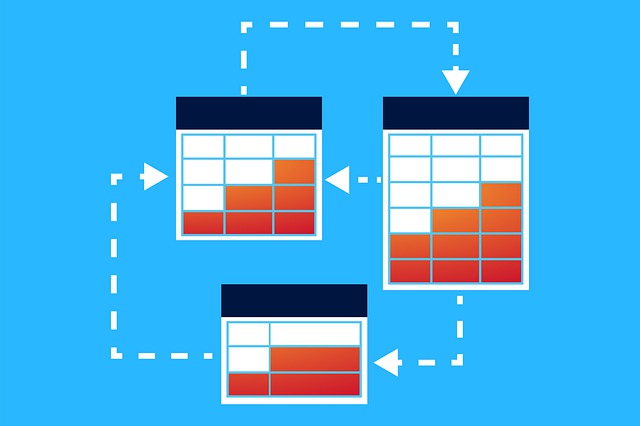
DocBoss allows you to define a larger workflow for each document code. Maybe drawings must be issued as IFA, then IFC, then As-Built.
But what about calibration certificates? Surely those are only issued as IFR or IFI.
DocBoss allows you to assign a default workflow to each type of document (code). Once a document has been approved by the customer (i.e. code 1), DocBoss will bump the stage, and wait for the register to be re-filled with the IFC document.
Also maybe you need an intermediate stage to ensure the approved document is returned to the vendor to start manufacturing. All part of stage workflow in DocBoss.
Check out the video below which discusses DocBoss workflow functionality and how it pertains to stages that you might utilize for your products in each project you manage.
You can learn more about stages in DocBoss with our article called Moving Documents Through Multiple Issue Purposes (IFA, IFC, As-Built).
Here’s another submittals-related article that might interest you: DocBoss Workflow; Making And Receiving Transmittals
DocBoss is the only true document control system for
suppliers. Book a quick demo to see how we help process
equipment suppliers make more profit with less pain.