
Comment Sheets Inside Uploaded PDF Files
When you bring in a file from the customer and they return it with a comment page in the file,…

Cards are an important aspect of DocBoss that document controllers will become familiar with.
If you’d like to learn more about Cards and what they mean in DocBoss, click here to learn about the topic in detail.
Below is a list of the default values. This list is configurable from Project Menu > Set Up > Card States. The state values can also be configured at the company level by navigating to System Menu > Lists > Companies > [Company Name] > Company Menu > Card States.
Within the project:
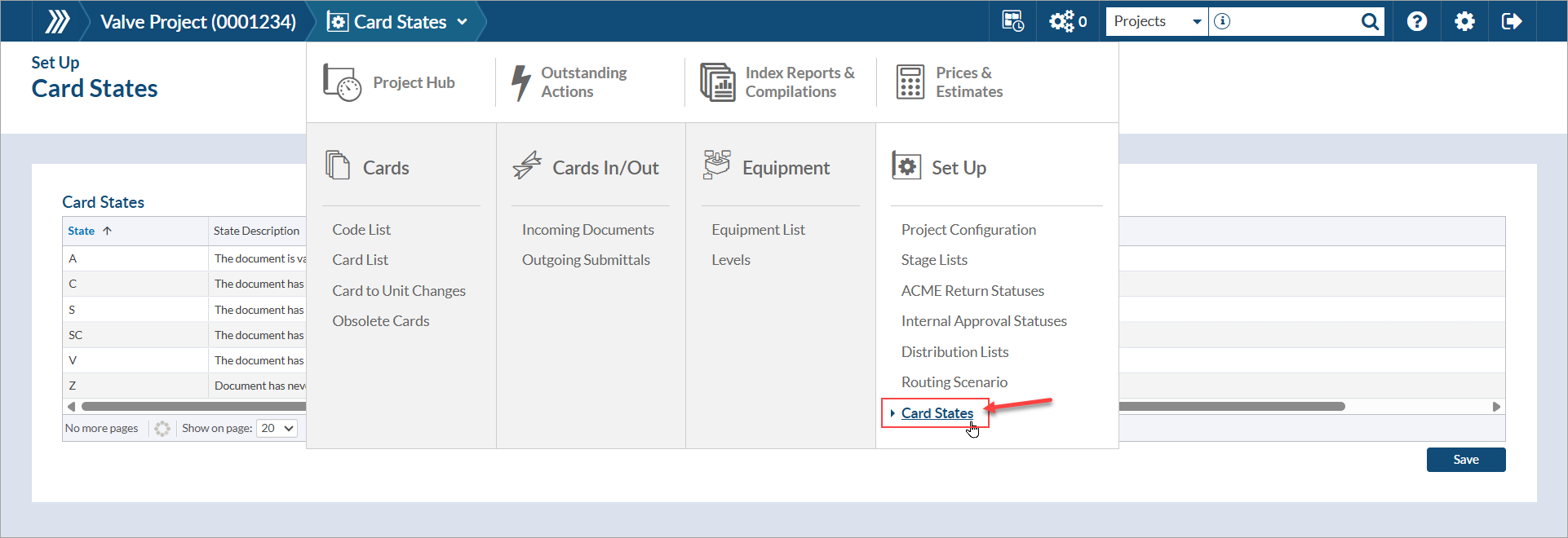
Within the company’s profile:
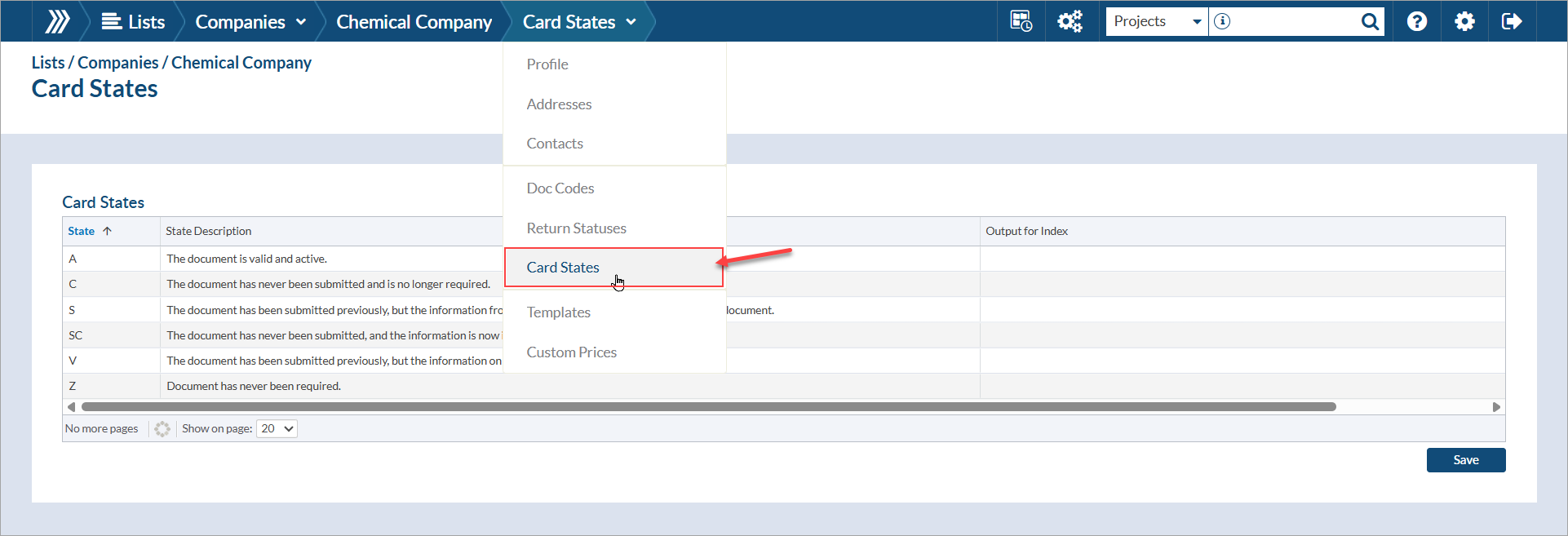
The state descriptions define specific system actions/occurrences and are therefore not editable. However, if you would like the same state value to appear for different occurrences, you may choose to set multiple lines to the same value.
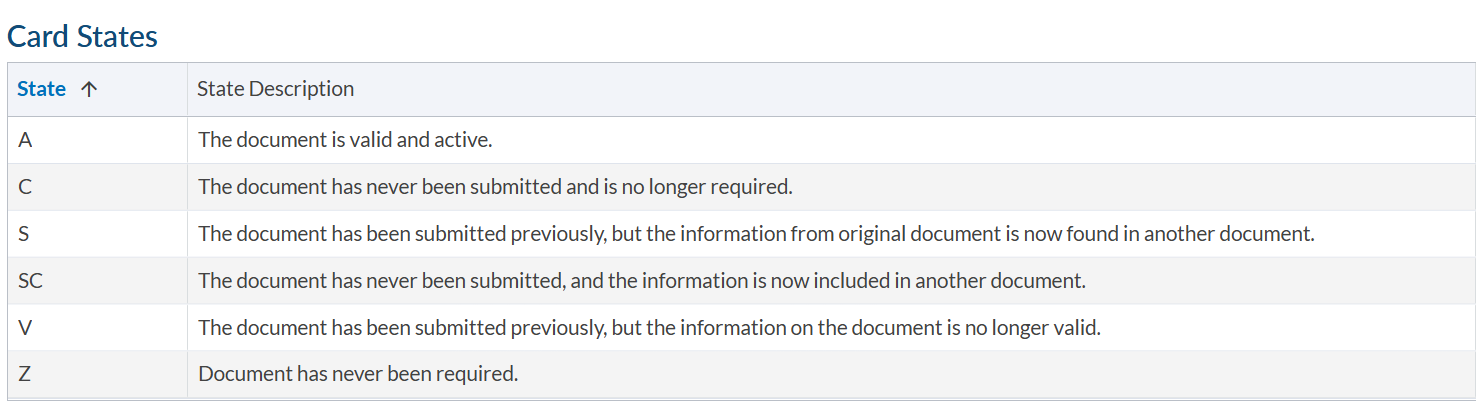
Below is a description of the actions required to move a card into any of the states you see above.
Statuses related to VOID:
Statuses related to SUPERSEDE or MERGE then VOID:
Other:
DocBoss is the only true document control system for
suppliers. Book a quick demo to see how we help process
equipment suppliers make more profit with less pain.