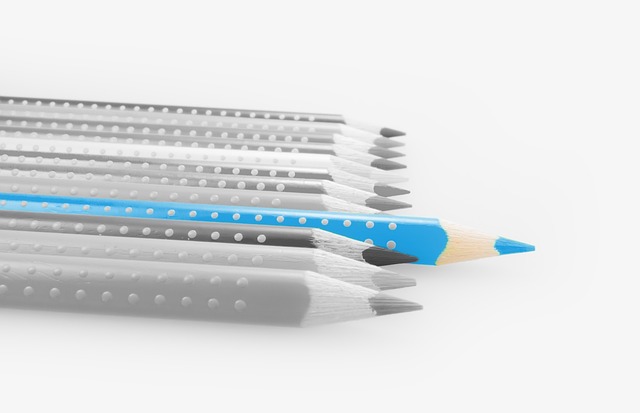
Sorting Options in Compilations in DocBoss (Options)
We’ve written numerous articles on this site regarding how Cards are treated inside DocBoss. Cards are essentially placeholders for real…

Have you ever searched for something that you know exists, but the search feature returns 0 results?
Did you know that the character(s) you enter in the search bar might be the culprit?
There are various types of dashes and hyphens used in text. While these can look very similar, they are actually different characters.
For users using a keyword search in DocBoss, if they are not using the same character used in the data entered into the project, they will not see the results they are expecting.
In the image below, the user has the em dash character in the document numbers they entered into DocBoss.
Searching for documents containing em dashes in their document numbers, if using a hyphen to search, will not produce any results. The same applies to other types of visually similar characters.
These are just some dash and hyphen characters which may be used in text:
| Symbol | Name | Unicode Character |
| – | hyphen-minus | U+002D |
| ‐ | hyphen | U+2010 |
| – | en dash | U+2013 |
| — | em dash | U+2014 |
The hyphen-minus character is used in DocBoss default numbering format. On many keyboards, this is the only character available to use as a hyphen or dash. Using other types of dash/hyphen characters may cause issues with search functionality, as most users will search using the hyphen-minus character.
If unsure which dash/hyphen is used, users can copy the character from DocBoss into external software to check (for example, Microsoft Word will display the Unicode character of a symbol if the user highlights the character and selects ALT + X).
If keyword search is not producing the desired card(s), try the following search methods instead:
The best practice is to ensure the project is set up correctly from the beginning. However, if no cards are yet locked and document numbers need to be updated, users can proceed to change the document numbers:
If cards are locked, document numbers can be manually overwritten, but it will likely be simpler and easier to use the search troubleshooting tips above instead.
We also spoke about this topic in another article titled The Keyword Search Feature Isn’t Working (Or Is It?) in case you’d like to learn more.
DocBoss is the only true document control system for
suppliers. Book a quick demo to see how we help process
equipment suppliers make more profit with less pain.