
How Do I Upload Templates Into DocBoss?
A great benefit of DocBoss is how manual tasks normally associated with the document control function can become automated. One…
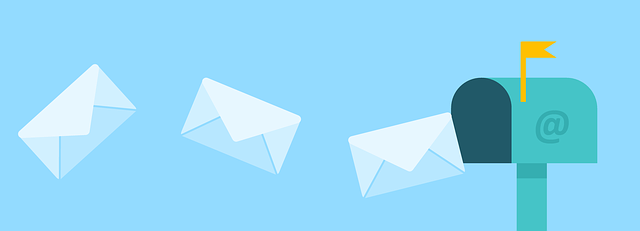
We’ve already covered a number of template-related topics on this blog including email templates, project templates, and SDI templates among others.
In this article we’ll discuss how to format HTML email templates and email signatures as you like. Let’s start with formatting the font.
Note that DocBoss uses pixels as the font size in our template dropdowns. The below chart can be used to make a correlation between pixels and points.
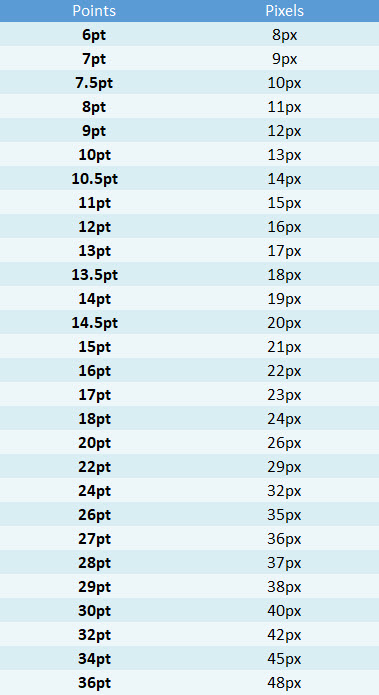
i.e if the expectation is a 10.5 pt font size, then in DocBoss interface 14 should be selected (14 px).
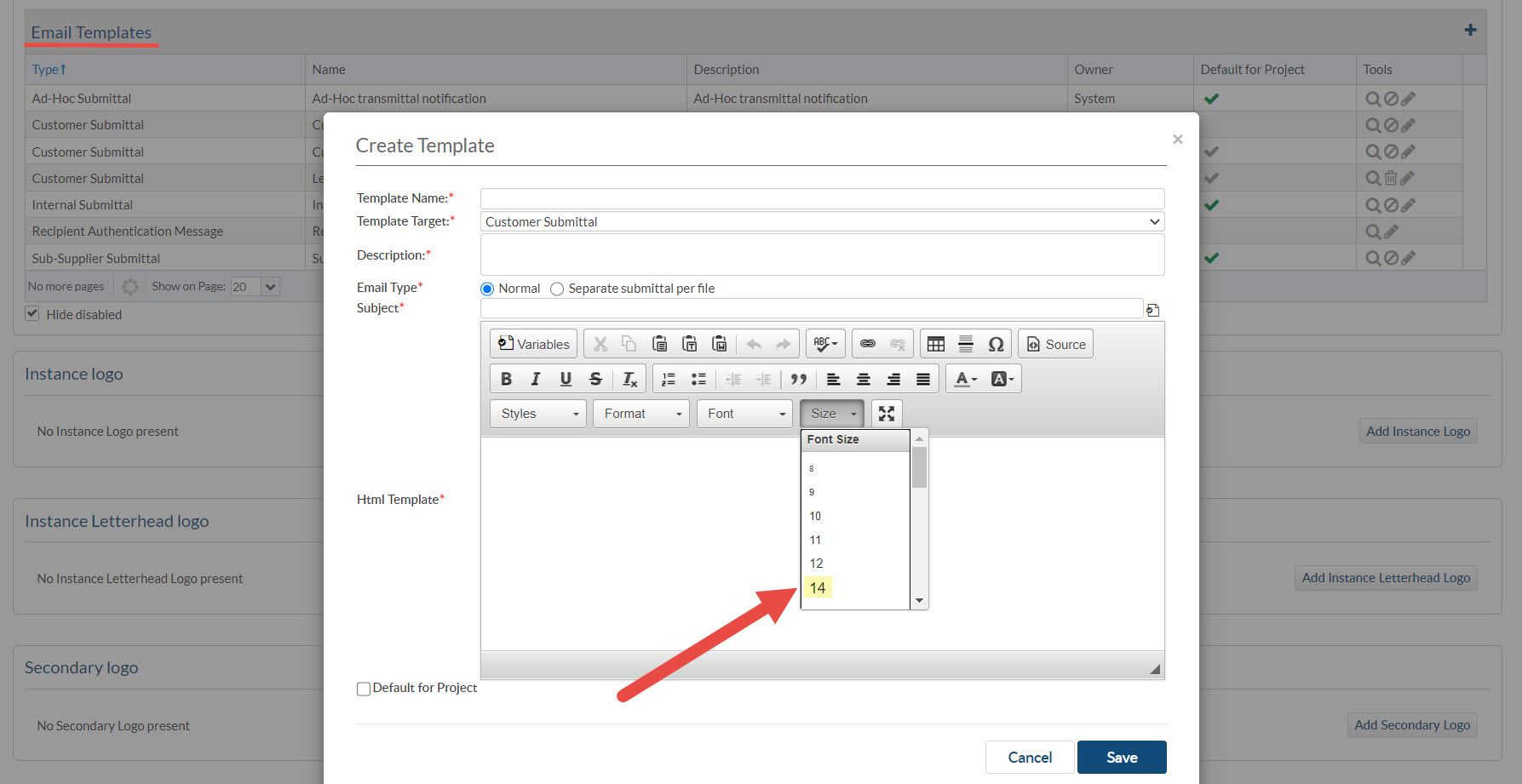
If a specific type of formatting is not available in our WYSIWYG editor (whether font-size, font-family etc), styles can be added directly to the SOURCE section of the HTML format using an opening SPAN tag.
(We’ve written a complete article on this subject here: Apply Other HTML Styles In DocBoss
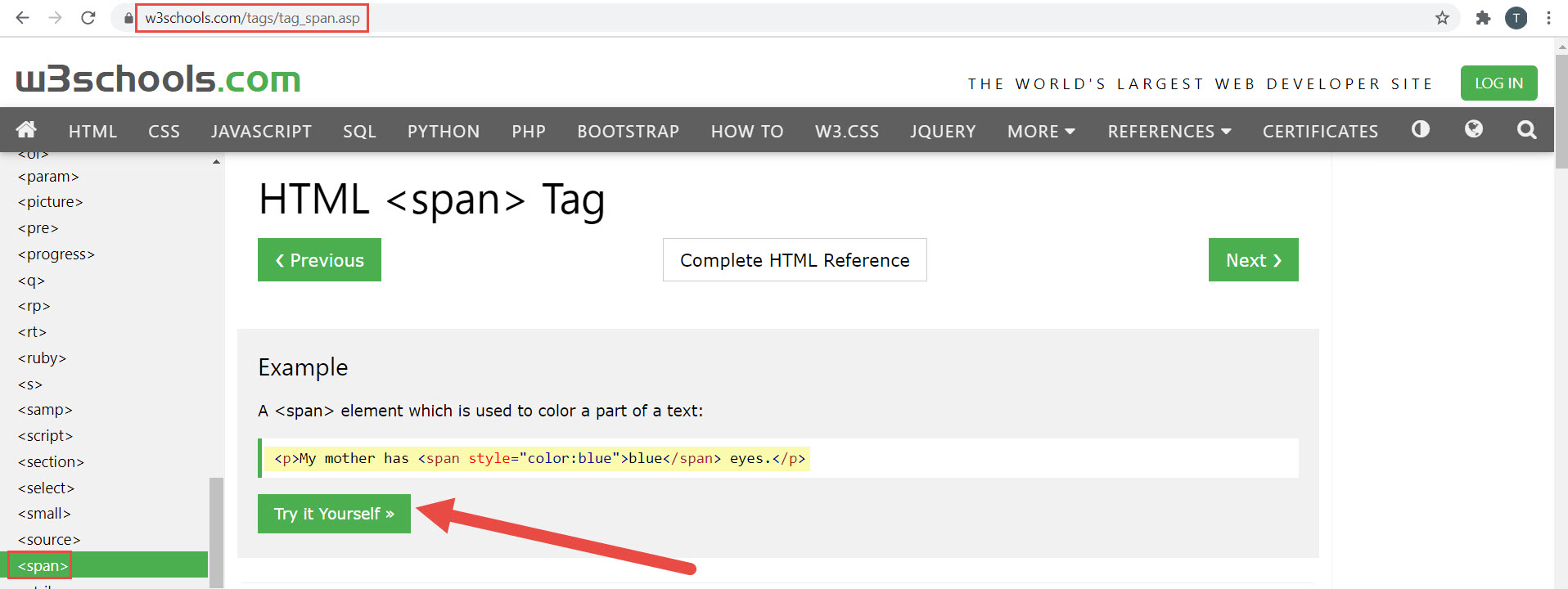
Above web site is an example of where <span> tags can be found. And there’s an option to change and create new text. Just click “Try It Yourself”.
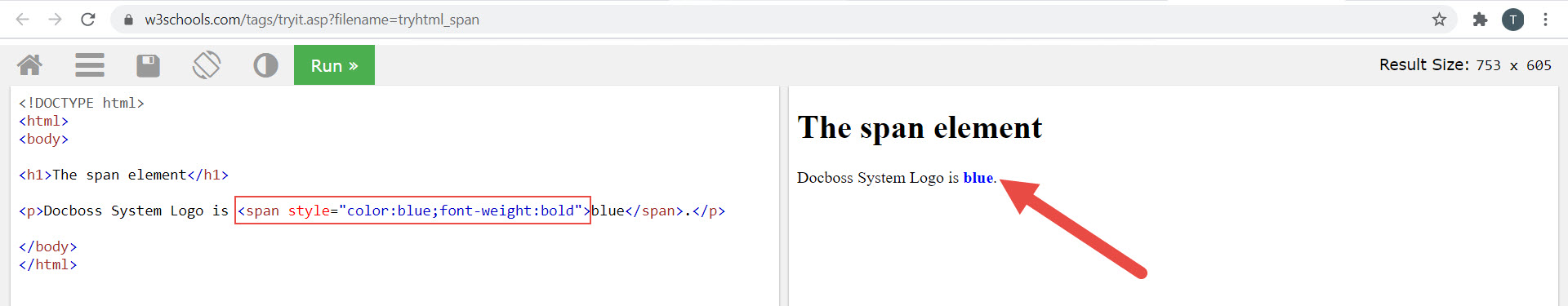
Please let us know if you have any specific questions about formatting of email templates.
DocBoss is the only true document control system for
suppliers. Book a quick demo to see how we help process
equipment suppliers make more profit with less pain.