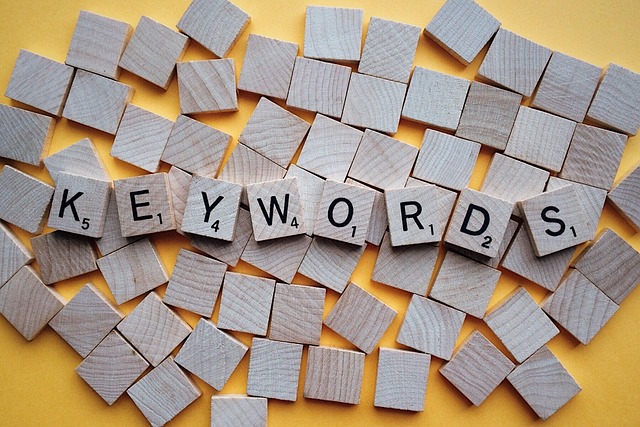
Learning About Key Terms Used in DocBoss
In DocBoss we use a number of words and phrases that as a document controller, you’re probably already familiar with.…

DocBoss allows users to create a tile on the Project Dashboard which contains the data from many projects.
On the Project Dashboard, select Add Tile.
Enter a name for the tile and select whether to
If Dynamic selection is checked, users select applicable criteria. The list of projects assigned to the tile will be automatically updated as projects change. To preview the filter results, select the View matching projects option, on the bottom right of the page.
If Static selection is checked, users select each project to add to the card individually.
Select Save and continue. A preview will appear showing three tabs:
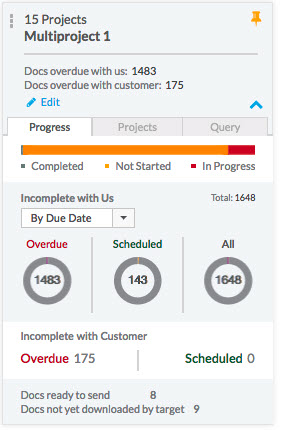
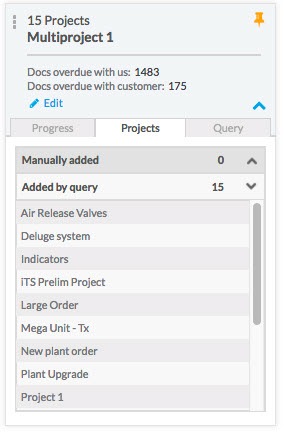
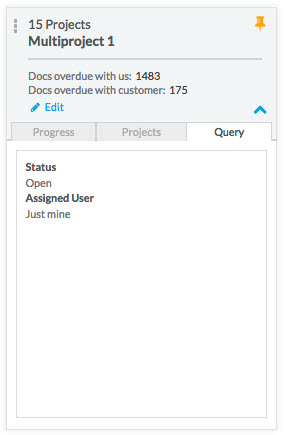
Select Done to apply the changes and save. The new tile will be added to Pinned projects on the Project Dashboard.
Here is another project creation-related article that might interest you: Using The Create Project Call in DocBoss (Explained).
DocBoss is the only true document control system for
suppliers. Book a quick demo to see how we help process
equipment suppliers make more profit with less pain.