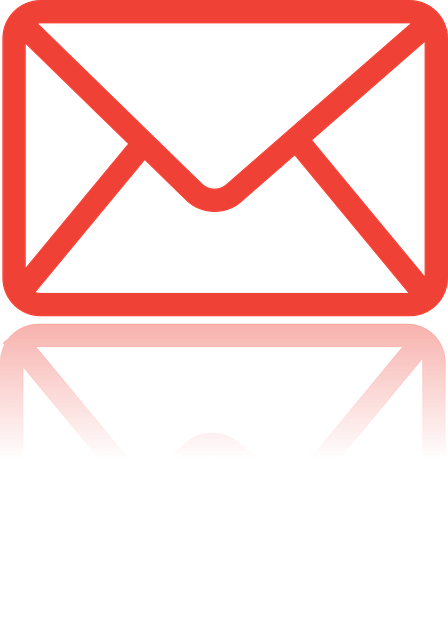
Adding a Customer Address in DocBoss
You can easily set up a new customer inside DocBoss whenever the need arises.Once the new company Profile is set…
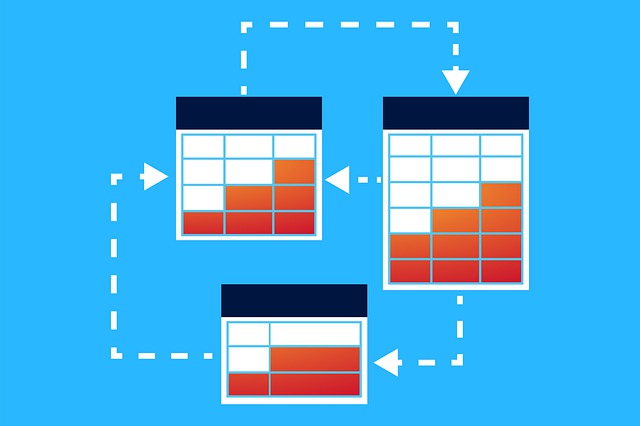
DocBoss has a number of great workflow benefits and features that you can take advantage of. One such benefit is Parallel Routing: Select multiple users per role.
Users may now assign routing to multiple people for each role. All users must complete the review for it to proceed to the next role.
1 – each user appears in a removable block.
2 – click the drop down to add more users to the routing.
As always – the roles are sequential reviews.
Reminder that admins can change the role names – you may want to set role names to checker, reviewer, approver if you are using a formal process.
Show “Last Sent Rev” in edit/action screens
To assist users participating in workflows. we now show the rev number of the previous workflow. This helps user know if a new version of the file has already been uploaded to the system e.g. if rev 0 was last sent, and the card now shows rev A, users know the card has been updated.
Allow any assigned users to open action at any time.
From the actions dashboard, any user who participates on the action can click to open the action. Previously, the action could only be opened by the actively assigned user, which restricted visibility – maybe the last reviewer wants to see the current status, change the routing, or see if a new doc has already been uploaded.
Last Comment Files (Internal)
The internal comments area now displays the last comment file uploaded in the workflow. We have also added a column to the outstanding actions grid to display links to the last uploaded comment file for all fields.
Finally, here’s another article regarding Actions that might interest you: How To Assign An Action in DocBoss
DocBoss is the only true document control system for
suppliers. Book a quick demo to see how we help process
equipment suppliers make more profit with less pain.